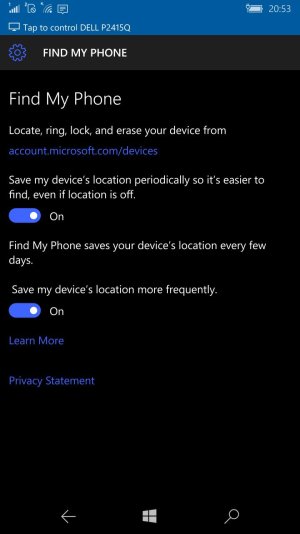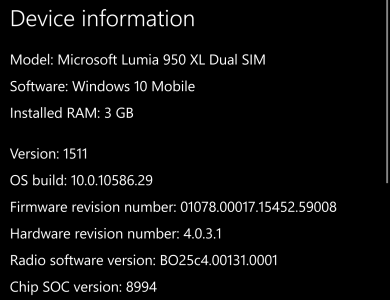Hello,
Erase protection is one of the major security features all phones (and Windows Phone, AFAIK), have. At least, I thought so a couple of hours ago So, I wanted to enable it. I've read the guide here ( windows.microsoft.com/en-us/windows/protect-my-phone ) on MS site, and it's stated here that now it's only enough to log in with Microsoft account on the device and it'll be turned on. OK, did that. Sadly, there is no mention of erase protection anywhere in settings, and also in MS account / devices. So, in order to test it, I tried to make a reset, and it went "well" without asking me to log in into my MS account (it's also stated on MS site that you should be asked for your MS account password after you agree to reset the phone, so, sadly, I didn't have a chance to interrupt the actual reset)
So, I wanted to enable it. I've read the guide here ( windows.microsoft.com/en-us/windows/protect-my-phone ) on MS site, and it's stated here that now it's only enough to log in with Microsoft account on the device and it'll be turned on. OK, did that. Sadly, there is no mention of erase protection anywhere in settings, and also in MS account / devices. So, in order to test it, I tried to make a reset, and it went "well" without asking me to log in into my MS account (it's also stated on MS site that you should be asked for your MS account password after you agree to reset the phone, so, sadly, I didn't have a chance to interrupt the actual reset)  .
.
So, the question is, does anyone know a way to turn this feature on and if yes, why MS did it so hard to find?
Erase protection is one of the major security features all phones (and Windows Phone, AFAIK), have. At least, I thought so a couple of hours ago
So, the question is, does anyone know a way to turn this feature on and if yes, why MS did it so hard to find?