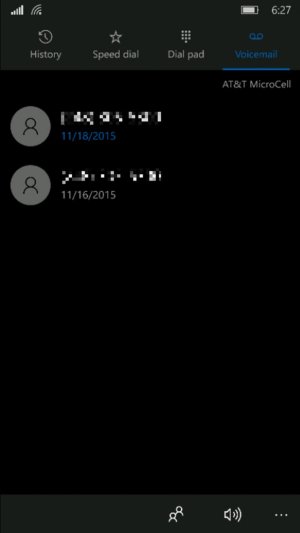TheKingsEighth
New member
- Mar 29, 2012
- 60
- 0
- 0
I think it depends honestly. If you restore from your existing phone it will take all your settings and layout and apps and bring it right over to the other phone. Basically installing every app you have from the backup. It will take a while to download and install everything.
For people coming from the insider program you may have all sorts of back ups which make it really confusing. I think I'm going to go for the clean fresh set up as a new phone and just grab apps as I need them that way set-up is easier. Your texts should come through regardless of which route you take.
For people coming from the insider program you may have all sorts of back ups which make it really confusing. I think I'm going to go for the clean fresh set up as a new phone and just grab apps as I need them that way set-up is easier. Your texts should come through regardless of which route you take.