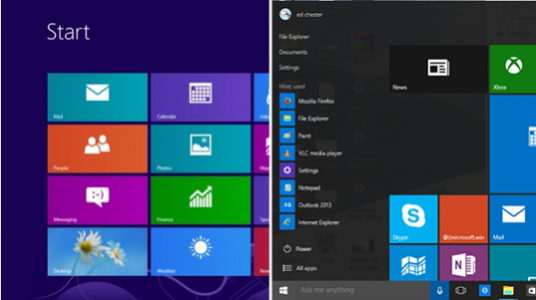I couldn't help notice that in the demo video, every office program (app) was running in full screen...
I suspect there's no "windows" or even split mode... What use of big size monitor if you can't see your works (outlook, excel sheet, word doc, etc.) side by side?...
That was one of my biggest disappointment during the event.
I suspect there's no "windows" or even split mode... What use of big size monitor if you can't see your works (outlook, excel sheet, word doc, etc.) side by side?...
That was one of my biggest disappointment during the event.