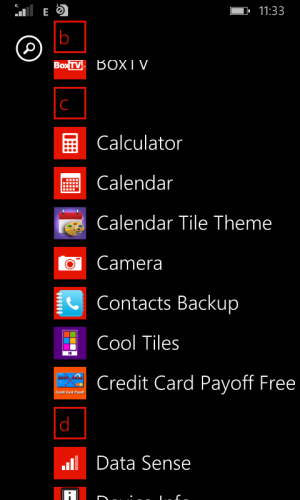anon8959613
New member
- Jul 6, 2014
- 390
- 0
- 0
I have a problem on my 635 (which is very similar to the 630 but has 4G). Sometimes when I plug in my headphones the system does not detect that headphones are plugged in and continues to use the loudspeaker for alerts, media, etc. Removing the headphones and plugging them again solves the issue. I know of at least another person with this issue and wanted to ask here if anyone has the same problem.
By default the pin arrangement is AHJ configuration for all Lumia phones. This is little bit different from the standard 3.5mm pin configuration.
It just has one more pin for microphone. So if you manage to plug in and make contact with all the pins in one go the audio works just fine.
I too was facing the same problem when i used a normal 3.5mm earphones. Just make sure that the whole thing goes inside in one push.
If it were a normal 3 pin audio interface we could have pushed it slowly inside making contact with all the pins.
I hope this helps. Worked for me