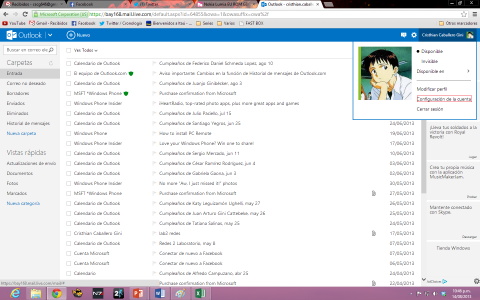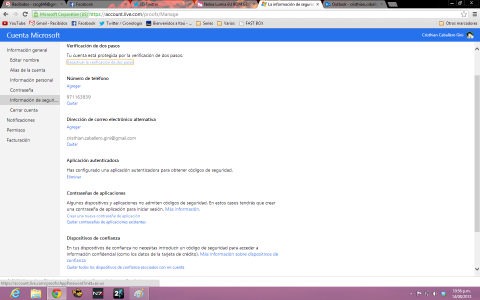I keep getting these:
Unable to get error message
System.Runtime.InteropServices.COMException (0x8400F000): Unable to get error message
at FuseLib.IConnectionServices.GetConnectionIdentifier(String bstrConnectionId)
at Nokia.CareSuite.PlugIns.MurzimRecovery.RecoveryConnectionManager..ctor(FuseLoader fuseLoader, IConnection connection, UserInteractionDelegate userInteractionDelegate)
at Nokia.CareSuite.PlugIns.MurzimRecovery.RecoveryConnectionManager..ctor(IConnection connection, UserInteractionDelegate userInteractionDelegate)
at Nokia.CareSuite.PlugIns.MurzimRecovery.RecoveryDialog.RecoveryDialogModel.Flash()
at Nokia.CareSuite.PlugIns.MurzimRecovery.RecoveryDialog.RecoveryDialogModel.<HandleDownloadVariantPackageCompleted>b__8(Object state)
Message send failed.
Nokia.Connectivity.Messaging.MessagingSendException: Message send failed. ---> Nokia.Connectivity.Messaging.CAPI.CapiMessagingException: TCSSend failed with error code: -2080331757
at Nokia.Connectivity.Messaging.CAPI.CapiMessageStream.CheckReturnValue(String methodName, UInt32 returnValue)
at Nokia.Connectivity.Messaging.CAPI.CapiMessageStream.Send(UInt32 cookie, Byte[] data, UInt32 dataType, UInt32 itemCount, UInt32 timeOut, IntPtr eventt, SendCallBack onSentCallBack, IntPtr paramz)
at Nokia.Connectivity.Messaging.Handlers.MessageHandler.Send(UInt32 cookie, SendParameters sParams)
--- End of inner exception stack trace ---
at Nokia.Connectivity.Messaging.Handlers.MessageHandler.Send(UInt32 cookie, SendParameters sParams)
at Nokia.Connectivity.Messaging.MessageStream.Send(Message message)
at Nokia.Murzim.Connectivity.FuseAdaptation.MurzimFuseMessaging.Send(Byte[] request, TimeSpan timeSpan)
at Nokia.Murzim.Connectivity.RawMessaging.MurzimRawMessaging.SendAndReceive(Byte[] request, TimeSpan timeSpan)
at Nokia.Murzim.Uefi.BootManager.MurzimBootManager.DisableTimeouts()
at Nokia.CareSuite.PlugIns.MurzimRecovery.RecoveryDialog.RecoveryDialogModel.Flash()
at Nokia.CareSuite.PlugIns.MurzimRecovery.RecoveryDialog.RecoveryDialogModel.<HandleDownloadVariantPackageCompleted>b__8(Object state)
What am I doing wrong?