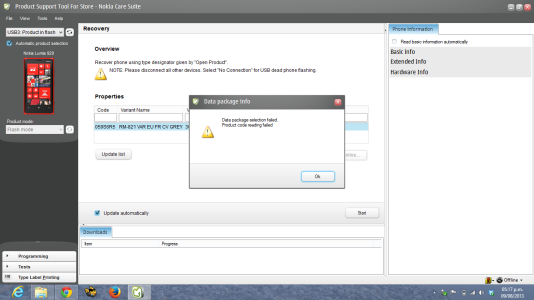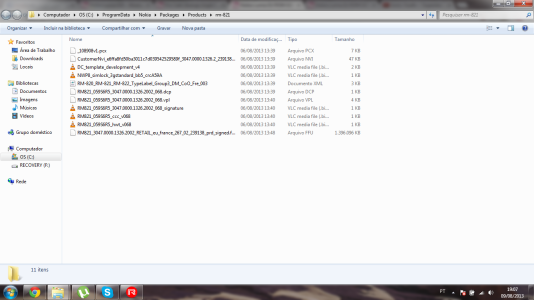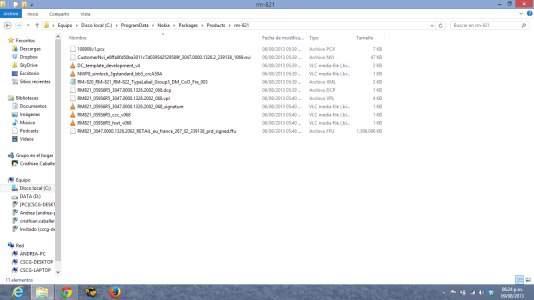- Nov 5, 2012
- 240
- 0
- 0
I can tell you this..
I'm USA AT&T so I flashed the Roger pre-portico, did one OTA update and then flashed the UE GDR2 Amber rom. It works fine.
I wanted to try and go back to an AT&T rom and I can't.
I tried to flash the Roger pre-portico rom again and I get the following:
0xFA001304: Platform ID check fails. Reason(s): The FFU file is not meant for this product. The platform ID of image does not match with platform ID of the device.
So I guess I can no longer go back to an AT&T Rom.... Just an FYI from my findings.
If you do a "dead" flash you can go back to ANY firmware