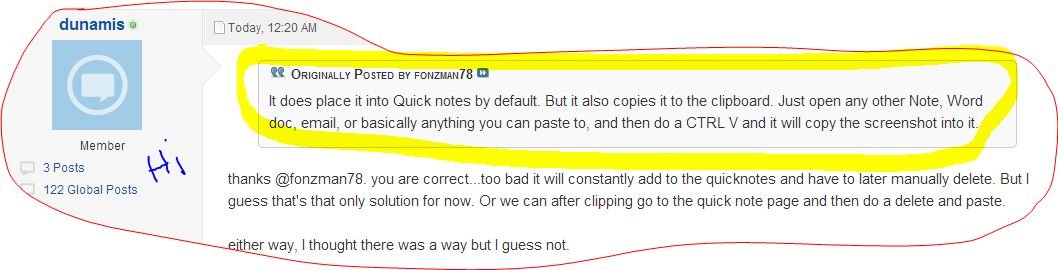I think I saw it somewhere but can't find...but how to you place a screen clip with double tap on the pen to a specific notebook folder and specific page? Right now it automatically goes to a folder called quicknotes.
I thought if you set the cursor on the page you want and then do the screen clipping it will place there at the location as well, but this is not working....
I thought if you set the cursor on the page you want and then do the screen clipping it will place there at the location as well, but this is not working....