- Oct 22, 2018
- 2
- 0
- 1
Microsoft Windows 10 Professional (x64) Build 19045.5011 (22H2)
I've seen numerous similar complaints. I believe this stems from the last Windows Update. Is this only the case with Win 10.?
I have followed the instructions. I get the congratulations message on my PC and phone, but trying to mount it only results in a two second splash screen. There is a button that appears in the systray brings up a popup with links to phone apps and to open up the phone interface, but all you get from that is a message indication a failed connection.
Among other things, what's really disturbing now is that all my app notifications run thru "Link to Windows", so I'm no longer getting any desktop notifications. I came across a power shell command at the Microsoft community to uninstall the app from the OS and reinstall the older version from the Windows Store. Changed nothing.
I'm also not getting any notifications from nost of my Desktop apps, i.e. email.
These image are indicative of the weirdness gong on. All five "desktop" entries are identical, and there are two instances of my phone displayed in my PC settings. I haven't been able to find any explanations, let alone a fix. I didn't want to clutter the thread too much, but If anyone's interested, I've got a bunch more screenshots of what I was confronted with.
If nothing else, how do I disassociate my other app notifications from Phone Link/Link to windows?
Is there similar app that I can replace it with?
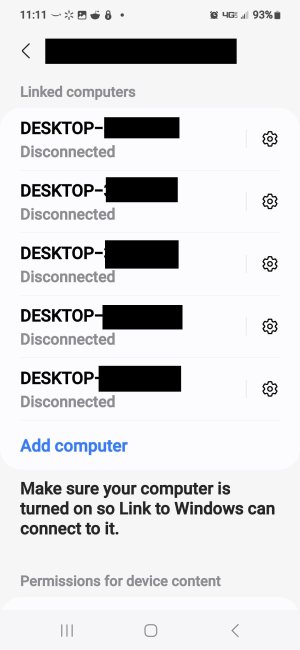
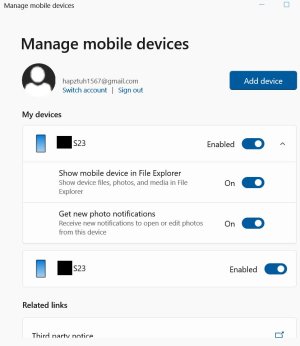
thanks
I've seen numerous similar complaints. I believe this stems from the last Windows Update. Is this only the case with Win 10.?
I have followed the instructions. I get the congratulations message on my PC and phone, but trying to mount it only results in a two second splash screen. There is a button that appears in the systray brings up a popup with links to phone apps and to open up the phone interface, but all you get from that is a message indication a failed connection.
Among other things, what's really disturbing now is that all my app notifications run thru "Link to Windows", so I'm no longer getting any desktop notifications. I came across a power shell command at the Microsoft community to uninstall the app from the OS and reinstall the older version from the Windows Store. Changed nothing.
I'm also not getting any notifications from nost of my Desktop apps, i.e. email.
These image are indicative of the weirdness gong on. All five "desktop" entries are identical, and there are two instances of my phone displayed in my PC settings. I haven't been able to find any explanations, let alone a fix. I didn't want to clutter the thread too much, but If anyone's interested, I've got a bunch more screenshots of what I was confronted with.
If nothing else, how do I disassociate my other app notifications from Phone Link/Link to windows?
Is there similar app that I can replace it with?
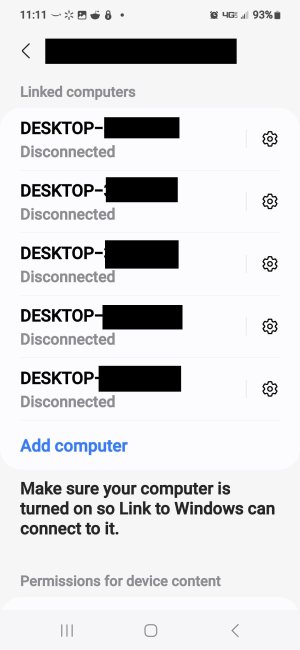
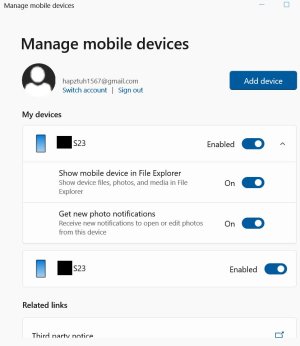
thanks
Last edited:

