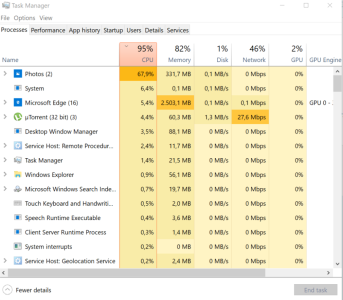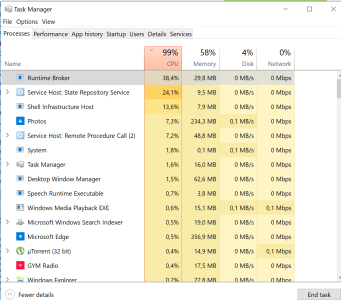- May 27, 2015
- 54
- 0
- 0
Since this weeks update to Version 1703 Build 15063.608 my HP-X360 convertible has become slow as molasses. I took a look in task manager and found that the "Photos" app is continiously using any CPU time that is not used by other processes. It is always using between 25 and 65%. Mind you, the app is not even opened! CPU usage stays at 100% al the time due to this. Any suggestions?