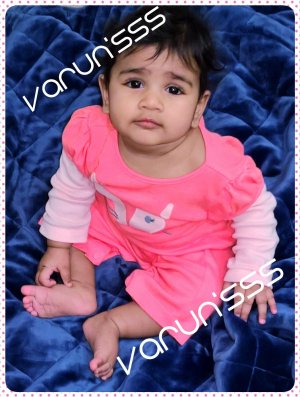Looking at all these photos is depressing. My 950xl doesn't come close to these. Are you guys manually focusing? How long do you wait before you take the shot? Do you use the hardware button or the onscreen button? I'm trying to figure it out. My 1520 is running circles around my 950xl
What result are you getting? Blurry? Too wide/narrow DoF? Desaturated? Too saturated? There's possibly an issue with the camera if you're getting much better shots out of your 1520.
Some tricks for blurry:
Use the hardware button and depress fully on an exhale.
Use any stationary structure as a brace.
Over light the subject if you have that option. If you're using manual settings, this will allow you to set the aperture and then use the shutter speed to limit light, giving you control over depth of field.
Manual focus if auto is getting stuck on something in the background.
Turn off Rich Capture
Noisy pictures:
Light light light
Reduce ISO by opening the iris (this will shallow your DoF substantially)
Turn off Rich Capture
Manually set white balance
Any photo:
Take a lot of shots. Film costs money, temporary space is essentially free.
Turn off Rich Capture (just keep this off, is what I'm saying...unless you have an HDR shot specifically in mind).
Turn off things like Living Images that complicate a single shot.
Post process a DNG in Lightroom or Photoshop.
Understand the relationship between shutter speed, ISO, and aperture. It's one of those 'pick two' sort of things. If you want high aperture and low ISO, you'll have to up your shutter speed, etc.
But again, you may have gotten a bum sensor or optics. It happens.