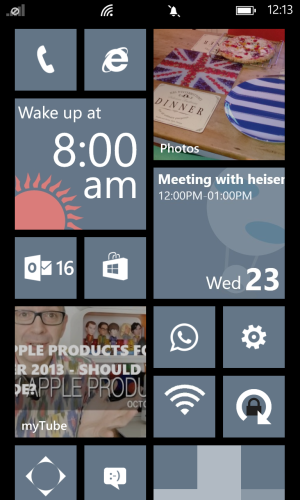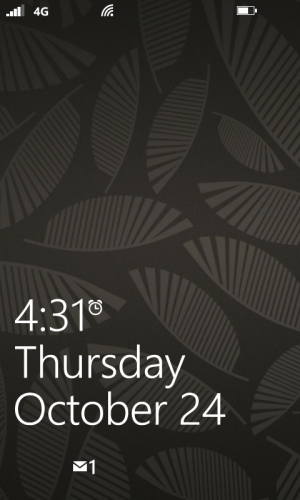Post your Home Screen and Color Theme
- Thread starter vizagdude
- Start date
You are using an out of date browser. It may not display this or other websites correctly.
You should upgrade or use an alternative browser.
You should upgrade or use an alternative browser.
Qtweeder
New member
- Jul 19, 2013
- 541
- 0
- 0
designme app 
Which app are you using for the alarm? I like the wake up at 8:00 on the tile...
ricbon
New member
- May 5, 2012
- 192
- 0
- 0
HUH? Do you have a meeting with THEE HEISENBERGyellow l920 with steel theme
JerseySal
New member
- Aug 7, 2012
- 674
- 0
- 0
Vyenkatesh
New member
- Aug 1, 2013
- 209
- 0
- 0
Awesome Thread !! I am very eager to post my Home Screen and color theme. The only thing stopping me is getting Lumia 925. just waiting if 1520 is being launched in Nov.
Jessica Lares
New member
- Oct 5, 2013
- 119
- 0
- 0
novaprime9
New member
- Dec 20, 2011
- 147
- 0
- 0
Here's mine... currently all Halloweeny. Halloweenish. Something like that.

The tile right of Simple Calendar is just my Me tile.
Everything below this line is just a big mess. Still trying to organize. Oh, and yes, I do always keep my screen scrolled up to that point with this layout. Works well because I can still see the clock.
Oh, and yes, I do always keep my screen scrolled up to that point with this layout. Works well because I can still see the clock.

The tile right of Simple Calendar is just my Me tile.
Everything below this line is just a big mess. Still trying to organize.
novaprime9
New member
- Dec 20, 2011
- 147
- 0
- 0
Thanks,dznk!
I used Custom Tiles Maker to do the Jack face tiles. Next up is my wife's face with her irises hue shifted to match tile colors. I'll post shots after Halloween
I used Custom Tiles Maker to do the Jack face tiles. Next up is my wife's face with her irises hue shifted to match tile colors. I'll post shots after Halloween
Last edited:
novaprime9
New member
- Dec 20, 2011
- 147
- 0
- 0
dznk, that looks awesome. Love the way you split the waterfall image. That knife worked out great as well (nice one, too. Yours?)
I have to work on my stuff below the 'fold'... it's still just a mess down there. I almost can't wait for Halloween to end this year; I've been with this current home screen for too long. I usually change it up at least once a week!
I have to work on my stuff below the 'fold'... it's still just a mess down there. I almost can't wait for Halloween to end this year; I've been with this current home screen for too long. I usually change it up at least once a week!
novaprime9
New member
- Dec 20, 2011
- 147
- 0
- 0
Kimi, I definitely agree. I wish we could arrange our tiles on the computer like you can with iPhones and their icons. It'd make it so much easier!
Awhispersecho
New member
- Jan 12, 2013
- 278
- 0
- 0
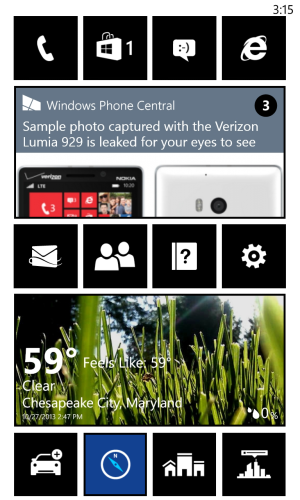
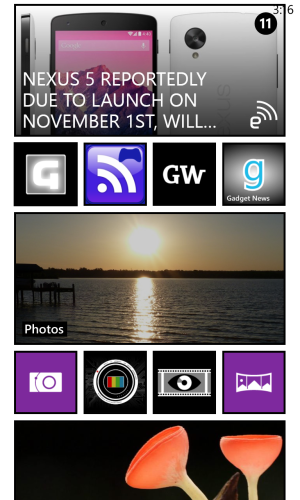
Ok, so I haven't really figured out much with Skinery or anything. I just basically switch between high contrast with white or black background and the steel theme. Here are the 1st 2 pages of my screen, notice the wonderful blue Here maps icon that completely screws up the theme? I can't stand it. I just want a way to make all icon the same color or atleast be able to have them all respond to the high contrast option. I did look in Skinery to see if I could at least change that tile but it doesn't look like Here maps is supported in there. It may sound stupid that the color limitations on tiles and the new issue with not having a double wide tile that covers the full width of the home screen on the new 1080p screens bother me more than any missing apps or features. Is there any app that makes all our tiles transparent so I can have an image behind them. Any other advice based on my complaints here? Thanks all.
Similar threads
- Replies
- 14
- Views
- 13K
- Replies
- 14
- Views
- 7K
- Replies
- 2
- Views
- 2K
- Replies
- 5
- Views
- 8K
Trending Posts
-
Windows 11 Power Icon Remotely changed! (Percentage Gone)
- Started by Fifth313ment
- Replies: 0
-
Forum statistics

Space.com is part of Future plc, an international media group and leading digital publisher. Visit our corporate site.
© Future Publishing Limited Quay House, The Ambury, Bath BA1 1UA. All rights reserved. England and Wales company registration number 2008885.

![wp_ss_20131023_0001[1].png wp_ss_20131023_0001[1].png](https://windowscentral-data.community.forum/attachments/17/17462-ae7475ca5c8a930e1908fa9933e2d922.jpg?hash=rnR1ylyKkw)