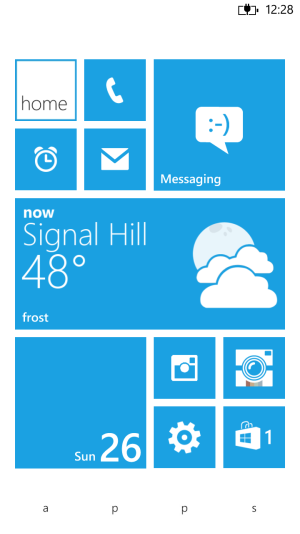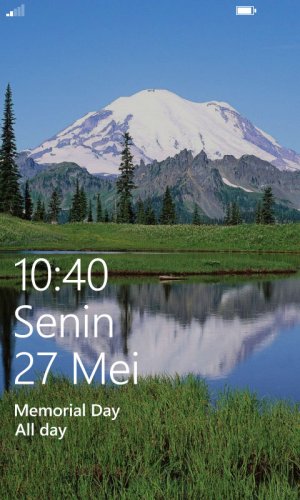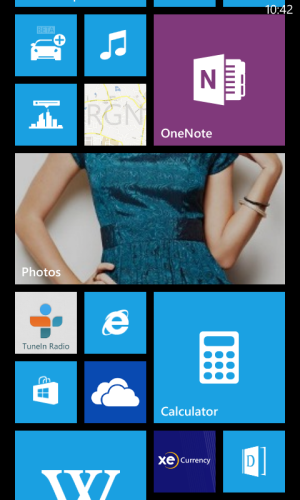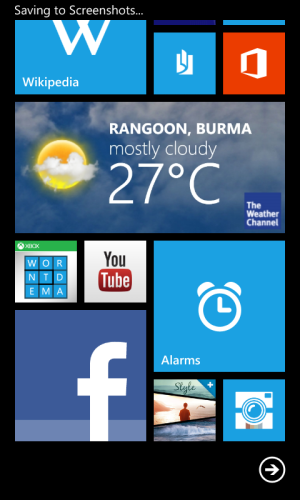unreal_rik
New member
- Dec 28, 2012
- 61
- 0
- 0
Mmm, I love cheese, tooYou really should get around to actually reading all of those text messages

They were facebook messages, I was chatting with a friend on my computer before I took this screenshot haha.





![wp_ss_20130524_0010[1].jpg wp_ss_20130524_0010[1].jpg](https://windowscentral-data.community.forum/attachments/9/9009-4ba5d5213e6553a5f07500b9ab830349.jpg?hash=S6XVIT5lU6)
![wp_ss_20130524_0006[1].png wp_ss_20130524_0006[1].png](https://windowscentral-data.community.forum/attachments/9/9007-565d60384e179d0a323160bb7e0a7b5c.jpg?hash=Vl1gOE4XnQ)