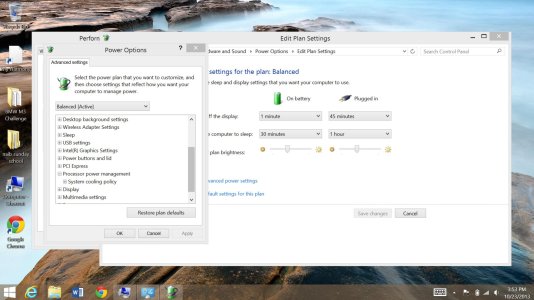Processor power management windows 8.1?
- Thread starter Moiz Mian
- Start date
You are using an out of date browser. It may not display this or other websites correctly.
You should upgrade or use an alternative browser.
You should upgrade or use an alternative browser.
WanderingTraveler
New member
- Dec 23, 2012
- 4,974
- 0
- 0
Hmm. Check the tray and the settings for the applications to be displayed under the tray. You can probably also check the Control Panel.
juan6996
New member
- Jul 6, 2012
- 341
- 0
- 0
Go to the desktop control panel. Then search "power options". Then click on your enabled power plan and change advanced settings. Then click "change settings that are currently unavailable" then click on processor power management, and finally choose the max level for battery and or plugged in. I have mine set to 20% max, but it doesn't feel slow at all.
Go to the desktop control panel. Then search "power options". Then click on your enabled power plan and change advanced settings. Then click "change settings that are currently unavailable" then click on processor power management, and finally choose the max level for battery and or plugged in. I have mine set to 20% max, but it doesn't feel slow at all.
I've checked there. it's still not there
Attachments
chezm
New member
- Apr 9, 2013
- 1,364
- 0
- 0
Go to the desktop control panel. Then search "power options". Then click on your enabled power plan and change advanced settings. Then click "change settings that are currently unavailable" then click on processor power management, and finally choose the max level for battery and or plugged in. I have mine set to 20% max, but it doesn't feel slow at all.
works on my Pro 2, excellent thanks!! Just adjusted to try out 50% max. Good suggestion
it just recently happened to me too.
i can't control minimum/maximum processor speed unlike before.
i wonder why is this happening...
I figured it out, it's a bad registry setting or something that broke it. I did a refresh which brought it back. Unfortunately it downgraded me to 8.0 and then i had to update to 8.1. In the process I lost all my installed apps :'( All files were still intact though
I've never had this option...ever. Refreshed, got a 256GB Model (passed my 128 model down), no setting and even after 8.1, still not there.
That's odd. Yea, i dunno what's up with the setting and why it randomly dissapears/appears for certain people. But do you have a 256 SP2? If so, don't worry about it! Your battery is already better than anything we can achieve with SP1 settings haha
garak0410
New member
- Jan 8, 2009
- 985
- 0
- 0
That's odd. Yea, i dunno what's up with the setting and why it randomly dissapears/appears for certain people. But do you have a 256 SP2? If so, don't worry about it! Your battery is already better than anything we can achieve with SP1 settings haha
I've got the original Surface Pro (not 2) with 256GB...they still offer them on the Microsoft Store.
The processor min and max is disabled if you have Hyper-V turned on. Hyper-V is automatically turned on if you install Visual Studio 2013 with Windows Phone SDK.
With Hyper-V on, the CPU is always running at full speed. I removed Hyper-V using Add/Remove features and my CPU is back running at slower speed.
John
With Hyper-V on, the CPU is always running at full speed. I removed Hyper-V using Add/Remove features and my CPU is back running at slower speed.
John
The processor min and max is disabled if you have Hyper-V turned on. Hyper-V is automatically turned on if you install Visual Studio 2013 with Windows Phone SDK.
With Hyper-V on, the CPU is always running at full speed. I removed Hyper-V using Add/Remove features and my CPU is back running at slower speed.
John
I don't have it anymore, but in case I want to download VS 2013 with WP SDK, can I turn off hyperV and still use VS?
The processor min and max is disabled if you have Hyper-V turned on. Hyper-V is automatically turned on if you install Visual Studio 2013 with Windows Phone SDK.
With Hyper-V on, the CPU is always running at full speed. I removed Hyper-V using Add/Remove features and my CPU is back running at slower speed.
Again, as I said in your other thread, I think you're incorrect here. It's a reporting issue, not that the CPU is constantly at max speed.
Again, as I said in your other thread, I think you're incorrect here. It's a reporting issue, not that the CPU is constantly at max speed.
I don't think so, when I noticed that I lost my min/max setting, i know for sure that the last time I changed it was to 75%. After I noticed that the setting was gone, I checked task manager, and saw the CPU was hovering around 1.2-1.7ghz. Now that I have the setting back to 75%, it idles at 0.78Ghz.
The processor min and max is disabled if you have Hyper-V turned on. Hyper-V is automatically turned on if you install Visual Studio 2013 with Windows Phone SDK.
With Hyper-V on, the CPU is always running at full speed. I removed Hyper-V using Add/Remove features and my CPU is back running at slower speed.
John
Disabling Hyper-V did the trick for me, thanks John. Yes you can use VS without Hyper-V but you will not be able to use the device emulators (Windows Phone or Windows RT emulation).
I agree that Performance Explorer does show an incorrect CPU speed and that CPU-Z is more accurate. After having "uncovered" this setting, I throttled my cpu to 75% max and CPU-Z keeps reporting as usual, but now Performance Explorer shows the CPU at 70% or so - constant. So, at least its inaccuracy is constant.
JaiMento
New member
- Nov 16, 2013
- 435
- 0
- 0
I've got the original Surface Pro (not 2) with 256GB...they still offer them on the Microsoft Store.
As far as I know, there is no 256GB version of the Surface Pro 1.
Derausgewanderte
New member
- Dec 18, 2011
- 1,544
- 0
- 0
there is. I believe it was originally released first for the Japanese market.As far as I know, there is no 256GB version of the Surface Pro 1.
http://www.zdnet.com/microsoft-holiday-offer-surface-pro-256-gb-for-949-7000024191/
this article mentions Japan....
http://www.pcworld.com/article/2043...-surface-pro-variant-aimed-at-businesses.html
Microsoft Surface Windows 8 Pro 256GB Type Cover Bundle | eBay
Microsoft Surface Pro 256GB 1 7GHz 4MB Cache New | eBay
and some more on ebay.
Last edited:
Similar threads
- Replies
- 1
- Views
- 6K
- Replies
- 0
- Views
- 6K
- Replies
- 2
- Views
- 3K
Trending Posts
-
Blu Win Jr. LTE Windows Phone 8.1 Redux
- Started by ChrysatusAuratus
- Replies: 0
-
Post pictures of your latest purchase
- Started by Laura Knotek
- Replies: 3K
-
Forum statistics

Space.com is part of Future plc, an international media group and leading digital publisher. Visit our corporate site.
© Future Publishing Limited Quay House, The Ambury, Bath BA1 1UA. All rights reserved. England and Wales company registration number 2008885.