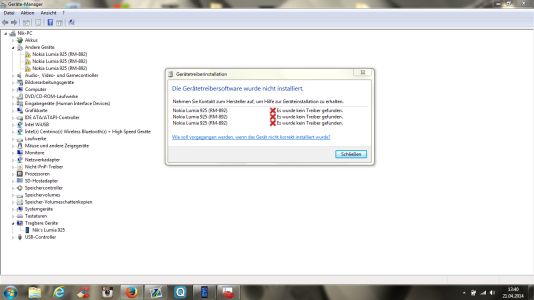You could just share WIFI from your Windows Phone.Love it! Ctrl+Alt+P, Right Arrow, then E is awesome for watching videos.
I just wish I could get Netflix to stream. I have unlimited data on my phone, but don't always have Wi-Fi for my laptop. It would be amazing to put it on my large screen!
Project My Screen feature
- Thread starter ceraf
- Start date
You are using an out of date browser. It may not display this or other websites correctly.
You should upgrade or use an alternative browser.
You should upgrade or use an alternative browser.
Daniel Ratcliffe
New member
- Dec 5, 2011
- 3,061
- 0
- 0
You could just share WIFI from your Windows Phone.
Except I have unlimited data but with no tethering allowed. This is a workaround that T Mobile wouldn't care about.
Dev Seth
New member
- Aug 8, 2013
- 20
- 0
- 0
Miracast wireless would be exclusive to new hardware (sd 800 or above )
Others can use USB cable for the same :smile: I am waiting for wpcentral to show this feature in action.
That means the 1520 supports wireless? (Since it has a SnapDragon 800)
azcruz
Active member
- Jul 29, 2013
- 3,417
- 0
- 36
Just connected my phone to my TV and it said USB device not supported, I've got an LG 42LN540V, my monitor doesn't have a USB input so I'll try on a monitor in work tomorrow
Of ourse it won't work with just a TV or monitor. It requires a PC running the progam as stated in numerous posts.
David Jacky
New member
- Mar 24, 2014
- 1
- 0
- 0
rankachmiari
New member
- May 7, 2013
- 5
- 0
- 0
What app do you guys use to record or capture once the screen is projected?
Since I have na nvidia card, I can use shadow play with desktop record on
I would like to help you, but I dont know a good desktop recorder.
FFugue
New member
- Dec 19, 2011
- 37
- 0
- 0
I don't think so. But I've had some problem displaying the mouse at first (it still worked but was invisible). If the mouse doesn't appear hit the F key a couple of times. It will toggle between fullscreen and windowed modes and at some point the mouse should appear in fullscreen mode. It's inconsistent for now. They'll probably fix it in the future.Is the mouse control only supported by certain models?
Awesome. I am able to project now. Not only projecting, I can also control my phone from my PC using my mouse. Not able to type into phone using PC key board though.
I can project my screen, but I can not interact with it using my mouse. Is that because I am using Windows 7?
FFugue
New member
- Dec 19, 2011
- 37
- 0
- 0
I can project my screen, but I can not interact with it using my mouse. Is that because I am using Windows 7?
Read my message just before yours. It might have a solution for your mouse problem.
SlingLaker9811
Banned
- Jul 31, 2013
- 1,517
- 0
- 0
When connected the display on the screen lags a bit while scrolling and in general.........is this normal? Using Lumia 620 and Windows 8.1 update 1 PC.
wetworker
New member
- Oct 31, 2010
- 77
- 0
- 0
Alex Nikolaidis
New member
- Apr 19, 2014
- 1
- 0
- 0
Daniel Ratcliffe
New member
- Dec 5, 2011
- 3,061
- 0
- 0
So I finally got it working... partially. I can stream video just fine. Perfectly actually. Just there's no audio coming through at all. But that's a separate issue that I've made a separate thread for.
AnkitV
New member
- Feb 18, 2014
- 14
- 0
- 0
Would love to know what else all people are doing with it!! I don't have front cam on my 520 and it is handy to say the least!!Lots of things. One I can see is playing mobile games on a larger screen. Another is for game reviewers to video their game, or people to Twitch stream their gameplay.
Ultimately, now the feature is there I'm sure many people will find interesting ways of using it.
Similar threads
- Replies
- 0
- Views
- 3K
- Replies
- 2
- Views
- 21K
- Replies
- 0
- Views
- 4K
- Replies
- 2
- Views
- 34K
Forum statistics

Space.com is part of Future plc, an international media group and leading digital publisher. Visit our corporate site.
© Future Publishing Limited Quay House, The Ambury, Bath BA1 1UA. All rights reserved. England and Wales company registration number 2008885.