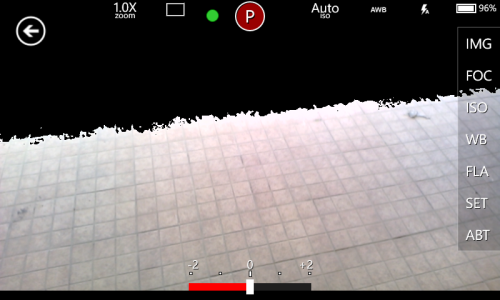How to check the memory consumption ? You meant storage ?
This update introduced some bugs.
In between, some users reported new bugs with latest update. No time to test it yet.
ProShot for Windows Phone 8 picks up UI refresh and more in latest update | Windows Phone Central
1. when focus locked, you cannot take a picture
2. you cannot exit out of focus lock to regular focus. you must completely exit app.
Definitely working on a fix and hope to have all of the reported bugs squished before the night is over (though it's lookin like I may need another day :/).
Can I ask if you have plans of adding HDR and Panorama into the app.
^there's a panorama app In the store and no he does not play to add HDR because WP8 API don't support it (it does rather but very slow)
could u point out the UI refresh? nothing changed much that I noticed except the little square possibly indicating single/burst mode..?
I do have plans to add HDR, but am waiting for a certain update to Microsoft's API. It may come with Amber this summer (I really hope it does).
There are no current plans to add panorama to ProShot, however. James8561 is right, there's already a panorama app in the store, and I think Photosynth does a much better job than I could ever do at any of this stuff

As far as UI changes are concerned, there are many tweaks. Here's what I can remember off the top of my head:
1) New UI show / hide animations.
2) UI slides in when app is launched
3) New focus animation (shows relevant icons / settings)
4) Banner images on the right panel add context to the menu options (these are all photos I've taken on my various travels btw

5) Progress bar animation runs when camera hardware is loading
6) Redesigned timelapse icon
7) Cleaned up and rearranged settings in Mode panel (Burst, Timer, Timelapse, etc. sections in the top panel)
8) Tweaked some icon sizes and placements
9) Widened right bar for easier access (the IMG, FOC, ISO mini bar).
10) Colorized the selections on the right bar to match the selected item color (instead of just black)
11) "Saving images" queue animation no longer necessary to show during regular image capture due to changes in the back end. Makes app feel faster.
12) Italicized explanation text under titles