ProShot camera app.
- Thread starter pennzoilgtr
- Start date
You are using an out of date browser. It may not display this or other websites correctly.
You should upgrade or use an alternative browser.
You should upgrade or use an alternative browser.
RiseUpGames
New member
- Dec 31, 2012
- 554
- 0
- 0
Hi RiseUpGames, do you know if the Nokia Amber update will bring slower shutter speeds to the 920? I believe it will bring higher ISO, but not sure if it'll bring slower shutter speeds.
I'm sorry, that I don't know
hey rise, since your name has "games" in it, does that mean that you're planning to develop some?
Indeed! I have two in various stages of production, but ProShot is my main focus right now and I couldn't be happier
anon5658834
New member
- Feb 4, 2013
- 253
- 0
- 0
I have a 720 and have no such issues. Are you in P or M modes when you try this?Why can't i use shutter speed on Proshot on my Lumia 720??
One more feature request. I take a lot of photos. I keep changing the settings (in manual mode) and take multiple photos of the same scene/object. I then browse through them to see what settings work best under the existing conditions. Often times while browsing the photos, I feel the need to jump straight to the viewfinder and take another photo (mostly due to conditions that are short-lived). Unfortunately, I have to browse all the way back through the photos till I reach the viewfinder. Can you please provide an option to jump straight to the viewfinder from the photos browsing section? Right now, while browsing through the photos, there are two options - share and info toggle. Could you please add a third option/switch that will take the user straight to the viewfinder without having to browse through each of the photos? Thanks!
Last edited:
Nabkawe5
New member
- Dec 19, 2012
- 544
- 0
- 0
One more feature request. I take a lot of photos. I keep changing the settings (in manual mode) and take multiple photos of the same scene/object. I then browse through them to see what settings work best under the existing conditions. Often times while browsing the photos, I feel the need to jump straight to the viewfinder and take another photo (mostly due to conditions that are short-lived). Unfortunately, I have to browse all the way back through the photos till I reach the viewfinder. Can you please provide an option to jump straight to the viewfinder from the photos browsing section? Right now, while browsing through the photos, there are two options - share and info toggle. Could you please add a third option/switch that will take the user straight to the viewfinder without having to browse through each of the photos? Thanks!
Just push the Shutter button dude
Nabkawe5
New member
- Dec 19, 2012
- 544
- 0
- 0
Yes , you use manual settings (any settings but Auto) , set ISO to 100 , set exposure to -2 (the slider in the middle), then set Shutter to 4 secshi @Nabkawe5, this pic is amazing, how can you captured it, any setting you used in Proshot ?
This is on the camera front , Now have a dark room with only one source of lights (as its better) , don't shoot toward that source but have it light your friend , now buy a small flash light , Laser , a lighter with a led and bind it to a stick , now use a flat surface to let your lumia stand on its own/or preferably a tripod ! , use a timer of 3 seconds so when you press the shutter it doesn't shake the picture (use Auto Manual only and the shutter key ONLY and its better results if you enable focus assist lights , Using on screen capture might go wrong as it might not focus in such darkness.)
after you pressed the shutter and the sound of taking pictures sounded off , shed light for a sec on your friends face (to actually see him in the end picture ) then for the next 3 seconds have him go insane.
(this will heat up the sensor don't do more than 20 every 15 mins.
Nabkawe5
New member
- Dec 19, 2012
- 544
- 0
- 0
woa how the heck can you have those effects? :O
Its been explained.
RiseUpGames
New member
- Dec 31, 2012
- 554
- 0
- 0
One more feature request. I take a lot of photos. I keep changing the settings (in manual mode) and take multiple photos of the same scene/object. I then browse through them to see what settings work best under the existing conditions. Often times while browsing the photos, I feel the need to jump straight to the viewfinder and take another photo (mostly due to conditions that are short-lived). Unfortunately, I have to browse all the way back through the photos till I reach the viewfinder. Can you please provide an option to jump straight to the viewfinder from the photos browsing section? Right now, while browsing through the photos, there are two options - share and info toggle. Could you please add a third option/switch that will take the user straight to the viewfinder without having to browse through each of the photos? Thanks!
Just push the Shutter button dude.
The back button also works
There's actually a weird bug right now when pressing the shutter button while browsing the photos (it'll throw an error). You can just click the cancel button when the error pops up. I'll have that fixed in the next update.
Just push the Shutter button dude.
Nice idea! However, upon trying this, I am getting this error (tried twice, got the same error on both occasions).
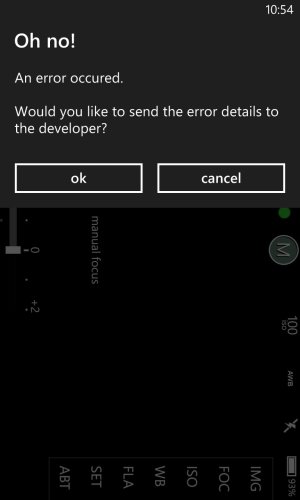
But I agree that once this is fixed, pressing the shutter button will be good enough to jump to the viewfinder. No special option/switch required.
Edit: Looks like RiseUpGames and I replied at the same time ;-) Thanks for the info, I'll use the back button for now.
TruPlaya187
New member
- Oct 19, 2011
- 741
- 0
- 0
Amazing!!!!!! You took all those photos with proshot!!! Did you modify the pics a little bit, if so with which app?I added some new photos to my collection: Lumia 920 awesomeness - a set on Flickr
Again AMAZING!!!!!
Amazing!!!!!! You took all those photos with proshot!!! Did you modify the pics a little bit, if so with which app?
Again AMAZING!!!!!
Thanks. A fair number of shots are unedited. The photos that were edited, however, were done so using Fotor (either the WP8 app or the PC tool). Most of the editing was either 1-touch-enhance or tweaking the brightness/contrast/saturation.
rockstarzzz
New member
- Apr 3, 2012
- 4,887
- 1
- 0
Is anyone willing to compile a post of "Guide to being a Pro at ProShot" - things that will help new users set settings that work!
i.e. if you are in a dark place put this this and that.
if you are on a beach, sunny area - set this this and that.
I think there was an idea to introduce profiles within the app with guides but don't think that's happening any time soon!
i.e. if you are in a dark place put this this and that.
if you are on a beach, sunny area - set this this and that.
I think there was an idea to introduce profiles within the app with guides but don't think that's happening any time soon!
HaibaneReki
New member
- Nov 30, 2012
- 993
- 0
- 0
Is anyone willing to compile a post of "Guide to being a Pro at ProShot" - things that will help new users set settings that work!
i.e. if you are in a dark place put this this and that.
if you are on a beach, sunny area - set this this and that.
I think there was an idea to introduce profiles within the app with guides but don't think that's happening any time soon!
You mean something a little like this?
Similar threads
- Replies
- 2
- Views
- 41K
- Replies
- 3
- Views
- 14K
- Replies
- 0
- Views
- 7K
- Replies
- 14
- Views
- 9K
- Replies
- 3
- Views
- 11K
Trending Posts
-
This new Windows smartphone does something most Android phones can't
- Started by Village_Idiot
- Replies: 0
-
-
Windows 11 Power Icon Remotely changed! (Percentage Gone)
- Started by Fifth313ment
- Replies: 0
Forum statistics

Space.com is part of Future plc, an international media group and leading digital publisher. Visit our corporate site.
© Future Publishing Limited Quay House, The Ambury, Bath BA1 1UA. All rights reserved. England and Wales company registration number 2008885.



