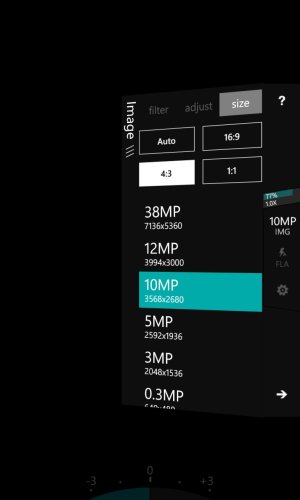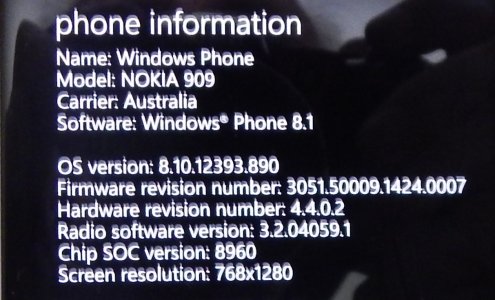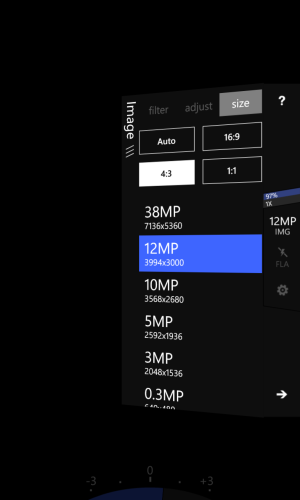Thanks for that explanation.
However, I still seem unable to save the original "automatically" (ie without using the Export process). Regardless of the image size that I select, I end up with a single low-res image in my Camera Roll, and nothing in the Saved Pictures. I have tried with the Save Original setting both ON and OFF with the same outcome. Can you suggest what I may be doing wrong?
Of course, despite these minor hiccups, I remain delighted with the results that I am getting from the app as it is. Yesterday I attended an important evening function at our church. Our lighting is far from ideal for non-flash photography, but my only three duds were due to camera shake. Thanks again.
However, I still seem unable to save the original "automatically" (ie without using the Export process). Regardless of the image size that I select, I end up with a single low-res image in my Camera Roll, and nothing in the Saved Pictures. I have tried with the Save Original setting both ON and OFF with the same outcome. Can you suggest what I may be doing wrong?
Of course, despite these minor hiccups, I remain delighted with the results that I am getting from the app as it is. Yesterday I attended an important evening function at our church. Our lighting is far from ideal for non-flash photography, but my only three duds were due to camera shake. Thanks again.