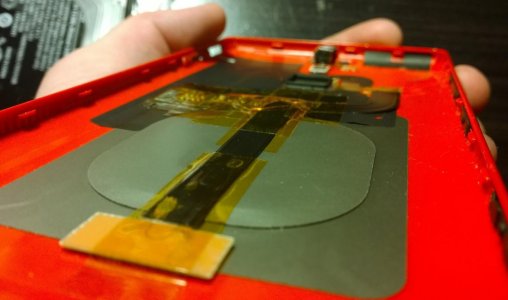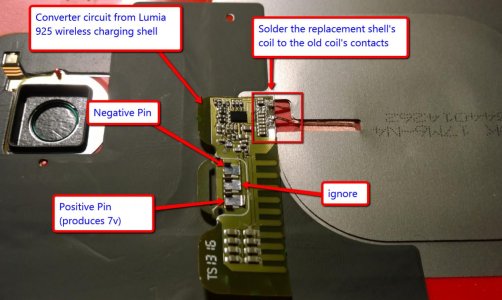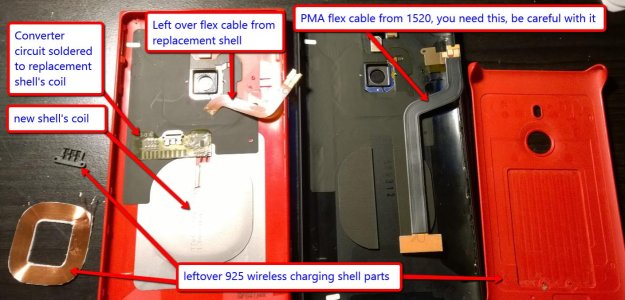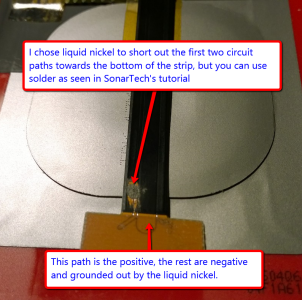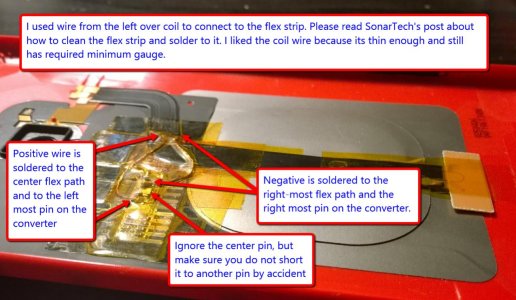I've finally made the jump and wanted to document the process and share with the community. It is really not a big deal if you can handle a soldering iron and have some nerves. Following Sonartech's how to's is all you need.
Couple things:
* Scratching off the ribbon connector isn't as easy as I thought, you first have to scratch through the black coating, then through the yellow isolating later underneath.
* I chose to place the coil a bit lower than most seem to because I wanted to make sure the phone would charge Ok in the upright Nokia Wireless charger (DT-910) and the Nokia Car charger (CR-200)
* It took me about an hour on my first 1520 (black), but once done, I upgraded my son's yellow 1520 in about 15 minutes from assembled to re-assembled
* I used and definitely needed a head-mounted magnifier which I got on Amazon for $8 (here)
* I got the two 920 coils on ebay for $8.99 (here)

Ready to operate

Lumia 920 spare coils for $9 on eBay

Simply opened, no mod yet

Positioning the coil fairly low in the 1520 body

Bridging the two tracks (-) and (T-) with a drop of tin, harder than it seems

I used wires from dead earphones

Taped and ready to close

My 2nd 1520 mod, on a yellow model. I also re-used some fo the black foam padding on each side of the coil and on top of the flat connector.
All done, this is finally giving me the one missing feature on the 1520. I've got WinPho8.1 loaded and rocking on it now too!
Have fun modding.
Unreal.
Couple things:
* Scratching off the ribbon connector isn't as easy as I thought, you first have to scratch through the black coating, then through the yellow isolating later underneath.
* I chose to place the coil a bit lower than most seem to because I wanted to make sure the phone would charge Ok in the upright Nokia Wireless charger (DT-910) and the Nokia Car charger (CR-200)
* It took me about an hour on my first 1520 (black), but once done, I upgraded my son's yellow 1520 in about 15 minutes from assembled to re-assembled
* I used and definitely needed a head-mounted magnifier which I got on Amazon for $8 (here)
* I got the two 920 coils on ebay for $8.99 (here)

Ready to operate

Lumia 920 spare coils for $9 on eBay

Simply opened, no mod yet

Positioning the coil fairly low in the 1520 body

Bridging the two tracks (-) and (T-) with a drop of tin, harder than it seems

I used wires from dead earphones

Taped and ready to close

My 2nd 1520 mod, on a yellow model. I also re-used some fo the black foam padding on each side of the coil and on top of the flat connector.
All done, this is finally giving me the one missing feature on the 1520. I've got WinPho8.1 loaded and rocking on it now too!
Have fun modding.
Unreal.