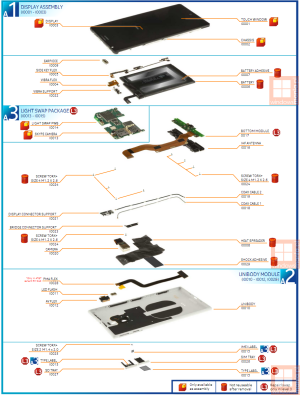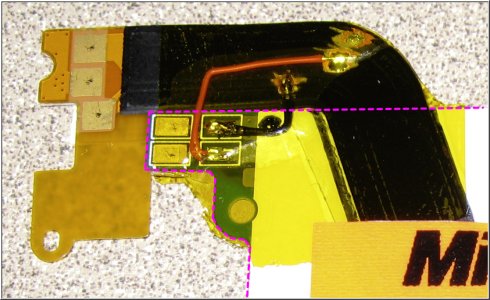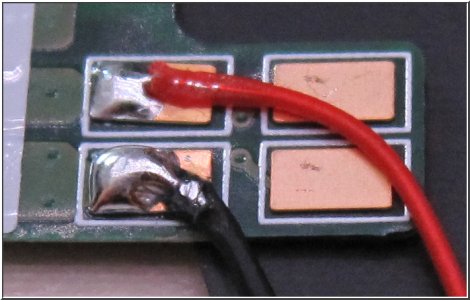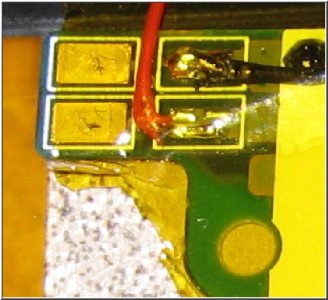Will Spinelli
New member
- Jan 11, 2014
- 13
- 0
- 0
I am a recent iPhone to WP convert and love my Lumia 1520! Great build quality! I am anxious to mod it for wireless charging and I am nervous to even take it apart. I have taken apart several iPhones but this unibody is a lot different and I don't want to mess it up. Will taking it apart cause it to stretch or break any clips that might make it not fit back together as well? I just want to keep my Lumia looking beautiful! I appreciate all the contributions to this thread, it helps a lot!
Also, do I need the frame shown in the teardown video to take it apart? Or will the suction cup and pry tool method be fine?
Also, do I need the frame shown in the teardown video to take it apart? Or will the suction cup and pry tool method be fine?