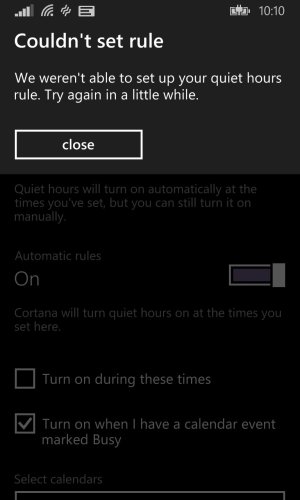- Feb 20, 2014
- 396
- 0
- 0
I don't want to use Quiet Hours, because I own a business and if someone calls me from a number that I don't recognize with an emergency I want them to get through.
In the Quiet Hours settings, I have Right Now off, and automatic rules off. Even so it seems that something keeps turning quiet hours on.
How do I get Quiet Hours to stay off?
In the Quiet Hours settings, I have Right Now off, and automatic rules off. Even so it seems that something keeps turning quiet hours on.
How do I get Quiet Hours to stay off?