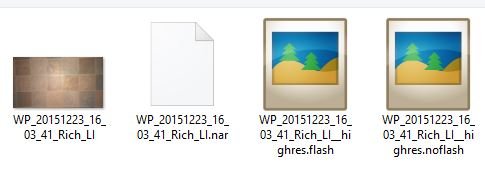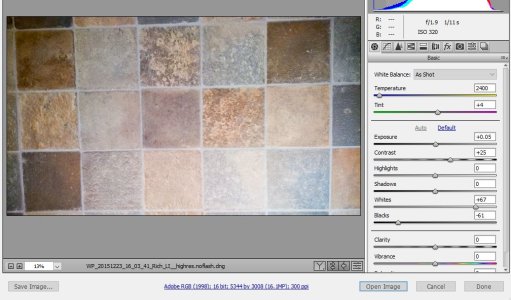RAW images
- Thread starter luter_1
- Start date
You are using an out of date browser. It may not display this or other websites correctly.
You should upgrade or use an alternative browser.
You should upgrade or use an alternative browser.
John M Beauchemin
New member
- Sep 21, 2015
- 213
- 0
- 0
RumoredNow
New member
- Nov 12, 2012
- 18,134
- 1
- 0
https://forums.windowscentral.com/e...singleTopic%26topic%3DFA143602&token=r75ne_2P
From the above link:
You can add the 950 and 950 XL to both those lists.
And that expanded list should also all be getting higher frame rate for Slow Motion Video capture as well when Win 10 Mo goes official or shortly after RTM.
From the above link:
- Digital Negative (DNG) format: Lumia 830, 930, 1020, 1520, and Icon
- 4K video recording: Lumia 930, 1520, and Icon
You can add the 950 and 950 XL to both those lists.
And that expanded list should also all be getting higher frame rate for Slow Motion Video capture as well when Win 10 Mo goes official or shortly after RTM.
sph0308
New member
- Mar 11, 2013
- 243
- 0
- 0
How do I ensure that my camera on the 950 XL is capturing a raw file ? I thought it would do that automatically but I have just checked some recent pics on my SD Card from the phone on my computer and I don't see any files with a DNG extension. I see some files with an NAR extension and don't know what those are or in what app I can view them.
FAQ - FAQ - Which features does my Lumia with Windows 10 support? - Microsoft - Philippines
From the above link:
[/FONT][/COLOR]
[/LIST]
You can add the 950 and 950 XL to both those lists.
And that expanded list should also all be getting higher frame rate for Slow Motion Video capture as well when Win 10 Mo goes official or shortly after RTM.
RumoredNow
New member
- Nov 12, 2012
- 18,134
- 1
- 0
In Camera > settings > you need to select JPG + DNG... I believe the default is JPG + JPG.
NAR is an archive.
They may be getting labeled as raw_high res?
I don't have a W10M device at this time. Sorry.
NAR is an archive.
They may be getting labeled as raw_high res?
I don't have a W10M device at this time. Sorry.
Muessig
Moderator Team Leader
- Sep 30, 2012
- 5,647
- 2
- 36
I've selected 8mp + dng but the phone, 950XL, is only capturing two 8mp jpeg's. I've installed Rawer; but can't locate any dng files. Any advice would be appreciated. ☺
Can you share a screenshot of the setting in your camera app, and a screenshot of the camera roll when you connect the device to the PC?
snapr
New member
- Dec 23, 2015
- 3
- 0
- 0
Chintan Gohel
Active member
- May 23, 2014
- 10,784
- 1
- 36
Thanks for the advice. Once the phone was connected the dng files appeared:-
Many thanks for your help. Appreciated. I thought the dng files would be visible in the phone's camera roll. Apologies for the mundane kitchen floor shot — test purpose only. ☺
dng photos don't appear in camera roll
Similar threads
- Replies
- 0
- Views
- 17K
- Replies
- 0
- Views
- 2K
- Replies
- 2
- Views
- 21K
- Replies
- 0
- Views
- 5K

Space.com is part of Future plc, an international media group and leading digital publisher. Visit our corporate site.
© Future Publishing Limited Quay House, The Ambury, Bath BA1 1UA. All rights reserved. England and Wales company registration number 2008885.