- Mar 28, 2017
- 24
- 0
- 0
https://youtu.be/2xtSH1zB1Bk
Welcome to the good life! If you’re looking at this, then it’s highly likely that you’ve realized that you need a mechanical keyboard in your life – you have arrived! Mechanical keyboards are a wonderful accessory for your PC, and they generally make you smile as your fingers fly across the keyboard as it makes lots of really cool clicky noises. Not only are the well-built, but they also help elevate your gaming prowess to the next level. They’re durable, have excellent response times, plus you can press as many keys as you want at the same time and they all register – they register accurately too! One of the traditional downsides of adding a mechanical keyboard to your rig has been price. However, AUKEY has eliminated this hurdle from our lives and introduced the 87 Key Mechanical Keyboard for the low price of $25.99!
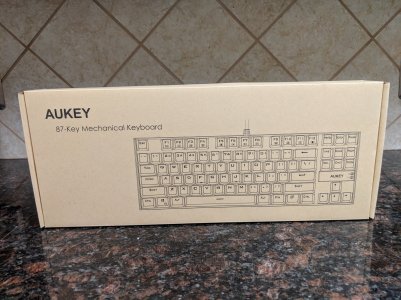
Overview:
- 87 Key Mechanical Keyboard
- Rated for 50mil keystrokes
- Built with Blue Outemu Switches
- N-Key Rollover
- Anti-Ghosting
- 24 Month Warranty

What is a Mechanical Keyboard: A mechanical keyboard is different than a standard keyboard, in that, it uses individual mechanical switches which are activated with springs, versus a rubber mat overlay with little rubberized caps. Mechanical keyboards by their very nature are much more reliable, dependable, and durable than their standard keyboard counterparts because of the manufacturing differences. The lifespan of mechanical keyboard is significantly longer, – this one is rated for 50mil keypresses - the accuracy is much higher and the positive feedback that you get from the keys is a) more tactile and b) more responsive. Another wonderful feature about mechanical keyboards is that typically they don't suffer from key rollover issues. What are key rollover issues? Key rollover is the way that the buttons and their feedback are registered whenever you press them. Mechanical keyboards typically have key rollovers of at least 6, versus 2 on standard keyboard. What this means is that you can press multiple keys at once and they will all register, or they will register correctly because their individually recognized for each button that you press. Whereas, with standard keyboards the rollover is typically 2 keys, so you can't press more than 2 keys at once and have them register correctly – generally the computer pretends like the third or more key pressed wasn’t actually pressed. This also ties into anti-ghosting. Mechanical keyboards typically have anti-ghosting, which means that whenever you press more than two keys, that no “ghost” keypresses show up, meaning that only the keys that you press will display or register while you’re typing. SO… what does all of this mean? It means that you can press all of the buttons on the keyboard at once, as fast as they want, and they will all register!


The AUKEY 87 Key Mechanical Keyboard (KM-G9): This keyboard is a great product at a great price! It comes complete with n-key rollover, anti-ghosting, and keys that are rated for 50mil keypresses. It provides a seamless, accurate, and enjoyable typing experience throughout the full range of the keyboard. This keyboard is great for casual usage, word processing, gaming, and everything else under the sun. You can type as fast as you want, you can play games, you can do pretty much anything in the world you can possibly think to do with a keyboard. I do wish that it has a number pad on it, but for $25.99, you can’t complain too much. The individual switches that are activated by keypresses have special blue Outemu mechanical switches versus the standard Cherry MX switches, which is perfectly fine and pretty much on par for as far as I can tell. My other keyboard is a Cherry MX keyboard, which has been the standard for a very long time, but lately so many different manufacturers have been making mechanical keyboards that they have drifted away from the standard and established new technologies and switches within the mechanical keyboard world. One other wonderful feature about mechanical keyboards is the clickity clackity sounds that the keys make, versus the muted and inconsistent sounds and feedback that standard keyboards make using the rubber membrane overlay design. The differences between these 2 systems is huge, and the lifespan that you're going to get out of the mechanical keyboard is going to pay itself back in dividends over the years. Mechanical keyboards are designed to withstand key presses well into the millions, which will take you a very, very, long time to get to. In addition to that, since most everything is metal and springs versus rubber dimples that activate tiny little sensors on the keyboard, you can imagine that the experience is probably much more efficient and durable.


The Typing Experience: The typing experience on this keyboard is excellent, and just as good as any other mechanical keyboard that I have tried to date. The feedback is quick and enjoyable, and the key presses are accurate. Sure, it’s not as flashy and fancy as some other models, but it’s just as effective and provides 95% of the same experience. If you're currently using a standard keyboard and you're tired of the inconsistent keypresses, the shoddy keypress feedback, and inability to press more than 2 keys at once, then this is a no brainer. The only perceivable downside to switching to a mechanical keyboard is the amount of noise that they make, which is characteristic of mechanical keyboards. Some people do not like hearing all the noise associated with pressing the keys. However, if you enjoy the sound of the keyboard then you're going to love it and everything else that comes along with it. Plus, if you're a gamer and typically wear a headset then you’re not going to hear the keys anyway. However, that's not to detract from a legitimate complaint if somebody doesn't like the louder clicking noise associated with pressing the buttons.


Conclusion: If you're interested in picking up a mechanical keyboard, then the AUKEY 87 Key Mechanical Keyboard is definitely a solid option. It’s a reliable brand name, the price is low, and the capabilities and characteristics of this keyboard are top notch for the price bracket – where else are you going to get a well-built mechanical keyboard for $25? While this keyboard doesn’t have any fancy lights or a bunch of bells and whistles on it, it more than makes up for it in craftsmanship, and the overall typing experience. This keyboard is a great introductory keyboard into the world of mechanical keyboards, and it also works for more seasoned operators.
If you’re interested in picking up one of AUKEY’s 87 Key Mechanical Keyboards, you can find them on AUKEY’s website, where there is a drop-down button with a list of options for the appropriate Amazon link - https://www.aukey.com/products/87-key-mechanical-keyboard-km-g9 - currently priced at $25.99. The keyboard also qualifies for Amazon Prime 2-day shipping if you’re a Amazon Prime member.
Welcome to the good life! If you’re looking at this, then it’s highly likely that you’ve realized that you need a mechanical keyboard in your life – you have arrived! Mechanical keyboards are a wonderful accessory for your PC, and they generally make you smile as your fingers fly across the keyboard as it makes lots of really cool clicky noises. Not only are the well-built, but they also help elevate your gaming prowess to the next level. They’re durable, have excellent response times, plus you can press as many keys as you want at the same time and they all register – they register accurately too! One of the traditional downsides of adding a mechanical keyboard to your rig has been price. However, AUKEY has eliminated this hurdle from our lives and introduced the 87 Key Mechanical Keyboard for the low price of $25.99!
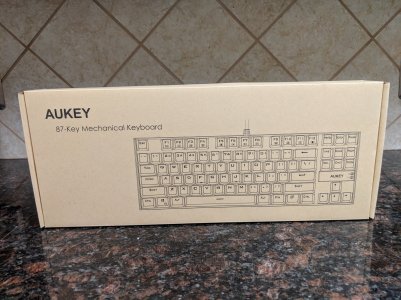
Overview:
- 87 Key Mechanical Keyboard
- Rated for 50mil keystrokes
- Built with Blue Outemu Switches
- N-Key Rollover
- Anti-Ghosting
- 24 Month Warranty

What is a Mechanical Keyboard: A mechanical keyboard is different than a standard keyboard, in that, it uses individual mechanical switches which are activated with springs, versus a rubber mat overlay with little rubberized caps. Mechanical keyboards by their very nature are much more reliable, dependable, and durable than their standard keyboard counterparts because of the manufacturing differences. The lifespan of mechanical keyboard is significantly longer, – this one is rated for 50mil keypresses - the accuracy is much higher and the positive feedback that you get from the keys is a) more tactile and b) more responsive. Another wonderful feature about mechanical keyboards is that typically they don't suffer from key rollover issues. What are key rollover issues? Key rollover is the way that the buttons and their feedback are registered whenever you press them. Mechanical keyboards typically have key rollovers of at least 6, versus 2 on standard keyboard. What this means is that you can press multiple keys at once and they will all register, or they will register correctly because their individually recognized for each button that you press. Whereas, with standard keyboards the rollover is typically 2 keys, so you can't press more than 2 keys at once and have them register correctly – generally the computer pretends like the third or more key pressed wasn’t actually pressed. This also ties into anti-ghosting. Mechanical keyboards typically have anti-ghosting, which means that whenever you press more than two keys, that no “ghost” keypresses show up, meaning that only the keys that you press will display or register while you’re typing. SO… what does all of this mean? It means that you can press all of the buttons on the keyboard at once, as fast as they want, and they will all register!


The AUKEY 87 Key Mechanical Keyboard (KM-G9): This keyboard is a great product at a great price! It comes complete with n-key rollover, anti-ghosting, and keys that are rated for 50mil keypresses. It provides a seamless, accurate, and enjoyable typing experience throughout the full range of the keyboard. This keyboard is great for casual usage, word processing, gaming, and everything else under the sun. You can type as fast as you want, you can play games, you can do pretty much anything in the world you can possibly think to do with a keyboard. I do wish that it has a number pad on it, but for $25.99, you can’t complain too much. The individual switches that are activated by keypresses have special blue Outemu mechanical switches versus the standard Cherry MX switches, which is perfectly fine and pretty much on par for as far as I can tell. My other keyboard is a Cherry MX keyboard, which has been the standard for a very long time, but lately so many different manufacturers have been making mechanical keyboards that they have drifted away from the standard and established new technologies and switches within the mechanical keyboard world. One other wonderful feature about mechanical keyboards is the clickity clackity sounds that the keys make, versus the muted and inconsistent sounds and feedback that standard keyboards make using the rubber membrane overlay design. The differences between these 2 systems is huge, and the lifespan that you're going to get out of the mechanical keyboard is going to pay itself back in dividends over the years. Mechanical keyboards are designed to withstand key presses well into the millions, which will take you a very, very, long time to get to. In addition to that, since most everything is metal and springs versus rubber dimples that activate tiny little sensors on the keyboard, you can imagine that the experience is probably much more efficient and durable.


The Typing Experience: The typing experience on this keyboard is excellent, and just as good as any other mechanical keyboard that I have tried to date. The feedback is quick and enjoyable, and the key presses are accurate. Sure, it’s not as flashy and fancy as some other models, but it’s just as effective and provides 95% of the same experience. If you're currently using a standard keyboard and you're tired of the inconsistent keypresses, the shoddy keypress feedback, and inability to press more than 2 keys at once, then this is a no brainer. The only perceivable downside to switching to a mechanical keyboard is the amount of noise that they make, which is characteristic of mechanical keyboards. Some people do not like hearing all the noise associated with pressing the keys. However, if you enjoy the sound of the keyboard then you're going to love it and everything else that comes along with it. Plus, if you're a gamer and typically wear a headset then you’re not going to hear the keys anyway. However, that's not to detract from a legitimate complaint if somebody doesn't like the louder clicking noise associated with pressing the buttons.


Conclusion: If you're interested in picking up a mechanical keyboard, then the AUKEY 87 Key Mechanical Keyboard is definitely a solid option. It’s a reliable brand name, the price is low, and the capabilities and characteristics of this keyboard are top notch for the price bracket – where else are you going to get a well-built mechanical keyboard for $25? While this keyboard doesn’t have any fancy lights or a bunch of bells and whistles on it, it more than makes up for it in craftsmanship, and the overall typing experience. This keyboard is a great introductory keyboard into the world of mechanical keyboards, and it also works for more seasoned operators.
If you’re interested in picking up one of AUKEY’s 87 Key Mechanical Keyboards, you can find them on AUKEY’s website, where there is a drop-down button with a list of options for the appropriate Amazon link - https://www.aukey.com/products/87-key-mechanical-keyboard-km-g9 - currently priced at $25.99. The keyboard also qualifies for Amazon Prime 2-day shipping if you’re a Amazon Prime member.

