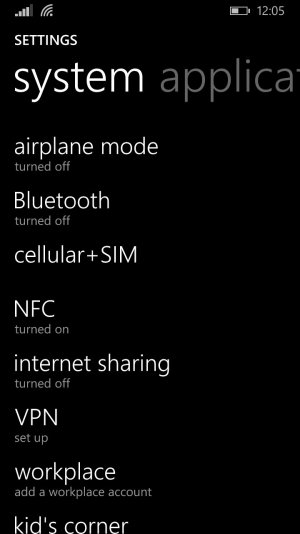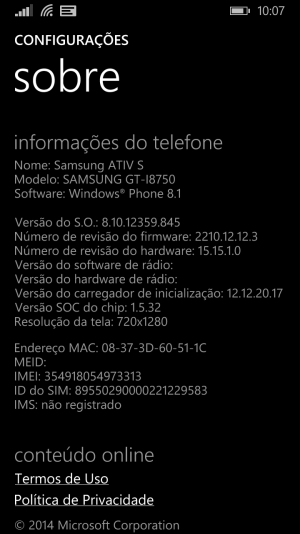ATIV S on Bell in Canada here.
I upgraded yesterday and a few hours later did a hard reset. No restart bug, no other major problems, things are smooth for the most part:
One bug I came across was cell data not working. However upon research I found that manually entering the APN fixes it (on most). So I tracked down the Bell APN, entered it, and everything's been working fine since.
The only other bug is that the camera sometimes won't work. It'll load up, but the buttons are grayed out and you can't take a picture/video. Sometimes it works though. Haven't found a pattern yet.
Some rare stutters here and there, but other than that, it is stable.
Battery life is lower though. Although I can't tell if it actually is lower, or if I'm just playing with it more. Right now I have Cortana enabled and she's #3 on the battery sense drain list. Thinking of disabling her as she's little more than a dressed up tellme.