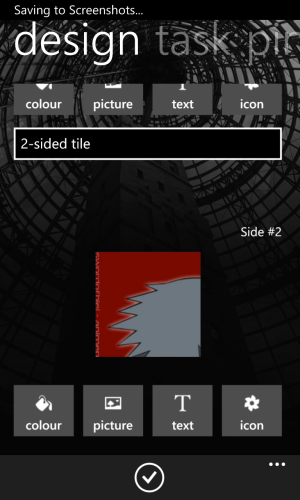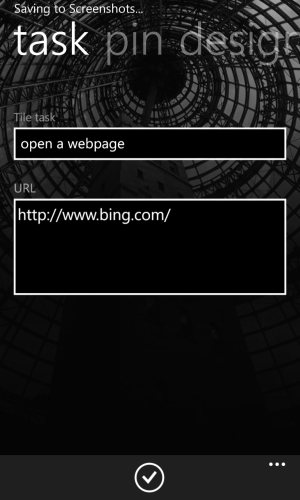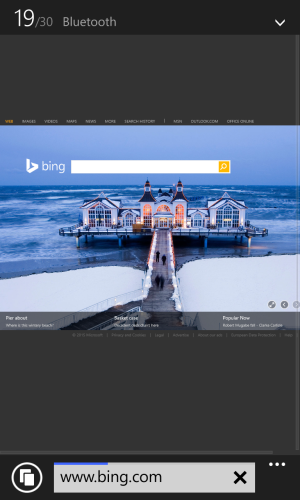Shahim Mohammed
New member
- May 2, 2014
- 42
- 0
- 0
So all this really does is allow you to have a pretty grid of tiles that does nothing?!
I can put the picture on my start screen but it's just the picture broken up in tiles. I don't understand how you get it so all your tiles go over it.
Are you guys not bothered by those spacer tiles which are not doing anything but only displaying static images? I don't mind if we can associate apps to those static tiles, but we can't. Unless you have only a small handful of apps and related pinned tiles, otherwise those static spacer tiles are really taking up valuable screen spaces.
guys a simple question!!
how to put apps on those tiles?!
i can get the image! do the tiles as i like! BUT I CANT PIN THE APPS TO THE TILES!!
and please dont tell me to watch the 37 seconds video of the app that shows nothing on HOW to do it!
and how do i see start screens with all apps on them?!