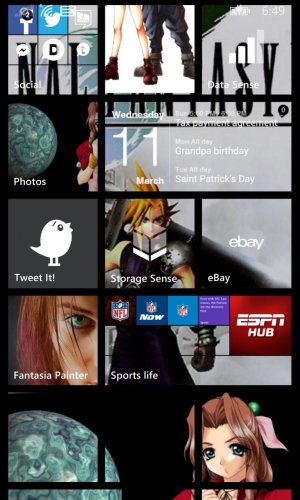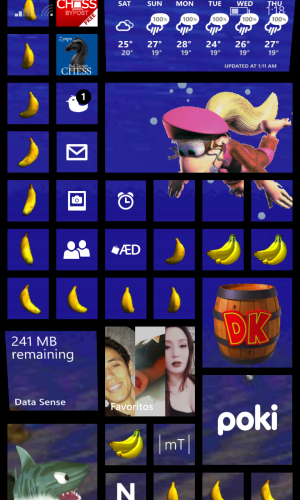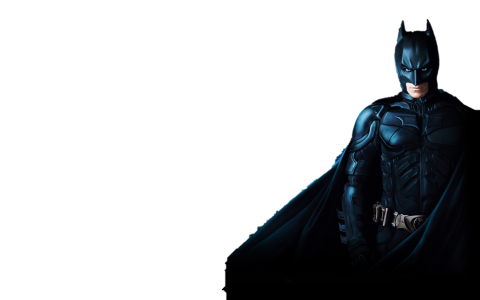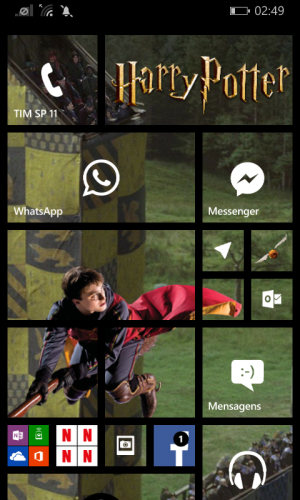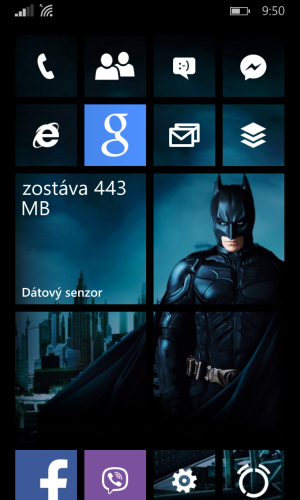gourav mopidevi
New member
- Apr 7, 2014
- 150
- 0
- 0
I created this for Microsoft TileArt competition.due to template I able to include only half of my art if you like it please vote here: https://www.talenthouse.com/i/501/submission/148784/681b909d

original full image:


original full image: