Share your W10M Start Screens and Backgrounds!
- Thread starter Laura Knotek
- Start date
You are using an out of date browser. It may not display this or other websites correctly.
You should upgrade or use an alternative browser.
You should upgrade or use an alternative browser.
Deepak
New member
- Jul 2, 2014
- 1,027
- 0
- 0
What app for this line?.......
Download HeaderTiles from "here".
Then follow these steps:-
1. After opening the app, tap ⊕ in the bottom menu bar.
2. Tap ⊕ create from scratch.
3. In the first T tab, uncheck both label and subtitle.
4. Then navigate to the Style tab. Here, select the header style box and then select Underlined.
5. From the accent color box, select Foreground. Or Custom then select White (#FFFFFF).
6. Then in the Alignment tab, make sure that vertical alignment is selected as bottom line "__" and fill method is horizontal.
7. In the next tab, Background, select Transparent.
8. Finally, tap the
9. Then optionally, you can save this tile as a template so that you don't have to create same tiles from scratch again and again. After you save it as a template, then in step 2, you should scroll down to select your saved template and pin as many tiles you want in just a single step.
10. For that kind of line, you need two small tiles and one wide tile or two medium tiles, if you have nothing above them.
Hope that answers your question. :smile:
Last edited:
DMCarver
New member
- Jun 11, 2014
- 52
- 0
- 0
That is Chronos. Great calendar app.what is the calender's app you are using ??
Demian Mioc
New member
- Jan 12, 2015
- 254
- 0
- 0
Alfred Ncube
New member
- Aug 24, 2015
- 3
- 0
- 0
vishwas_prabhu
New member
- Nov 30, 2013
- 60
- 0
- 0
Aurelink
New member
- Jul 28, 2014
- 169
- 0
- 0
What's the app where you can control your music from the tiles ? (the "<" and ">" tiles)
vishwas_prabhu
New member
- Nov 30, 2013
- 60
- 0
- 0
Its Core Music PlayerWhat's the app where you can control your music from the tiles ? (the "<" and ">" tiles)
Boris Lozac
New member
- Aug 10, 2013
- 508
- 0
- 0
vishwas_prabhu
New member
- Nov 30, 2013
- 60
- 0
- 0
//images.tapatalk-cdn.com/16/02/18/dcc6c9266409f0db461835e78d1cf09c.png
Easy, relaxing... Love W10! ❤
Which apps are these?
Clock
Weather
Alarm
Step counter
I like it with a screen full of tiles showing - but I also like keeping it simple sometimes.
View attachment 122444
Thats great. What apps are those? weather and clock etc?
Ariman Amin
New member
- Jan 18, 2016
- 53
- 0
- 0
How i wish i could save the layout of the tiles.. So i can change my home screen look easily without rearrange everything 
Mike Newport
New member
- Feb 5, 2015
- 172
- 0
- 0
Similar threads
- Replies
- 0
- Views
- 368
- Replies
- 0
- Views
- 3K
- Replies
- 2
- Views
- 21K
- Question
- Replies
- 0
- Views
- 5K
Trending Posts
-
-
Windows 11 Power Icon Remotely changed! (Percentage Gone)
- Started by Fifth313ment
- Replies: 0
Forum statistics

Space.com is part of Future plc, an international media group and leading digital publisher. Visit our corporate site.
© Future Publishing Limited Quay House, The Ambury, Bath BA1 1UA. All rights reserved. England and Wales company registration number 2008885.


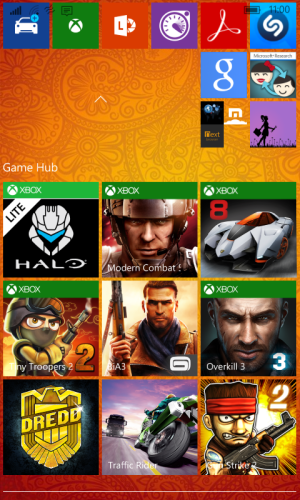


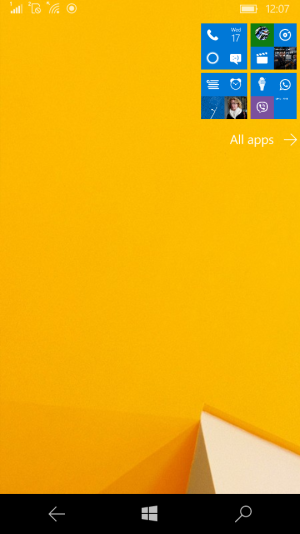


![wp_ss_20160217_0005[1].png wp_ss_20160217_0005[1].png](https://windowscentral-data.community.forum/attachments/85/85316-b95f95ef6a6eb8f9fd1019f2c2f0b828.jpg?hash=uV-V72puuP)




![wp_ss_20160219_0003[1].jpg wp_ss_20160219_0003[1].jpg](https://windowscentral-data.community.forum/attachments/85/85526-76f679e96393ad2636d886f6fe6f8df7.jpg?hash=dvZ56WOTrS)