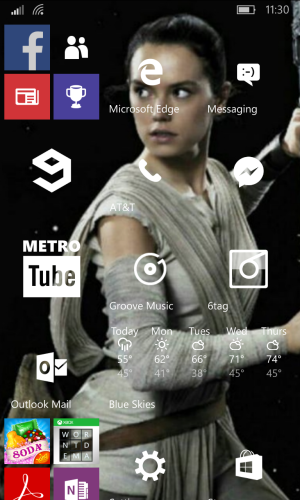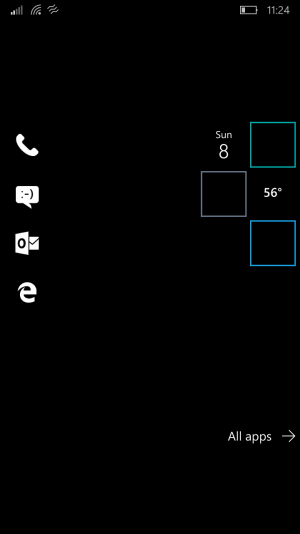Sicka Altaar
New member
- Feb 21, 2014
- 29
- 0
- 0
I used photoshop and tile art
What apps/process did you use to get your picture, name, and email on there?
Posted via the Windows Central App for Android