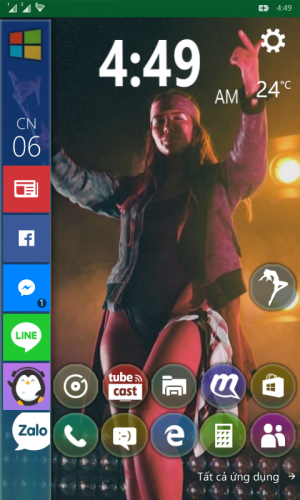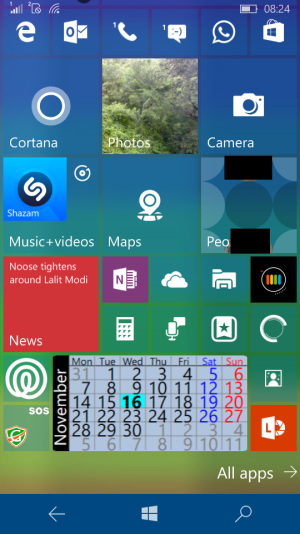Lumious
New member
- Jun 16, 2015
- 550
- 0
- 0
So this is the SAME layout as my last upload but..I wanted to have the same look and feel as my desktop. I have a blue color applied to my taskbar, titlebar, and start menu on the desktop. I was trying to get the phone to match this with a solid color. So the way to do it is search google for solid colors such as blue, that match, use that as the FULL screen background and then make tiles 0% transparent and you get...
Mobile..

Desktop...

Mobile..

Desktop...