Share your Windows 10 Start / Wallpaper
- Thread starter Muessig
- Start date
You are using an out of date browser. It may not display this or other websites correctly.
You should upgrade or use an alternative browser.
You should upgrade or use an alternative browser.
Samar Balouch
New member
- Sep 20, 2016
- 1
- 0
- 0
Hello Deeco! I removed all of the Live Tiles first. Then I went to the border/ edge of my start menu until I saw the horizontal arrow and then I left-clicked and dragged it to the left.
Hope it helps!
Hope it helps!
badelhas
New member
- Dec 17, 2015
- 354
- 0
- 0
Well, I prefer a productive one...
That looks great. Can you please tell me how you made that? It´s different...
Cheers
Bon Irving
New member
- Jul 20, 2015
- 12
- 0
- 0
Deni Arif Prayoga
New member
- Jun 12, 2017
- 2
- 0
- 0
Fred Ramos
New member
- Jun 18, 2017
- 2
- 0
- 0
Hi all, new here. I would like to know about an option for wallpaper rotation. I am just starting to use "Wally" ( https://sourceforge.net/projects/wally/ ) and it is working ok , but it is always good to have options. Thanks in advance !
Fred Ramos
New member
- Jun 18, 2017
- 2
- 0
- 0
Mr Mendelli
New member
- Apr 17, 2017
- 17
- 0
- 0
Here's a quickie I threw together in photoshop awhile back:
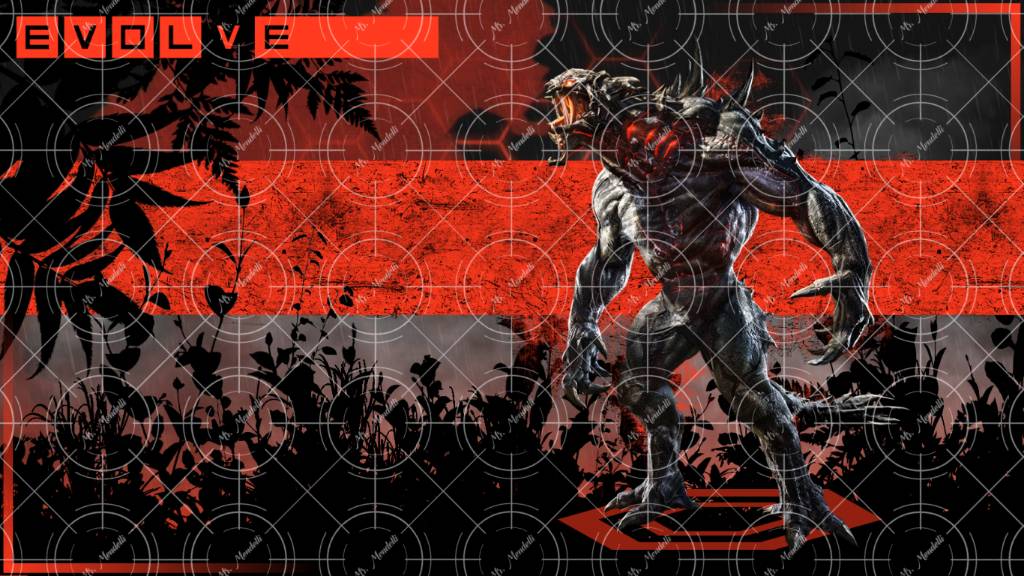
Funny story about this one, a client wanted a basic Goliath wallpaper, but as time went on, they changed their mind. Even though they had moved on, I became oddly attached to my creation. I continued to work on it, adding more depth and detail. This is the end result, all of which branched from this rough concept:

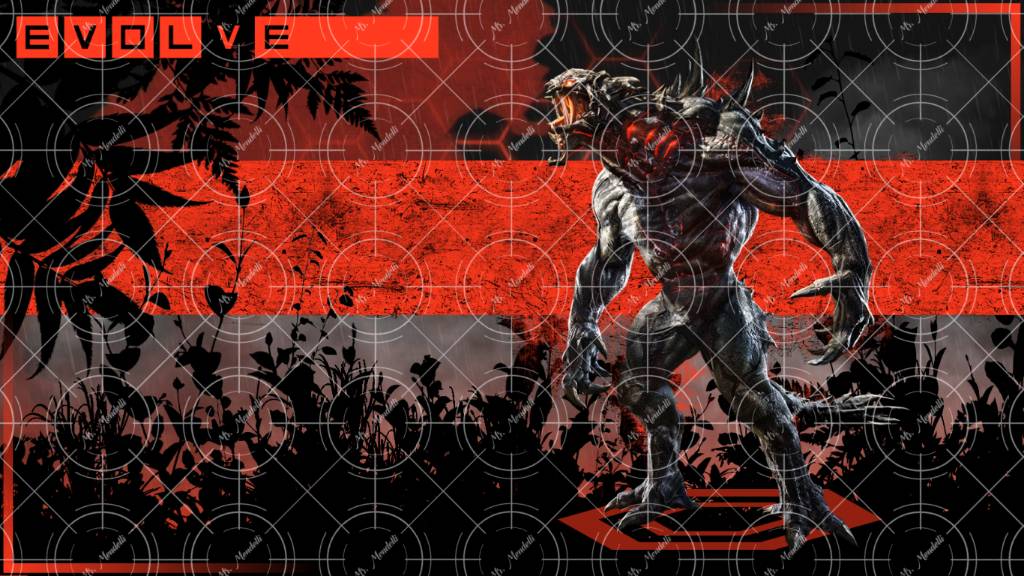
Funny story about this one, a client wanted a basic Goliath wallpaper, but as time went on, they changed their mind. Even though they had moved on, I became oddly attached to my creation. I continued to work on it, adding more depth and detail. This is the end result, all of which branched from this rough concept:

Last edited:
Igor Marinkovic
New member
- Nov 21, 2015
- 1
- 0
- 0
brunoadduarte
New member
- Jun 16, 2013
- 236
- 0
- 0
HRehaan Ahmed
New member
- Sep 24, 2015
- 2
- 0
- 0
This is the place to share your favourite Windows 10 Start Layouts / Wallpapers, ninjacat etc. all welcome! Show us what you've got.
[info]
Guidelines:
- Off-topic Posts will be edited or removed. Please respect our community rules no matter how good your photo is.
- The moderators of this forum reserve the right to edit or remove your posts as necessary so they comply with our Community Rules.
- The forum will automatically resize your picture thumbnails so the forum structure isn't broken.
Feel free to look over the Community Rules & Guidelines here: before your post your image(s).
[/info]

HRehaan Ahmed
New member
- Sep 24, 2015
- 2
- 0
- 0
Trumpetinzion7
New member
- May 9, 2017
- 1
- 0
- 0
Ratindra Sharma
New member
- Sep 7, 2013
- 15
- 0
- 0
Apfel Schorle
New member
- Feb 16, 2016
- 3
- 0
- 0
dgr_874
New member
- Aug 15, 2012
- 597
- 0
- 0
Holy smokes! The memories that brings back!
anon(10075823)
New member
- Nov 6, 2016
- 2
- 0
- 0
Similar threads
- Replies
- 1
- Views
- 9K
- Replies
- 1
- Views
- 9K
- Replies
- 3
- Views
- 9K
- Replies
- 49
- Views
- 25K
Trending Posts
-
Windows 11 Power Icon Remotely changed! (Percentage Gone)
- Started by Fifth313ment
- Replies: 0
-
Forum statistics

Space.com is part of Future plc, an international media group and leading digital publisher. Visit our corporate site.
© Future Publishing Limited Quay House, The Ambury, Bath BA1 1UA. All rights reserved. England and Wales company registration number 2008885.















