- Dec 17, 2013
- 79,524
- 169
- 0
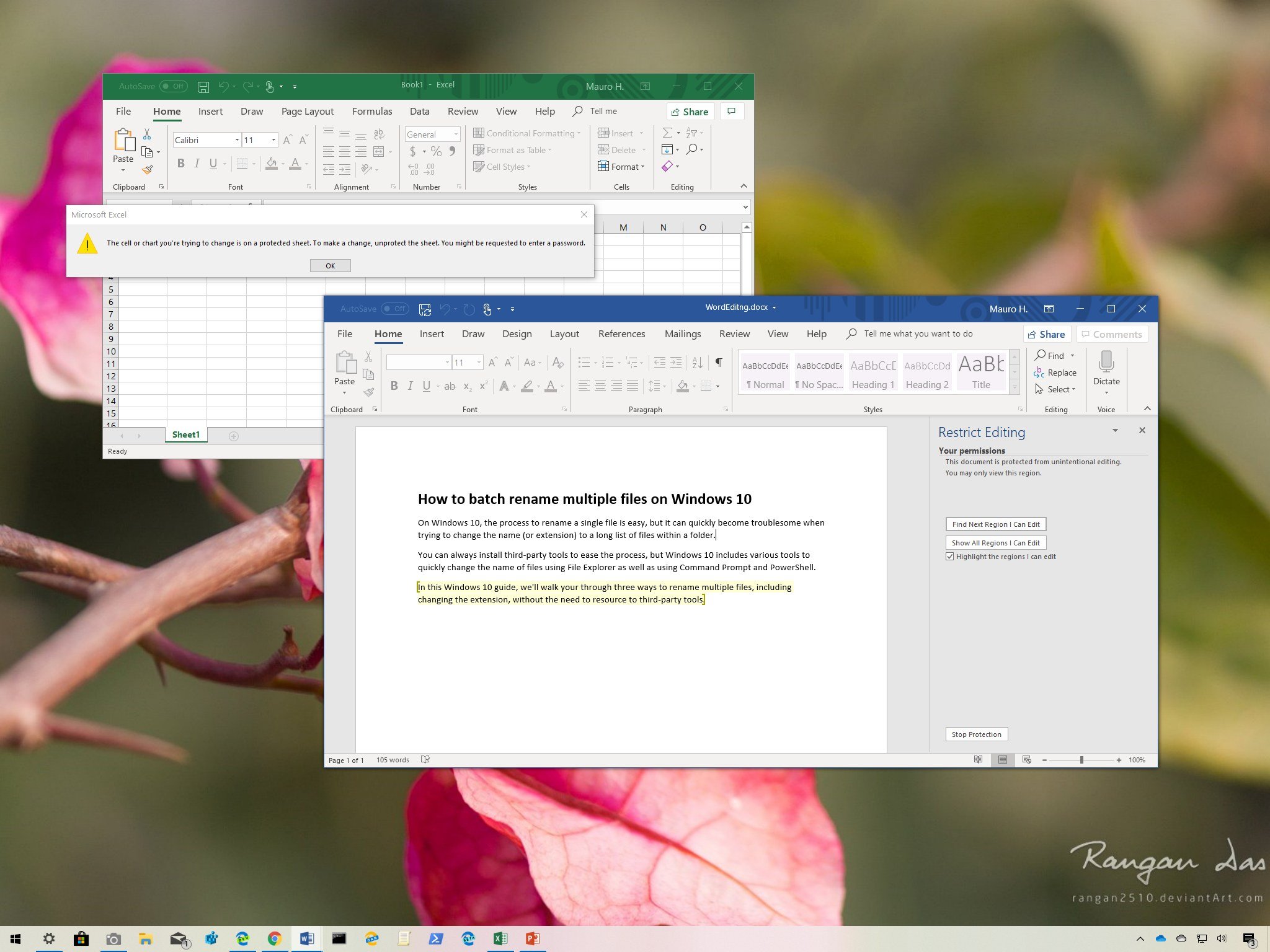
If you need to prevent users from making unintentional changes to an Office document, in this guide we show you how to accomplish the task in Word, Excel, and PowerPoint.
When sharing an Office document with colleagues or a group, making sure the content remains accurate is critical. Although you can add a password to protect a document, people with access can still make unwanted changes, which can result in delays or communication of the wrong information.
Full story from the WindowsCentral blog...

