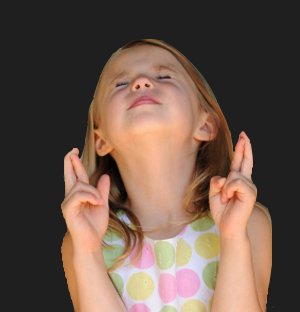I see this strange error whenever I do an update. It doesn't seem to affect my ability to update at all. Googling reveals this can occur if you are in Windows Insider, but I'm not. It's a personal laptop, but I do occasionally use Cisco Anyconnect to connect to beloved employer's network. I'm the only admin user on this screen (account associated with my ancient Hotmail address). Any clues?
"Some settings are managed by your organisation" in Windows Update
- Thread starter Internaut
- Start date
You are using an out of date browser. It may not display this or other websites correctly.
You should upgrade or use an alternative browser.
You should upgrade or use an alternative browser.
spicypadthai
Member
- Feb 27, 2014
- 760
- 4
- 18
Is the laptop part of your employer's domain, i.e., you can log in using work credentials and access network resources? I see that message on all domain connected systems.
ven07
New member
- Jan 27, 2014
- 6,891
- 2
- 0
Have you changed any settings in Group Policy? I’ve fiddled a bit with Windows Group Policy in some spots, updating included and get that message now.
This! I thought I was admin as well, but it turns out windows 10 gives you restricted access. You have to fiddle around a bit, to get full rights
pkcable
VR Expert
- Jul 3, 2009
- 1,228
- 0
- 0
Try starting a search for Computer Management, which SHOULD bring up the Windows Computer Management Console. Once there go to Local Users and Groups, then Groups, then Administrators, THEN Add. You MAY need to use your credentials from the office to sign in when you attempt to make changes, and add yourself, you also may be prohibited from doing this.
Is the laptop part of your employer's domain, i.e., you can log in using work credentials and access network resources? I see that message on all domain connected systems.
Once it’s connected to VPN, I think it is part of employer’s domain (albeit temporarily). I have full access to network resources.
Have you changed any settings in Group Policy? I’ve fiddled a bit with Windows Group Policy in some spots, updating included and get that message now.
Not knowingly... But I suppose an update may well done something.
This! I thought I was admin as well, but it turns out windows 10 gives you restricted access. You have to fiddle around a bit, to get full rights
Oh, I didn’t know that. I’m not sure it matters to me though (yet).
Try starting a search for Computer Management, which SHOULD bring up the Windows Computer Management Console. Once there go to Local Users and Groups, then Groups, then Administrators, THEN Add. You MAY need to use your credentials from the office to sign in when you attempt to make changes, and add yourself, you also may be prohibited from doing this.
Thanks. I will check that. It would be bad if that were the case since it would mean employer has effectively hacked my personal system without my consent (but I’d be very surprised if this were the case - they shouldn’t know my Microsoft ID and password).
rthonpm
New member
- May 30, 2018
- 8
- 0
- 0
Once it’s connected to VPN, I think it is part of employer’s domain (albeit temporarily). I have full access to network resources.
Not quite what being a domain member means. If the computer is part of your company's domain, then they have the ability to manage most of the settings and security properties, including the ability to have the machine use an internal server to download updates, or to control what types of updates the machine looks for.
Update on this: The error message went with an update and has not returned since. That’s on my X1 Carbon. Over the weekend, I revisited my Surface 3 (never been near the corporate network) for the first time in over a year. I got the exact same warning after the April update completed, and this stopped happening after a subsequent update. Oddly enough, the Surface 3 now has a new lease of life, as a commute tablet and meetings laptop (and can connect to corporate VPN, now I’ve activated a spare W10 Pro licence on it).
Similar threads
- Replies
- 2
- Views
- 3K
- Replies
- 0
- Views
- 11K
Trending Posts
-
How Do I Connect to Ledger Contact Number? (What You Need to Know)
- Started by gregoryarcher
- Replies: 0
-
How To Contact Ledger For Urgent Issues?
- Started by gregoryarcher
- Replies: 0
-
Blu Win Jr. LTE Windows Phone 8.1 Redux
- Started by ChrysatusAuratus
- Replies: 0
-
Post pictures of your latest purchase
- Started by Laura Knotek
- Replies: 3K
-
Forum statistics

Space.com is part of Future plc, an international media group and leading digital publisher. Visit our corporate site.
© Future Publishing Limited Quay House, The Ambury, Bath BA1 1UA. All rights reserved. England and Wales company registration number 2008885.