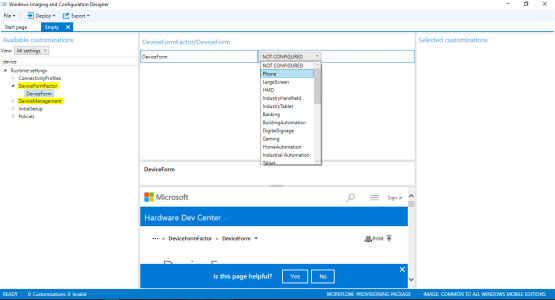I've sent the following email after
service@bluproducts.com asked me to detail the issue:
Good day,
The issue is stated as following:
There are quite a few windows (both pc and tablet/phone) apps that have different user interfaces (UI) depending on the device installed on.
For example, Shazam has a simpler UI for phone while for Windows PC (yes, the Shazam app from Windows store) it has a little more complex one (because it benefits from the larger screens).
Now, the BLU WIN HD LTE phone has a parameter settings (which I’ve attached in the following screenshot of my phone using AIDA64 app for detailing specifications) that is faulty:
Root Device Category – Computer.
Instead, most lumias and other Windows phones have the parameter set: ROOT DEVICE CATEGORY – Computer.Portable, which is the correct one.
Again, this is very important because apps like FACEBOOK MESSENGER use the wrong UI for PC instead of the one destined for phones (in our case), and this makes the entire phone experience wrong and unpleasant.
Below i will attach 2 examples of Facebook apps, first on a Lumia 950 XL and the other on BLU WIN HD LTE to see how different UI Works and why this is so important (and it might be easy to change in the firmware):
LUMIA 950 XL (the normal and correct Facebook Messenger UI):
attachment1.png
BLU WIN HD LTE (Facebook Messenger uses the PC interface instead of the previous one):
attachment2.png
Please feel free to contact me via email or phone for any more Information that I can provide in this matter because is very important.