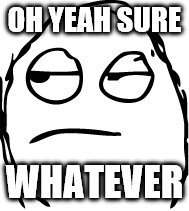speed up your windows phone 10 works 100% and tested
- Thread starter zombiephone
- Start date
You are using an out of date browser. It may not display this or other websites correctly.
You should upgrade or use an alternative browser.
You should upgrade or use an alternative browser.
andrew bainbridge
New member
- Oct 19, 2015
- 113
- 0
- 0
SL2
New member
- Sep 23, 2014
- 267
- 0
- 0
Same as with my 950 then, I guess it means that it's not unlocked.It does not work on my Lumia 640. New values of 1024 1024 do not hold when written.
JMX777
New member
- Jan 9, 2016
- 81
- 0
- 0
Ok, whit my Blu win hd lte after one day of normal usage I call tell that the benefits are pretty noticiable, multitasking bng the most one. The apps take the same time to open at first but opening from the app switcher is much more fast (no more resuming on wsp) I don't use fb so don't know about it. The system apps look like the 8.1 days!!
WOW I hope that stay this way. Now I able to multitask properly!
Let's see how the battery manages, cause there is more room (768mb) to read/write all the time
Edit: I did it with my wife's 735 too, and she's very happy! She uses fb, fb messenger and Instagram so I ask for her opinion's later
WOW I hope that stay this way. Now I able to multitask properly!
Let's see how the battery manages, cause there is more room (768mb) to read/write all the time
Edit: I did it with my wife's 735 too, and she's very happy! She uses fb, fb messenger and Instagram so I ask for her opinion's later
EspHack
New member
- Jun 11, 2013
- 1,279
- 0
- 0
What if the 1024 1024 is never saved and always resets back to default 256 256 on my L930?
Version 1.9 and I enabled NDTKSvc.
Any ideas?
check your free space after a reboot, also the 1gb pagefile is hidden but you can see it on MTP, so its pretty much confirmed it works, problem is with different values, it seems to ignore some of them like 2048
Janson Liew
New member
- Feb 25, 2017
- 5
- 0
- 0
Thanks for your help man. It works after I enable Restore NDTKSvcI also have a Lumia 830, I managed to do it, it now shows Virtual Memory - 1,00 GB.
I downloaded the latest Interop tools (1.9.437.0) from XDA (there's a download link a bit further down), You need to download both the InteropTools and Dependencies (presumably for ARM), and install the dependencies before you install the tools. Once done, it should show up in the app list. Open it and before changing anything, in the burger menu tap on Unlock > Interop unlock and there turn on "Restore NDTKSvc" if it wasn't already. Restart inbetween, I guess (not sure if entirely necesary, but that's what I did). After that change the registry entry and restart.
I first tried this with some older version of Interop Tools (I got the link from some Windows central article), that one, once installed, was only accessible through settings > Extras. I could browse the registry and change something, but the changes didn't stick.
If you had this one, maybe that's why it didn't work, if you have the latest one, check that Unlock thing
Janson Liew
New member
- Feb 25, 2017
- 5
- 0
- 0
It isn't that simple, if you read earlier posts you'll see why.
I do read early post before I post. Can you enlighten me on this matter? Just got my Lumia 830 for a few weeks so I'm a Windows phone noob
Janson Liew
New member
- Feb 25, 2017
- 5
- 0
- 0
After a few days of usage after applying this tweak, I can say that overall loading time of all the apps are decreased.
Even though my device is same as OP's (Lumia 830), I still see a loading screen when opening WhatsApp, but noticeably faster (seconds faster, definitely not a placebo). Overall a very solid tweak for low RAM devices.
Even though my device is same as OP's (Lumia 830), I still see a loading screen when opening WhatsApp, but noticeably faster (seconds faster, definitely not a placebo). Overall a very solid tweak for low RAM devices.
Axeelant
New member
- Nov 20, 2014
- 509
- 0
- 0
You are still unable to write the registry change. After you enable the option you mentioned I think you need to reboot. Make sure you can toggle the unlock options too.
I did a reboot and it didn't help...
Axeelant
New member
- Nov 20, 2014
- 509
- 0
- 0
check your free space after a reboot, also the 1gb pagefile is hidden but you can see it on MTP, so its pretty much confirmed it works, problem is with different values, it seems to ignore some of them like 2048
Could it be that 2,3 GB free space isn't enough?
Also, in Interop Tools, on the first page, under "Registry-less provider" section, it says:
Can access the registry: False
Local provider: True
Is that OK?
Also, how does one Multi quote on the new forums?
nate0
New member
- Mar 1, 2015
- 3,607
- 0
- 0
If it says false you are not at the "unlock" level in which you can edit registry settings. The hive mentioned here is under system-CurrentControlSet which also has permissions that are more strict. If your using a Lumia model other than the x50 family, I'd try uninstalling IT and then reinstall the latest version of IT again with the lib spkgs too.Could it be that 2,3 GB free space isn't enough?
Also, in Interop Tools, on the first page, under "Registry-less provider" section, it says:
Can access the registry: False
Local provider: True
Is that OK?
Also, how does one Multi quote on the new forums?
travis_valkyrie
New member
- Jan 3, 2012
- 449
- 0
- 0
It does not really matter. Just curious why nobody tried this yet. I've never owned a windows phone with less than 1gb of ram on w10m. So never needed to use this.
The original post was created in November 2015, back then it was tricky to access root level registry so only a handful people were able to test it. Now that interop tools have made everything easier, a rehash of the post appeared again just a few weeks ago. It's a refined post because it actually suggests to set the VM file to dynamic instead of static. The guide made it to xda front page and spread over reddit and youtube.
The problem is that people claim that this 'mod' made their phones faster thinking it increases their RAM. In reality this 'mod' only adjusts the size of the VM which determines how many apps can the phone keep in memory. The two values defines the minimum and maximum of the page file, setting these to the same value (eg. 1024 1024) would mean that the page file will be 1GB. Putting a different minimum value (eg. 256 1024) means page file could use up to 1GB if needed. You can actually give this a try and see the paging file increase in size as you open more and more apps until it hits the VM limit.
The thing is the OS can only display a number of apps in background (I believe it's 7 for 1-2GB and 14 for 3GB) and it already uses most of the physical memory, so increasing the pagefile to suspend more apps isn't really ideal as the OS will still have to terminate apps if it needs to free up resources. If the app is terminated from the suspended state, the OS won't be able to call the app from memory, instead it will re-open the app from a non-active state, hence why I believe the default is set to 256MB.
nate0
New member
- Mar 1, 2015
- 3,607
- 0
- 0
Thanks for the details added to this post. That's exactly what I did when I edited the page file. Setting dynamic value to 1 leaving at 256 and second at 1024. But like mentioned earlier allowing it to dynamically use what it needs increases reads and writes to the flash. But honestly there are many other regedits there too under memory managment that play a role in performance. One of them disables pagefiling which may be useful. Another enables more cache for system level processes. PAE is even there.The original post was created in November 2015, back then it was tricky to access root level registry so only a handful people were able to test it. Now that interop tools have made everything easier, a rehash of the post appeared again just a few weeks ago. It's a refined post because it actually suggests to set the VM file to dynamic instead of static. The guide made it to xda front page and spread over reddit and youtube.
The problem is that people claim that this 'mod' made their phones faster thinking it increases their RAM. In reality this 'mod' only adjusts the size of the VM which determines how many apps can the phone keep in memory. The two values defines the minimum and maximum of the page file, setting these to the same value (eg. 1024 1024) would mean that the page file will be 1GB. Putting a different minimum value (eg. 256 1024) means page file could use up to 1GB if needed. You can actually give this a try and see the paging file increase in size as you open more and more apps until it hits the VM limit.
The thing is the OS can only display a number of apps in background (I believe it's 7 for 1-2GB and 14 for 3GB) and it already uses most of the physical memory, so increasing the pagefile to suspend more apps isn't really ideal as the OS will still have to terminate apps if it needs to free up resources. If the app is terminated from the suspended state, the OS won't be able to call the app from memory, instead it will re-open the app from a non-active state, hence why I believe the default is set to 256MB.
greedo_greedy
New member
- Jun 11, 2013
- 911
- 0
- 0
I have done this on my Lumia 735.
Placebo effect maybe, sometimes it feels faster sometimes it's just the same.
The Facebook app still crashes but perhaps not that frequently.
Without proper tools for testing we won't really know for sure. It's all subjective.
Placebo effect maybe, sometimes it feels faster sometimes it's just the same.
The Facebook app still crashes but perhaps not that frequently.
Without proper tools for testing we won't really know for sure. It's all subjective.
travis_valkyrie
New member
- Jan 3, 2012
- 449
- 0
- 0
I just don't know why this mod has gotten so much attention which provides no benefits at all, when there's a guide to install Continuum on unsupported devices and one for Reset Protection (with risk), a feature everyone has been looking for those outside the US which actually works and provides real benefits.
- Jan 17, 2017
- 34
- 0
- 0
I just don't know why this mod has gotten so much attention which provides no benefits at all, when there's a guide to install Continuum on unsupported devices and one for Reset Protection (with risk), a feature everyone has been looking for those outside the US which actually works and provides real benefits.
no benefits !!!!
it has been proven that this mode make any device with 1gb ram preform much better
for instance take facebook load much faster and no resuming screen
WhatsApp no resuming screen
multi-tasking is preform better
there is no down-side with this mode
that's why it get so much attention
- Jan 17, 2017
- 34
- 0
- 0
I'm running fast ring last build
I recommend to all who have a 1gb ram device to try this mode
no one likes lag the trick has been proven
there is no down-side
you can think of this mode as popcorn no fat but good for health
I recommend to all who have a 1gb ram device to try this mode
no one likes lag the trick has been proven
there is no down-side
you can think of this mode as popcorn no fat but good for health
- Jan 17, 2017
- 34
- 0
- 0
Who can explain what this is actually doing so we can decide if it's with potential damage?
For example, if the phone had 1gb Ram is it safer to up the VM to 512, instead of 1024?
Sent from mTalk
no damage what so ever
its totally safe with no down side
I like to call this mode "popcorn"
travis_valkyrie
New member
- Jan 3, 2012
- 449
- 0
- 0
Similar threads
- Replies
- 18
- Views
- 10K
- Replies
- 2
- Views
- 24K
- Replies
- 22
- Views
- 30K
- Replies
- 9
- Views
- 25K
Trending Posts
-
Windows 11 Power Icon Remotely changed! (Percentage Gone)
- Started by Fifth313ment
- Replies: 0
-
Forum statistics

Space.com is part of Future plc, an international media group and leading digital publisher. Visit our corporate site.
© Future Publishing Limited Quay House, The Ambury, Bath BA1 1UA. All rights reserved. England and Wales company registration number 2008885.