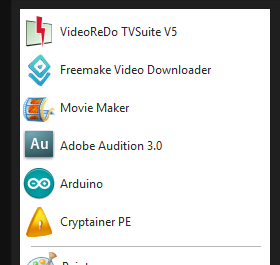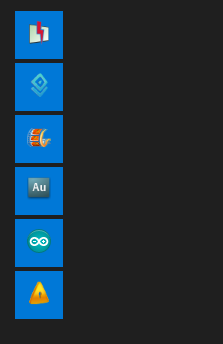Steve Thackery
New member
- Jun 23, 2015
- 271
- 0
- 0
1/ You can easily make tiles really small so they are only an icon and don't show any live info which basically is exactly what you want to do, only they stay on the right rather then the left.
Making the tiles really small is no use at all, because then they don't show the title of the program. I'm quite a "reading-oriented" person and can spot a program by its name much faster than by its icon. There must be millions of people like me.
2/ You can disable it: Settings > Personalization > Start
3/ See answer 2
Thank you for the tip about disabling the 'Most used' and 'Recently added' lists! Done that now, expect I'm left with a ridiculous empty area of black! I can't move any tiles into it, so it's a silly waste of space. EDIT: I've now discovered how to add back the links to Documents, Downloads, Music, Pictures, etc, so it looks more balanced again now.
4/ So you rather see links to "startdock, documents, pictures, music, games, this pc, control panel, etc etc" then 1 link to explorer?
Actually, yes, it's a very useful way to get directly to those folders. In simple terms, it's a "Start Explorer in a particular window" command, which I do find useful sometimes.
Nice sales pitch for Start10 xD
Don't worry, I don't work for them! :smile: But I do think they are brilliant and have used their stuff for years. Start8 and ModernMix were superb programs for making Windows 8 work like Windows 10, but about 18 months sooner!
Last edited: