1) Download and install Nokia Care Suite 5 (NCS)
2) Download and install Nokia Data Manager
3) Replace the usergroupsconfiguration file in destination folder of istallation of NCS
4) Start Nokia Data Manager and download the required firmware file.
4a. Remember to put in Product type AND product code to search for firmware and download.
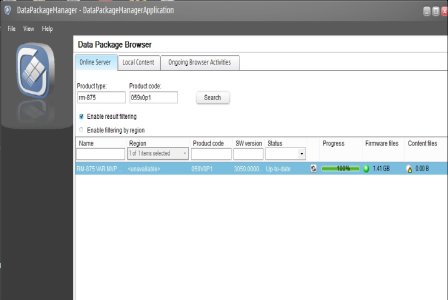
5) Once downloading is completed in Nokia Data Manager Start NCS and Start Product Support tool for store 5.0
6) Click on Sign In. See image below
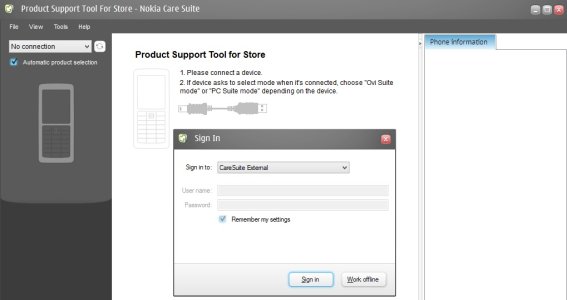
7) file -> open product -> select your product code family -> open
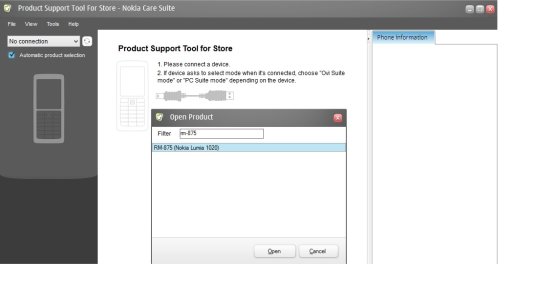
8) Click Programming -> Recovery
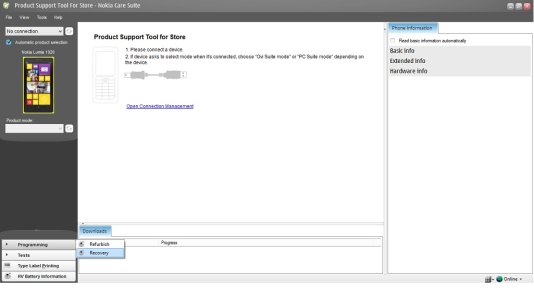
9) There you can see the firmware you downloaded via Nokia download manager. Click on the desired firmware and then click start.
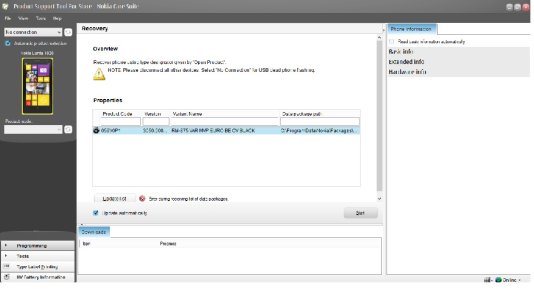
10) Connect your phone via usb now and follow on screen instruction.
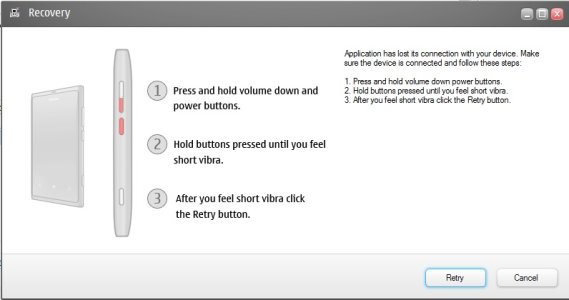
11) You have chosen not assigned product code for this device. do you wish to continue? -> Click ok
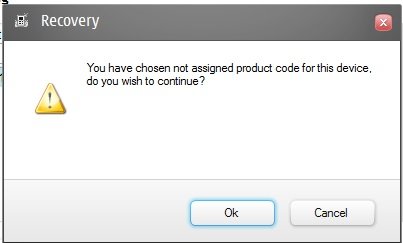
12) On phone screen becomes red and shows progress bar and computer shows progress bar also.
13) Recovery Completed -> Click close (Took about 30 sec - 1 min from previous step in my case)
14) That is it. Hope it was easy enough
2) Download and install Nokia Data Manager
3) Replace the usergroupsconfiguration file in destination folder of istallation of NCS
4) Start Nokia Data Manager and download the required firmware file.
4a. Remember to put in Product type AND product code to search for firmware and download.
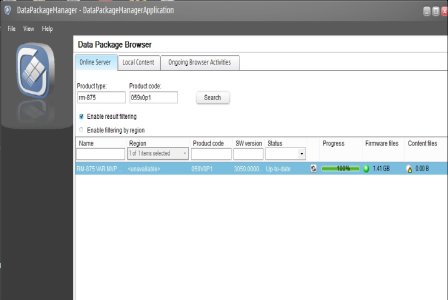
5) Once downloading is completed in Nokia Data Manager Start NCS and Start Product Support tool for store 5.0
6) Click on Sign In. See image below
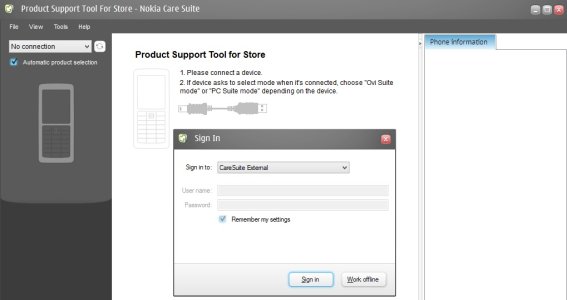
7) file -> open product -> select your product code family -> open
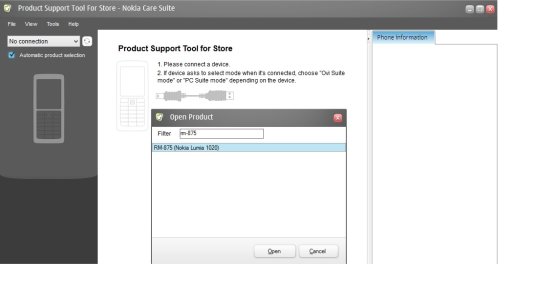
8) Click Programming -> Recovery
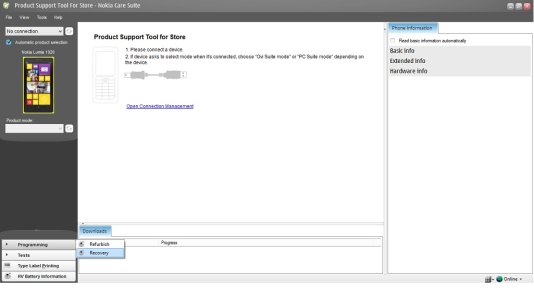
9) There you can see the firmware you downloaded via Nokia download manager. Click on the desired firmware and then click start.
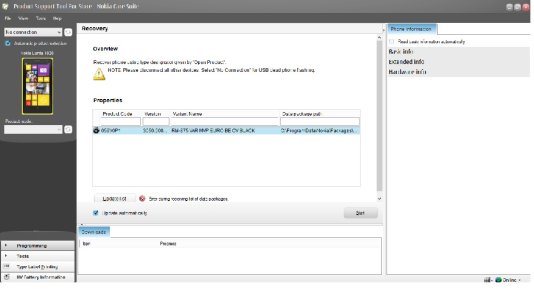
10) Connect your phone via usb now and follow on screen instruction.
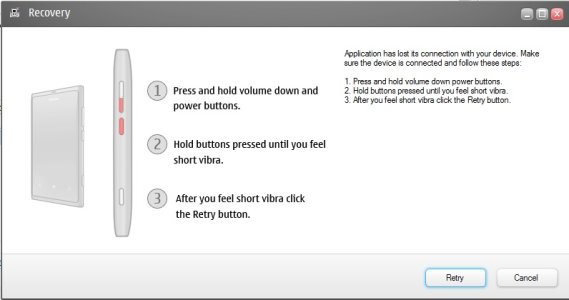
11) You have chosen not assigned product code for this device. do you wish to continue? -> Click ok
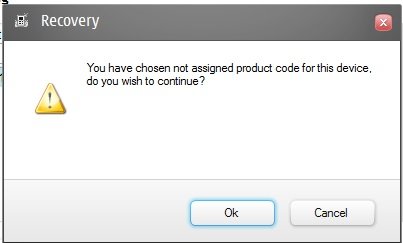
12) On phone screen becomes red and shows progress bar and computer shows progress bar also.
13) Recovery Completed -> Click close (Took about 30 sec - 1 min from previous step in my case)
14) That is it. Hope it was easy enough

