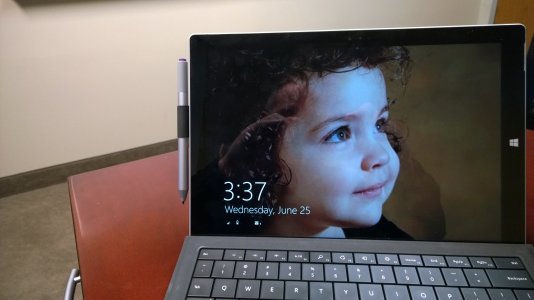Stupid pen loop fell off and MS won't help.
- Thread starter Alligator42
- Start date
You are using an out of date browser. It may not display this or other websites correctly.
You should upgrade or use an alternative browser.
You should upgrade or use an alternative browser.
jedge
New member
- Jun 16, 2014
- 82
- 0
- 0
Doesn't it block the volume rocker right there?
theefman
Active member
- Nov 14, 2008
- 3,979
- 5
- 38
Love the conspiracy theories about Microsoft and the keyboard cover, its not as though its a surprise how much it costs or that its an added cost. Are people really trying to say that the tablet and combo is too expensive? Compare it to Ultrabooks of comparable specs and see if it still seems expensive. Or just buy a cheaper product. Masking the cost, really.
Sent from my Lumia 1020 using Tapatalk
Sent from my Lumia 1020 using Tapatalk
WillysJeepMan
Active member
- Aug 7, 2008
- 1,066
- 0
- 36
Let's keep the dramatics and hyperbole down to a manageable level. There are no "conspiracy theories". It is simple Marketing 101... Microsoft didn't bundle the keyboard with the Surface Pro 3 simply because they wanted to be able to say, "starting at $799". It's a psychological thing.Love the conspiracy theories about Microsoft and the keyboard cover, its not as though its a surprise how much it costs or that its an added cost. Are people really trying to say that the tablet and combo is too expensive? Compare it to Ultrabooks of comparable specs and see if it still seems expensive. Or just buy a cheaper product. Masking the cost, really.
Sent from my Lumia 1020 using Tapatalk
Sadly, I agree with the your assessment. I'm no fan of Cupertino (refer to my username for proof of thisbut you're absolutely on point when you say that Apple wouldn't sell a product that isn't pitch perfect.
Hmmm, I seem to recall that the iPhone 4 was released with a bad antennae configuration resulting in folks dropping connections/calls.
There's no way they would have ... ... gone "hey, live with it".
When Apple (Jobs) finally acknowledged the problem, guess what, it wasn't Apple's fault but the folks. They were holding it wrong. They pretty much told everyone "hey, live with it".
The design team would have slaved and toiled over the problem until a solution was found.
After more wailing and gnashing of teeth from the folks, Apple came out with a new solution. Everyone gets a free iPhone case.
Oh no, Apple would never sell a product that isn't 'pitch perfect'.
Ummm WillysJeepGuy is more on point....and to his point, it would have actually been smarter to sell the pen loop separate from BOTH the Surface and the keyboard tray. That way one could get the color they want and attach it to the tablet as intented...even if they didn't want to buy the keyboard.
Here you go. Buy Surface Pen Loop - Microsoft Store
mozman68
New member
- Dec 29, 2013
- 571
- 0
- 0
Here you go. Buy Surface Pen Loop - Microsoft Store
Can I get just the cover than for only $125 without the loop? :evil:
onysi
New member
- Sep 18, 2011
- 902
- 0
- 0
Here you go. Buy Surface Pen Loop - Microsoft Store
Didn't know they finally started selling them. I may get the black one. I have the red.
hopmedic
Active member
- Apr 27, 2011
- 5,231
- 0
- 36
I don't see it on this page of this discussion, but I'm thinking it was in this thread that the Leuchtturm 1917 was mentioned. Here's the one I picked up:
Amazon.com : Leuchtturm Pen Loop Grey : Office Products
It shipped from Germany, for those who are curious.
Here's what it looks like:
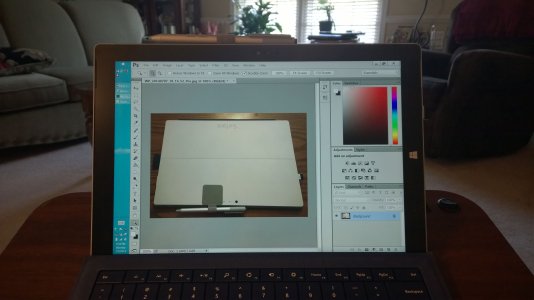
Hehehe - like how I showed you the front and back views in a single image? :wink:
I went with putting it at the top because I'm right-handed so I didn't want it on the left, and I have a USB mouse receiver on the right side, and occasionally use the video out as well. It is far enough from the vents to not obscure them, and even if I wasn't comfortable with where it is in relation to them, I can push it back a little bit and it will stay. The part that sticks to the back of the PC is hard plastic with adhesive. I get the sense that it isn't going to go anywhere for a long time. And the benefit of it not being on the side like it was with the keyboard is that the pen won't catch on the case as I slide it in.
Amazon.com : Leuchtturm Pen Loop Grey : Office Products
It shipped from Germany, for those who are curious.
Here's what it looks like:
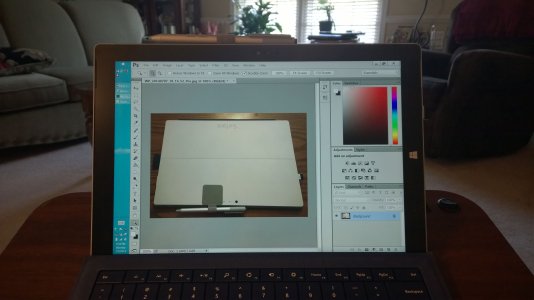
Hehehe - like how I showed you the front and back views in a single image? :wink:
I went with putting it at the top because I'm right-handed so I didn't want it on the left, and I have a USB mouse receiver on the right side, and occasionally use the video out as well. It is far enough from the vents to not obscure them, and even if I wasn't comfortable with where it is in relation to them, I can push it back a little bit and it will stay. The part that sticks to the back of the PC is hard plastic with adhesive. I get the sense that it isn't going to go anywhere for a long time. And the benefit of it not being on the side like it was with the keyboard is that the pen won't catch on the case as I slide it in.
Ruben Verbaan
New member
- Jan 22, 2013
- 4
- 0
- 0
A solution that does work!
My loop fell off after three weeks of use. Double (very) adhesive tape didn't work either, it came off in less than a day. I discussed the issue at a local DIY store and we concluded that super glue won't work. I don't have a problem buying another loop from Microsoft for 5$, but I do if it'll last me just three weeks. Collecting pen loops isn't exactly what I'm after. :eck:
Using the magnet solution really doesn't work. You'll end up loosing your pen if you put it in a bag or a sleeve. It's just not secure enough. Furthermore it blocks the charging port.
Attaching it to keyboard (between the keyboard and the extra magnet strip) is much better and it looks ok too. The pen doesn't hit the screen (just barely) and it's pretty secure. However you can't use it like that if you want to use the keyboard lying flat. I tend to use it that way when I'm sitting at a desk. It makes a little less noise typing and sometimes keyboard makes it difficult reaching buttons on bottom of the screen. Furthermore you can only reach the pen by closing the keyboard - shutting the surface off. Now that won't be a problem most of the times since you will be to continue where you left off, but I don't know if it works like that all the times...
So the only lasting solution will be to attach it to the Surface itself. I'm not sure about attaching the loop (or the Leuchtturm 1917) to the top. In the middle there is the camera, a led and a mic. So you'll have to put it just off center which wouldn't be acceptable for me. Furthermore you'll need it in a grey color. Putting it on the right of the Surface will block some ports. On the left you'll block the volume rocker. Furthermore on either side you can't put it in the middle because of the kickstand.
However in another thread (Where did you put your pen loop? Post by manicottiK. Thanks!) I did find an acceptable solution. It's not perfect, but it certainly is acceptable. You can put it on the left side UNDER the kickstand. That way the back of your Surface still looks clean. The kickstand still is able to close (with the bundled loop - don't know about other loops) - in fact if it's closed it adds to the firmness of the loop. The pen will not block the volume rocker. You do have to cut some of the adhesive to make it able to fit under the kickstand. But I'm very happy the way it works out this way.
My loop fell off after three weeks of use. Double (very) adhesive tape didn't work either, it came off in less than a day. I discussed the issue at a local DIY store and we concluded that super glue won't work. I don't have a problem buying another loop from Microsoft for 5$, but I do if it'll last me just three weeks. Collecting pen loops isn't exactly what I'm after. :eck:
Using the magnet solution really doesn't work. You'll end up loosing your pen if you put it in a bag or a sleeve. It's just not secure enough. Furthermore it blocks the charging port.
Attaching it to keyboard (between the keyboard and the extra magnet strip) is much better and it looks ok too. The pen doesn't hit the screen (just barely) and it's pretty secure. However you can't use it like that if you want to use the keyboard lying flat. I tend to use it that way when I'm sitting at a desk. It makes a little less noise typing and sometimes keyboard makes it difficult reaching buttons on bottom of the screen. Furthermore you can only reach the pen by closing the keyboard - shutting the surface off. Now that won't be a problem most of the times since you will be to continue where you left off, but I don't know if it works like that all the times...
So the only lasting solution will be to attach it to the Surface itself. I'm not sure about attaching the loop (or the Leuchtturm 1917) to the top. In the middle there is the camera, a led and a mic. So you'll have to put it just off center which wouldn't be acceptable for me. Furthermore you'll need it in a grey color. Putting it on the right of the Surface will block some ports. On the left you'll block the volume rocker. Furthermore on either side you can't put it in the middle because of the kickstand.
However in another thread (Where did you put your pen loop? Post by manicottiK. Thanks!) I did find an acceptable solution. It's not perfect, but it certainly is acceptable. You can put it on the left side UNDER the kickstand. That way the back of your Surface still looks clean. The kickstand still is able to close (with the bundled loop - don't know about other loops) - in fact if it's closed it adds to the firmness of the loop. The pen will not block the volume rocker. You do have to cut some of the adhesive to make it able to fit under the kickstand. But I'm very happy the way it works out this way.
CliveSinclair
New member
- Oct 14, 2014
- 197
- 0
- 0
Get yourself hypnotised to think your pen is worth $10,000. Keep it in your pocket - you won't lose it ;-)
superDove
New member
- Jun 29, 2015
- 1
- 0
- 0
I've just lost a stylus somewhere at one of the places I work because the pen loop has come off (it was on the type cover). I don't like losing things and it's messed me up taking work notes for a few days.
The replacement stylus and loop has fallen off after less than 24 hours. My plan now is to stick it to the Surface itself and then buy a skin for the back of the machine to stick over the pen loop to hold it in place.
Wish me luck.
The replacement stylus and loop has fallen off after less than 24 hours. My plan now is to stick it to the Surface itself and then buy a skin for the back of the machine to stick over the pen loop to hold it in place.
Wish me luck.
JetFixxxer
New member
- Apr 4, 2014
- 134
- 0
- 0
I have to go search the packaging.
EDIT: I found my loop. Well I really didn't miss it because I didn't know it came with the type cover.. Never really bothered me.
Thanks
EDIT: I found my loop. Well I really didn't miss it because I didn't know it came with the type cover.. Never really bothered me.
Thanks
Guzzler3
New member
- May 4, 2012
- 1,398
- 0
- 0
Belt and suspenders!!! I like it!I've just lost a stylus somewhere at one of the places I work because the pen loop has come off (it was on the type cover). I don't like losing things and it's messed me up taking work notes for a few days.
The replacement stylus and loop has fallen off after less than 24 hours. My plan now is to stick it to the Surface itself and then buy a skin for the back of the machine to stick over the pen loop to hold it in place.
Wish me luck.
But I've never put the loop on the keyboard. It didn't makes sense to me, because the keyboard is detachable. There are times I leave the keyboard off and just use the SP3 in pure tablet mode, and I need the pen to stay with it.
When putting the loop on the Surface itself, just make sure you clean the area BEFORE you stick it on. I use denatured alcohol, letting it completely evaporate before putting the loop on. I found just putting the loop on a brand new system without cleaning, it will eventually come off. It's happening on this system right now (I was in a hurry when I got this SP3). I think there is still some sort of film, residue, left from the manufacturing process, so I will have to go get a new loop soon, and properly install it.
DrFate
New member
- Jun 3, 2013
- 36
- 0
- 0
DISCLAIMER: I am not the creator of this product.
In the past, I've been looking for a solution for my Surface Pro 3 that would allow me to easily attach my Surface Pen to the tablet. I've tried several solutions including the Pen Holder that came with the Type Cover and the Cleanit Surface Holder, but I think I have found the perfect one for me and possibly for others.
The solution I found was the Stylus Dock, a 3D printed attachment for the Surface Pro 3 and Surface 3 that attaches with an adhesive strip to the back of a Surface. You quick and easily slide the Surface Pen into the Stylus Dock and it will remain securely in place. The attachment also includes two holes on the bottom that allows air from the fans of the Surface to blow through the Stylus Dock.
This also provides a solution for when I want to keep the Surface Pen with my Surface, instead of having to bring the Type Cover with me that has the Pen Holder attached to it. Now I can bring just the Surface and Surface Pen with me wherever I go and I don't have to worry about it falling out of its holder.
The Stylus Dock comes in four different colors; black, red, white, and blue. I chose the black one since it matched closely to my black Type Cover.
I have included an album of photos that show the Stylus Dock attached to my Surface Pro 3. If you have any questions, feel free to ask.
Album of photos, Surface Stylus Dock - Album on Imgur
There's two variants of the Stylus Dock,
Surface Pro 3, Stylus Dock Superior Surface Pen Holder for Microsoft Surface Pro 3 | eBay
SP3 & Surface 3, Stylus Dock Superior Surface Pen Holder for Microsoft Surface 3 Surface Pro 3 | eBay
In the past, I've been looking for a solution for my Surface Pro 3 that would allow me to easily attach my Surface Pen to the tablet. I've tried several solutions including the Pen Holder that came with the Type Cover and the Cleanit Surface Holder, but I think I have found the perfect one for me and possibly for others.
The solution I found was the Stylus Dock, a 3D printed attachment for the Surface Pro 3 and Surface 3 that attaches with an adhesive strip to the back of a Surface. You quick and easily slide the Surface Pen into the Stylus Dock and it will remain securely in place. The attachment also includes two holes on the bottom that allows air from the fans of the Surface to blow through the Stylus Dock.
This also provides a solution for when I want to keep the Surface Pen with my Surface, instead of having to bring the Type Cover with me that has the Pen Holder attached to it. Now I can bring just the Surface and Surface Pen with me wherever I go and I don't have to worry about it falling out of its holder.
The Stylus Dock comes in four different colors; black, red, white, and blue. I chose the black one since it matched closely to my black Type Cover.
I have included an album of photos that show the Stylus Dock attached to my Surface Pro 3. If you have any questions, feel free to ask.
Album of photos, Surface Stylus Dock - Album on Imgur
There's two variants of the Stylus Dock,
Surface Pro 3, Stylus Dock Superior Surface Pen Holder for Microsoft Surface Pro 3 | eBay
SP3 & Surface 3, Stylus Dock Superior Surface Pen Holder for Microsoft Surface 3 Surface Pro 3 | eBay
Similar threads
- Replies
- 2
- Views
- 12K
- Replies
- 4
- Views
- 4K
- Replies
- 2
- Views
- 5K
- Replies
- 2
- Views
- 5K

Space.com is part of Future plc, an international media group and leading digital publisher. Visit our corporate site.
© Future Publishing Limited Quay House, The Ambury, Bath BA1 1UA. All rights reserved. England and Wales company registration number 2008885.