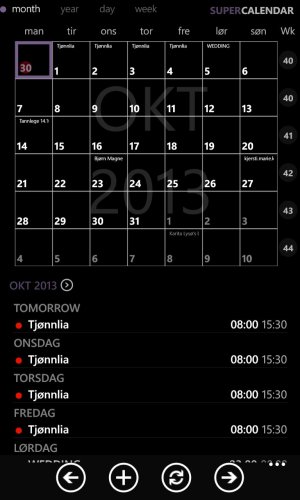Super Calendar
- Thread starter kimwpdev
- Start date
You are using an out of date browser. It may not display this or other websites correctly.
You should upgrade or use an alternative browser.
You should upgrade or use an alternative browser.
That is now possibleGreat update. I would love to see the location of the appointment in the live tile as well, or is that already possible?
- May 4, 2013
- 66
- 0
- 0
That is now possible
That's right. Most of the tile styles, if not all will display the location.
Ove Engvik
New member
- Aug 18, 2013
- 6
- 0
- 0
- May 4, 2013
- 66
- 0
- 0
Hi, love the app.
A small thing about week numbers, a bug there:
look at this picture, two weeks at the top have the same week number...
View attachment 44631
Thanks for bringing this to my attention Ove. Will come up with a fix.
- May 4, 2013
- 66
- 0
- 0
Any way to get ride of the USA holiday dates as i really dont care about Columbus day or want it taking room on my live tile.
cheers
I will work on adding a filter for US Holidays.
Ove Engvik
New member
- Aug 18, 2013
- 6
- 0
- 0
Thanks for bringing this to my attention Ove. Will come up with a fix.
Detail: I am in Norway, and our week and weeknumber starts Monday ....maybe therein lies a factor to consider in troubleshooting the bug
- May 4, 2013
- 66
- 0
- 0
Detail: I am in Norway, and our week and weeknumber starts Monday ....maybe therein lies a factor to consider in troubleshooting the bug...
Ok, thanks Ove.
Steen Bendtsen
New member
- Sep 5, 2013
- 4
- 0
- 0
With the update yesterday the some of the locale time settings works.
However the live tile does not. The start time of an appointment is 12 hour, while the end is 24 hour. The left corner with the day and time is 12 hour clock
What about support for week number ?
Thx now its seems that most formats on the locale are correct. And the week number is there (I can see a bug is reported)
But at a couple of places still the order of weekday day, month year are not correct according to locale standards.
Example on the tiles where the order is weekday, month, date, year the correct order would be weekday, date, month year according to Danish locale (like it is correct in other places)
Also a couple of places like the month view at the top it says 'month, date'
- May 4, 2013
- 66
- 0
- 0
Thx now its seems that most formats on the locale are correct. And the week number is there (I can see a bug is reported)
But at a couple of places still the order of weekday day, month year are not correct according to locale standards.
Example on the tiles where the order is weekday, month, date, year the correct order would be weekday, date, month year according to Danish locale (like it is correct in other places)
Also a couple of places like the month view at the top it says 'month, date'
Thanks for identifying these spots still not correct Steen. Will add them to my to-do list.
timmendorf
New member
- Oct 4, 2013
- 1
- 0
- 0
No editing is really bad.
Is there a copy function allowed/provided by MS? If yes, one could edit the copy and let the original with a show / no show function disappear. If MS allows that, you could combine these 2 functions by using the same date and time to work automatically. The result would be an easy edit or delete function.
Is there a copy function allowed/provided by MS? If yes, one could edit the copy and let the original with a show / no show function disappear. If MS allows that, you could combine these 2 functions by using the same date and time to work automatically. The result would be an easy edit or delete function.
- May 4, 2013
- 66
- 0
- 0
No editing is really bad.
Is there a copy function allowed/provided by MS? If yes, one could edit the copy and let the original with a show / no show function disappear. If MS allows that, you could combine these 2 functions by using the same date and time to work automatically. The result would be an easy edit or delete function.
Custom add/edit/delete for hotmail/outlook.com is in the works (bonus as result is different colors for all the calendars in the hotmail account). I would like to make sure it's stable before I release it
After I get that working, google calendar will be next, then facebook.
This is now a perfect opportunity for your input on the UI of this custom add/edit page. I'm sure you'll like what I have, but it will be even better with your input.
Charlie Poels
New member
- Jun 22, 2013
- 26
- 0
- 0
First off, I wanted to thank you for this amazing calendar. I really love the week view and customization and all the options!
There's two things that I'm wondering about.
- When adding a background picture to a tile, the image used is being centered and also used for the lock screen (at least so far I've noticed). Is there a possibility to choose individual pictures for the tile and the lockscreen in the future, and the possibility to crop/move the chosen background around?
- Speaking of the lock screen, I suppose this is still a work in progress since text is overlapping all over the place. Might also be just me, sorry if that is the case!
Could you perhaps take a look at Simple Calendar/ Lock Manager for inspiration? I've attached my current lockscreen, using Simple Calendar for now... But I'd love to replace it with Super Calendar's lock screen feature.
There's two things that I'm wondering about.
- When adding a background picture to a tile, the image used is being centered and also used for the lock screen (at least so far I've noticed). Is there a possibility to choose individual pictures for the tile and the lockscreen in the future, and the possibility to crop/move the chosen background around?
- Speaking of the lock screen, I suppose this is still a work in progress since text is overlapping all over the place. Might also be just me, sorry if that is the case!
Could you perhaps take a look at Simple Calendar/ Lock Manager for inspiration? I've attached my current lockscreen, using Simple Calendar for now... But I'd love to replace it with Super Calendar's lock screen feature.
Attachments
- May 4, 2013
- 66
- 0
- 0
First off, I wanted to thank you for this amazing calendar. I really love the week view and customization and all the options!
There's two things that I'm wondering about.
- When adding a background picture to a tile, the image used is being centered and also used for the lock screen (at least so far I've noticed). Is there a possibility to choose individual pictures for the tile and the lockscreen in the future, and the possibility to crop/move the chosen background around?
- Speaking of the lock screen, I suppose this is still a work in progress since text is overlapping all over the place. Might also be just me, sorry if that is the case!
Could you perhaps take a look at Simple Calendar/ Lock Manager for inspiration? I've attached my current lockscreen, using Simple Calendar for now... But I'd love to replace it with Super Calendar's lock screen feature.
version 1.3.1 will address these issues Charlie. There will be two lock screen styles including something similar to the picture above. Version 1.3.1 should be out in a few days. Thanks for your feedback!
- May 4, 2013
- 66
- 0
- 0
Confirmed crashing in week view after the update. It is the most important view at least for me, so I hope there would be an update soon for this.
I submitted a fix last night. I apologize for the pain this bug may have caused.
Similar threads
- Replies
- 10
- Views
- 4K
- Replies
- 3
- Views
- 13K
- Replies
- 3
- Views
- 12K
- Locked
- Replies
- 19
- Views
- 5K
- Replies
- 20
- Views
- 4K
Trending Posts
-
-
Windows 10 Themes no longer working...
- Started by DocCovington
- Replies: 5
Forum statistics

Space.com is part of Future plc, an international media group and leading digital publisher. Visit our corporate site.
© Future Publishing Limited Quay House, The Ambury, Bath BA1 1UA. All rights reserved. England and Wales company registration number 2008885.