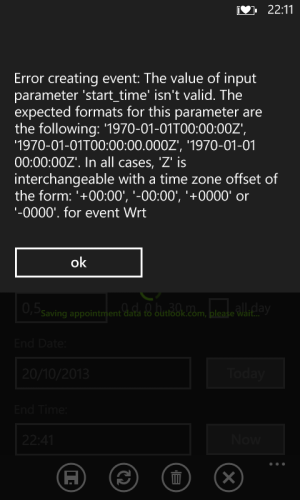Sorry if I am bothering with more stupid questions, but I am not familiar on how the whole app-store system works. I still don't get a notification that there is an update for this app. Does it require some time to be available in the store ? WP8 can't be forced to check for updates AFAIK.I submitted a fix last night. I apologize for the pain this bug may have caused.
Super Calendar
- Thread starter kimwpdev
- Start date
You are using an out of date browser. It may not display this or other websites correctly.
You should upgrade or use an alternative browser.
You should upgrade or use an alternative browser.
- May 4, 2013
- 66
- 0
- 0
Sorry if I am bothering with more stupid questions, but I am not familiar on how the whole app-store system works. I still don't get a notification that there is an update for this app. Does it require some time to be available in the store ? WP8 can't be forced to check for updates AFAIK.
Takes about a week, sometimes less. I expect the fix to be available no later than Monday.
Update showed up today. Bug is Fixed. Hurray.
I am a heavy user of this application. From all the calendar apps this one best suits my business needs, but if I may suggest some possible functionalities for further updates.
I am not very familiar with what WP8 API allows and what not so what I suggest might not really be possible but it would be great if so.
First is some option to allow switching from week view to day view by taping on the day of the week. Currently if I tap on an event it opens the event details, but I often need to have a better view on the day events and at least I use primary the week view, so one tap switch to the specific day's details would be great.
Second.. I notice that the date selector in the day view is not region flexible. In my country date format is DD.MM.YYYY and WP8 recognizes it. However the Super Calendar for some resaon uses only MM.DD.YYYY and its frustrating at some points
Third, and at least for me very important.. Is it possible from the event details if an event is an invitation to be able to open the invitation in the standard WP8 calendar app, so I am able to Accept, Refuse or suggest another time of the event. Currently I have to manually go to the standard calendar app, find the event, open it there and then send my response. I could live witht he current situation, but that would be really neat to have
And finally.. would be nice to have some country holidays database included, depending on selected country. I suppose users can contribute for their countries. There are some tricky shifting holidays like Easter but it would be really nice to have major holidays listed.
Anyway.. these are some suggestions for improvement of an already great application.
I am a heavy user of this application. From all the calendar apps this one best suits my business needs, but if I may suggest some possible functionalities for further updates.
I am not very familiar with what WP8 API allows and what not so what I suggest might not really be possible but it would be great if so.
First is some option to allow switching from week view to day view by taping on the day of the week. Currently if I tap on an event it opens the event details, but I often need to have a better view on the day events and at least I use primary the week view, so one tap switch to the specific day's details would be great.
Second.. I notice that the date selector in the day view is not region flexible. In my country date format is DD.MM.YYYY and WP8 recognizes it. However the Super Calendar for some resaon uses only MM.DD.YYYY and its frustrating at some points
Third, and at least for me very important.. Is it possible from the event details if an event is an invitation to be able to open the invitation in the standard WP8 calendar app, so I am able to Accept, Refuse or suggest another time of the event. Currently I have to manually go to the standard calendar app, find the event, open it there and then send my response. I could live witht he current situation, but that would be really neat to have
And finally.. would be nice to have some country holidays database included, depending on selected country. I suppose users can contribute for their countries. There are some tricky shifting holidays like Easter but it would be really nice to have major holidays listed.
Anyway.. these are some suggestions for improvement of an already great application.
I have a feature request for the dev. Can you please make the flip side of the live tile distinguishable from the front? If I have a lot of meetings on a particular day, and happen to see the flip side of the tile, I would like to have a way to figure out that those meetings are not the most immediate ones, and that I should wait for the tile to flip so that I can see its front side and the most immediate meetings for the day. FWIW, I use live tile style #3 and both sides look exactly the same. Thanks in advance.
Bernie Salvaggio
New member
- Oct 17, 2013
- 1
- 0
- 0
Hi kimwpdev,
First off, phenomenal calendar app! Very impressed with the design and flexibility! I have bought and tried almost every major calendar app on the marketplace and yours (even with the two things I'm about to bring up) blows them all away. Well done! So, on to my two questions...
1. It would be awesome if there was an option to hide "all day" events from the live tile and lock screen. At work we do "out of office" and "travel" notifications via meeting requests, so for instance right now I have 4 of those on my calendar, so on the live tile and lock screen I only see 1 of my actual meetings - it pretty much kills the value of the tile & lock screen. Unfortunately there isn't enough consistency in the titles of those mtg reqs either, so I can't create an effective filter to hide them.
2. The live tile only seems to update when I launch the app. For instance right now it shows a last updated time of 2PM, 7 hours ago for me. My meetings regularly fluctuate throughout the day, so it is my strong preference to be able to have the live tile and lock screen update every 30 min - battery life be damned!
Thank you again!
Bernie
First off, phenomenal calendar app! Very impressed with the design and flexibility! I have bought and tried almost every major calendar app on the marketplace and yours (even with the two things I'm about to bring up) blows them all away. Well done! So, on to my two questions...
1. It would be awesome if there was an option to hide "all day" events from the live tile and lock screen. At work we do "out of office" and "travel" notifications via meeting requests, so for instance right now I have 4 of those on my calendar, so on the live tile and lock screen I only see 1 of my actual meetings - it pretty much kills the value of the tile & lock screen. Unfortunately there isn't enough consistency in the titles of those mtg reqs either, so I can't create an effective filter to hide them.
2. The live tile only seems to update when I launch the app. For instance right now it shows a last updated time of 2PM, 7 hours ago for me. My meetings regularly fluctuate throughout the day, so it is my strong preference to be able to have the live tile and lock screen update every 30 min - battery life be damned!
Thank you again!
Bernie
silvestro1
New member
- Oct 17, 2013
- 6
- 0
- 0
Awesome app! I use it a lot!
For my taste, only one last feature is needed for perfection: The ability to connect to my facebook account and show all the events I confirmed going inside the calendar (as does the native calendar).
Thanks anyways, keep up the awesome work!
For my taste, only one last feature is needed for perfection: The ability to connect to my facebook account and show all the events I confirmed going inside the calendar (as does the native calendar).
Thanks anyways, keep up the awesome work!
Jeff Boudreaux
New member
- Oct 17, 2013
- 1
- 0
- 0
Your design is outstanding, but the inability to edit entries from within the app is a huge issue. Once the edit function is added, you will have the leading WP8 calendar app in the marketplace.
- May 4, 2013
- 66
- 0
- 0
Your design is outstanding, but the inability to edit entries from within the app is a huge issue. Once the edit function is added, you will have the leading WP8 calendar app in the marketplace.
Hi Jeff,
There's edit functionality now for outlook.com calendars. Still buggy though, version 1.4.1, out in about a week, will address the bugs.
- May 4, 2013
- 66
- 0
- 0
Thanks Bernie for these excellent suggestions. Will add them to my to-do list.
Hi kimwpdev,
First off, phenomenal calendar app! Very impressed with the design and flexibility! I have bought and tried almost every major calendar app on the marketplace and yours (even with the two things I'm about to bring up) blows them all away. Well done! So, on to my two questions...
1. It would be awesome if there was an option to hide "all day" events from the live tile and lock screen. At work we do "out of office" and "travel" notifications via meeting requests, so for instance right now I have 4 of those on my calendar, so on the live tile and lock screen I only see 1 of my actual meetings - it pretty much kills the value of the tile & lock screen. Unfortunately there isn't enough consistency in the titles of those mtg reqs either, so I can't create an effective filter to hide them.
2. The live tile only seems to update when I launch the app. For instance right now it shows a last updated time of 2PM, 7 hours ago for me. My meetings regularly fluctuate throughout the day, so it is my strong preference to be able to have the live tile and lock screen update every 30 min - battery life be damned!
Thank you again!
Bernie
yay, no more "@" on the tile if no location present. Thank you for listening to our feedback!!Version 1.4.1 is now out. Please let me know if you find any issues with the update, or if you any feature request.
- May 4, 2013
- 66
- 0
- 0
Will add this to my to-do list mpovolo. Thanks for your suggestion!
Not sure if someone asked already, can you add a use bing image of the day option to the lockscreen support
thanks
Topacciolo
New member
- Apr 27, 2013
- 9
- 0
- 0
A quick question that may sounds stupid to everyone else.....
I have to manage 2 different HOTMAIL accounts and calendar on my WP8 but i tried this calendar and i can see all the appointment and it sync very well but all the appointments and events have a lock next to it and i can?modify anything. i can see them only. Also, because i have several calendars under those 2 hotmail account, is there a way for me to select what calendar i want to see or it?s just all or nothing?
Thanks
I have to manage 2 different HOTMAIL accounts and calendar on my WP8 but i tried this calendar and i can see all the appointment and it sync very well but all the appointments and events have a lock next to it and i can?modify anything. i can see them only. Also, because i have several calendars under those 2 hotmail account, is there a way for me to select what calendar i want to see or it?s just all or nothing?
Thanks
A quick question that may sounds stupid to everyone else.....
I have to manage 2 different HOTMAIL accounts and calendar on my WP8 but i tried this calendar and i can see all the appointment and it sync very well but all the appointments and events have a lock next to it and i can?modify anything. i can see them only. Also, because i have several calendars under those 2 hotmail account, is there a way for me to select what calendar i want to see or it?s just all or nothing?
Thanks
Tap on the Super Calendar text in the upper-right corner to get an options menu.. Then tap in the upper-left tile to get to the calendar options and you can specify which calendars to see. There you can also provide outlook.com account so you can edit appointments in your outlook.com calendars (currently only outlook.com calendars and edit is still in beta). Hopefully this will help.
- May 4, 2013
- 66
- 0
- 0
Am I the only one who gets a error when creating or editing the date of an event?
View attachment 47854
I submitted a fix last night, please let me know if you still get this after the update.
- May 4, 2013
- 66
- 0
- 0
gmail calendar support? if so am buying it.
Add your google calendar as a MS Exchange account under advanced setup in your phone settings, and that should solve the private appointment issue for google calendars.
Similar threads
- Replies
- 10
- Views
- 4K
- Replies
- 3
- Views
- 13K
- Replies
- 3
- Views
- 12K
- Locked
- Replies
- 19
- Views
- 5K
- Replies
- 20
- Views
- 4K
Trending Posts
-
-
This new Windows smartphone does something most Android phones can't
- Started by Village_Idiot
- Replies: 0
-
-
Windows 11 Power Icon Remotely changed! (Percentage Gone)
- Started by Fifth313ment
- Replies: 0
Forum statistics

Space.com is part of Future plc, an international media group and leading digital publisher. Visit our corporate site.
© Future Publishing Limited Quay House, The Ambury, Bath BA1 1UA. All rights reserved. England and Wales company registration number 2008885.