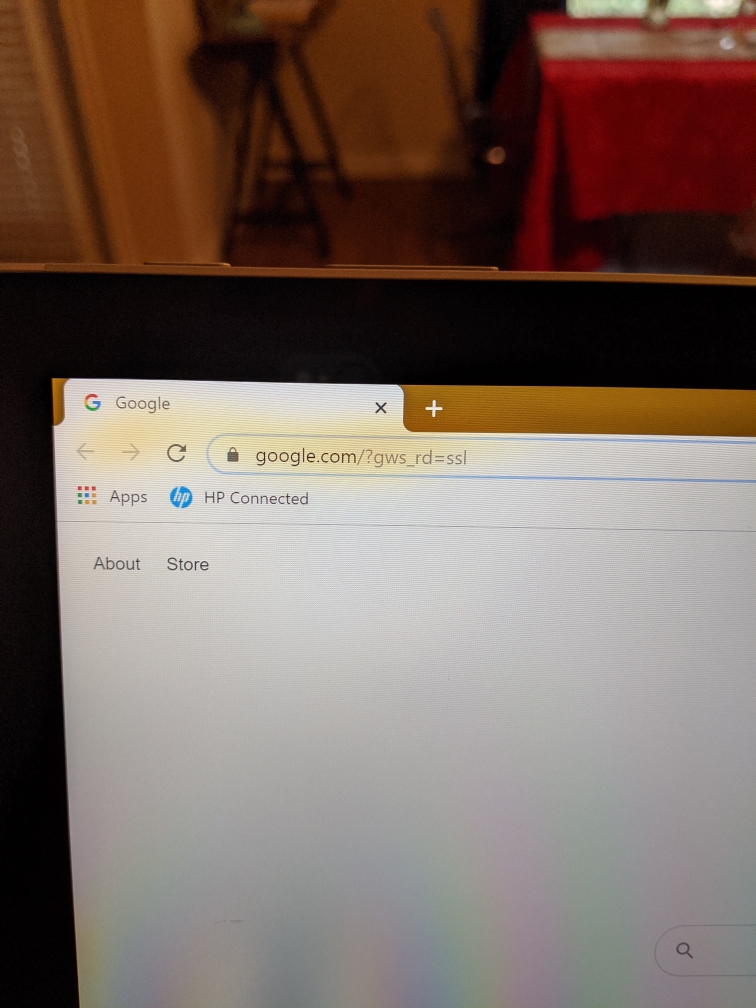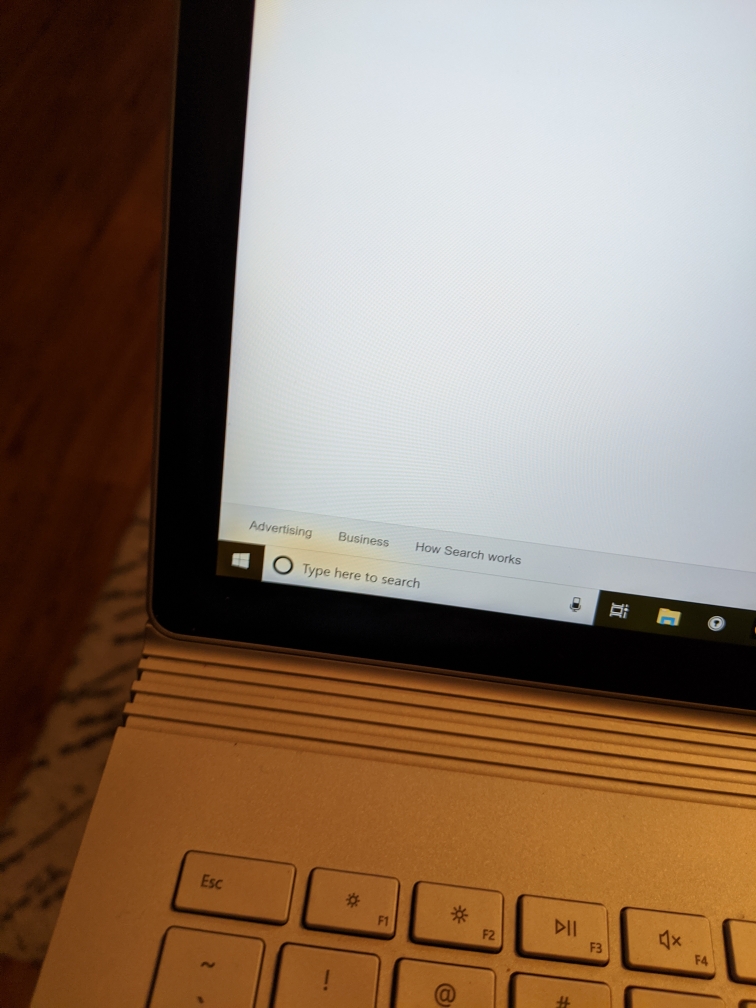I just took out my Surface book 2 from my bag to find that it was very warm bordering hot. I had turned it off before I had put it in the bag and it was still off but incredibly warm. This is the only time I can remember it happening.
Has this happened to anyone else recently? What does it mean?
I've read places that the issue could be that the device is turning on in the bag. But mine was still off. I've also read that it could be "the disconnect from the network" option in the power and sleep settings. But I have also always had that selected as "always" disconnect.
Ideas?
Has this happened to anyone else recently? What does it mean?
I've read places that the issue could be that the device is turning on in the bag. But mine was still off. I've also read that it could be "the disconnect from the network" option in the power and sleep settings. But I have also always had that selected as "always" disconnect.
Ideas?