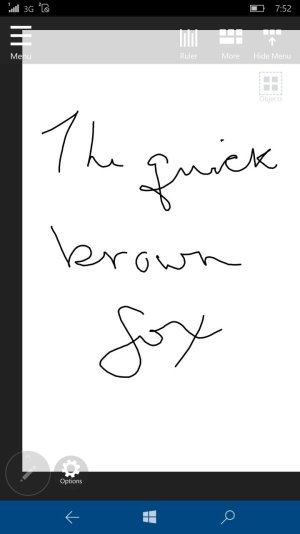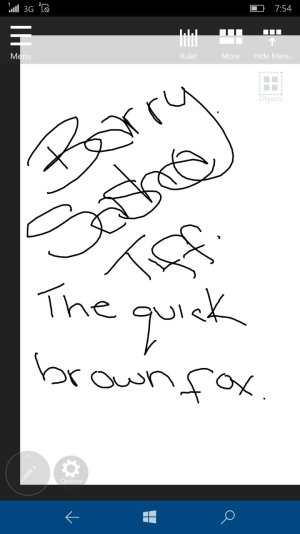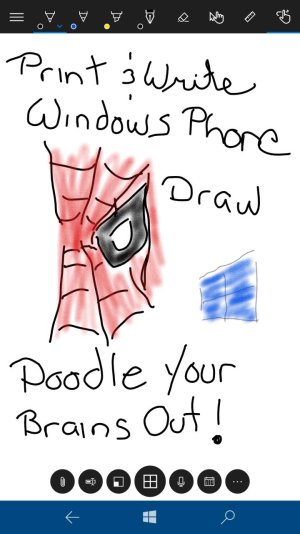I the question here is where microsoft stands today with the pen&ink, and tablet experience for that matter, today. This compared to say 5 years, but also to more than 15 years ago.
Having use digital ink on windows tablet devices over the last 15 years, I think Microsoft is making a progress. I however, have noticed a dip in further development of windows ink and ink-to-text conversion as a more natural real pen-and-paper replacement. True, in its current form, windows 10 is getting closer to that state, but windows 8 didn't fit well with real world day to day use, which meant windows 10 needed a slight overhaul, this time putting mouse and keyboard first, again. I think if windows 8 was allowed to continue its next iteration, we would have had a more immersive inking experience. The problem with windows 10 is still a lot of compartimentilization. It's no short of amazing from a software engineering experience, but I do think windows 10 falls behind in the immersive design. I think if the stylus with inknig, inline, everywhere the workflow experience would be a truer and more natural digital inking and ink-to-text conversion experience. For me the handwriting pad is a clear example. While a useful -tool-, the experience is still a stylus as a tool. I actually have to press buttons in many apps to operate and activate the pen. The handwriting pad only supports a single line to write on for ink-to-text conversions. And it doesn't even support mat-to-text conversions. For that Microsoft build a completely separate tool. But we had that over 5 years ago too. It was called the math Pad back then, before even the first surface on the market. the handwriting pad was there, too. By now surely they can both be integrated in the same tool, right? They are both over 10 years old. No, what I am missing is the immersive experience. OneNote, that is an immersive experience, Nebo is a great example of an immersive ink-to-text conversion experience, or even the handwriting pad. But the latter should be part of windows ink. So as soon as the app is on a textbox or text field, the user can immediately write on it, without needing an intermediary solution like a Handwriting pad or a Math pad. I think they could have done it more elegantly, for example by integrating a universal inline inking experience everywhere in the OS, simply by coupling it to the tablet mode. Desktop mode for mouse and keyboard, tablet mode for enhanced touch and pen experience. I think they still can do quite a lot with windows 10, when it comes to more immersive and productive workflow by a more seamless input experience with the OS and apps. Development continues, but I think development has, of late, taken a (hopefully temporary) back seat, to offset a different roadmap agenda.