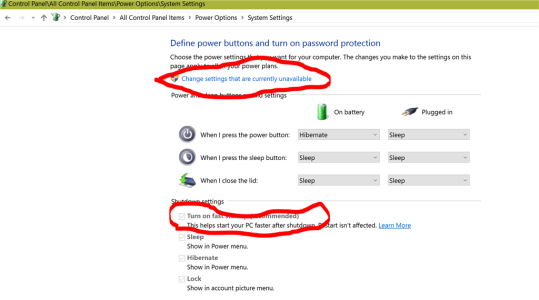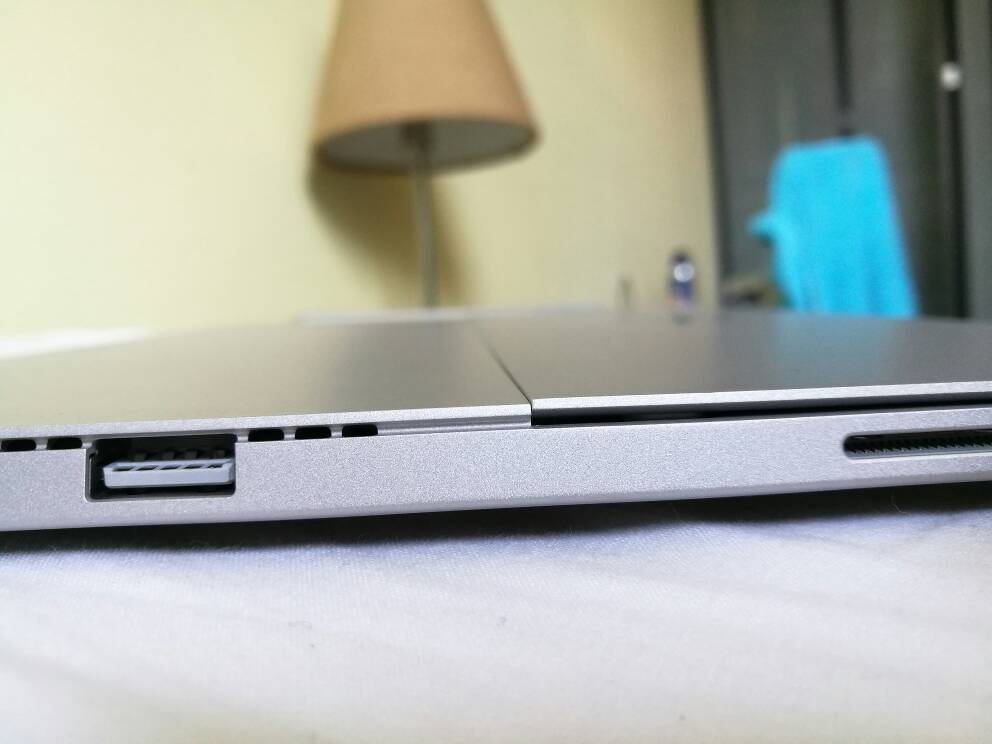- Nov 24, 2012
- 21
- 0
- 0
I ask myself, do people at Microsoft use their own products? Or they just use the Surfaces for the conferences and after that they go back running back to their MBP?
It really seams like the second one, yeah I understand that from time to time something might bug down and you might even need to restart the system. But having to restart such a device 3 times in a day due bugs that are around since the beginning of the ages is unacceptable.
Even after clean installing Windows 10 AU the system can turn out to be unusable.
Before someone puts the blame in other software, I've almost nothing installed on my surface, and nothing else starts up with Windows other than Defender and OneDrive, I like to keep things pretty clean.
Almost all problems are linked to Windows freaking out after resuming it from sleep / hibernation.
I often leave Edge and Mail open always, because I like to keep my tabs and I use Mail a lot.
Edge doesn't like waking up from hibernation, it will freeze, it will get slow and sometimes it won't even close, forcing me to close the process.
Switch from landscape to vertical while Windows Hello is taking ages to turn the camera on? More often than not the graphics will freak out and 1/3 of the screen will be kept in landscape while the rest will turn. Fix? Restart. Very strange thing, never saw something like this, not even in the cheapest Chinese Android tablet I've seen things like this.
Groove music, that one is funny, how to kill the Surface battery in 1 hour? Well, have some Music at the local OneDrive Music folder, and play it with Groove, for decoding a 320Kbps MP3 Groove would use more than 50% of the power of a dualcore I7 processor, very impressive.
Now sure after months of agony with Groove, they solved the problem by avoiding the CPU to speed up and get hot, but this doesn't mean that Groove is fixed, now when I open Groove, I can't make some steaks on the back of my surface anymore, but I can't work on it either because the whole systems slows down, it seams like I'm exporting something in Premiere, but no, and people complained about iTunes needing resources.
Now as it is, the SP4 is pretty unusable as a mobile computer, that goes to sleep and resumes many times a day while keeping apps open. I understand the decision to hibernate the machine after 2h of inactivity, makes sense for the battery and I'm able to accept the longer wait from time to time, but when resuming from sleep, even with its i7, 8GB of ram and super fast SSD, the SP4 is everything but instant on resuming. Even if I would not use Windows Hello that more often than not bugs down, it will take the device annoying seconds before it responds to my command of dismissing the lock screen.
Anyone with problems and frustrations like mine? You found a solution for any of those problems?
I'm really thinking of giving up the bigger screen and the flexibility of Windows for a Pixel C, that will at least, always work when needed.
It really seams like the second one, yeah I understand that from time to time something might bug down and you might even need to restart the system. But having to restart such a device 3 times in a day due bugs that are around since the beginning of the ages is unacceptable.
Even after clean installing Windows 10 AU the system can turn out to be unusable.
Before someone puts the blame in other software, I've almost nothing installed on my surface, and nothing else starts up with Windows other than Defender and OneDrive, I like to keep things pretty clean.
Almost all problems are linked to Windows freaking out after resuming it from sleep / hibernation.
I often leave Edge and Mail open always, because I like to keep my tabs and I use Mail a lot.
Edge doesn't like waking up from hibernation, it will freeze, it will get slow and sometimes it won't even close, forcing me to close the process.
Switch from landscape to vertical while Windows Hello is taking ages to turn the camera on? More often than not the graphics will freak out and 1/3 of the screen will be kept in landscape while the rest will turn. Fix? Restart. Very strange thing, never saw something like this, not even in the cheapest Chinese Android tablet I've seen things like this.
Groove music, that one is funny, how to kill the Surface battery in 1 hour? Well, have some Music at the local OneDrive Music folder, and play it with Groove, for decoding a 320Kbps MP3 Groove would use more than 50% of the power of a dualcore I7 processor, very impressive.
Now sure after months of agony with Groove, they solved the problem by avoiding the CPU to speed up and get hot, but this doesn't mean that Groove is fixed, now when I open Groove, I can't make some steaks on the back of my surface anymore, but I can't work on it either because the whole systems slows down, it seams like I'm exporting something in Premiere, but no, and people complained about iTunes needing resources.
Now as it is, the SP4 is pretty unusable as a mobile computer, that goes to sleep and resumes many times a day while keeping apps open. I understand the decision to hibernate the machine after 2h of inactivity, makes sense for the battery and I'm able to accept the longer wait from time to time, but when resuming from sleep, even with its i7, 8GB of ram and super fast SSD, the SP4 is everything but instant on resuming. Even if I would not use Windows Hello that more often than not bugs down, it will take the device annoying seconds before it responds to my command of dismissing the lock screen.
Anyone with problems and frustrations like mine? You found a solution for any of those problems?
I'm really thinking of giving up the bigger screen and the flexibility of Windows for a Pixel C, that will at least, always work when needed.