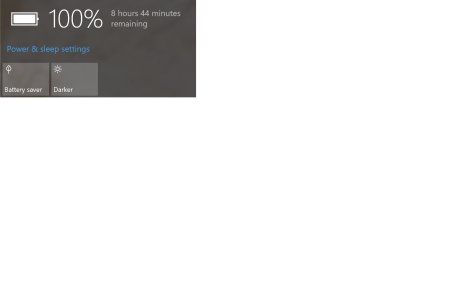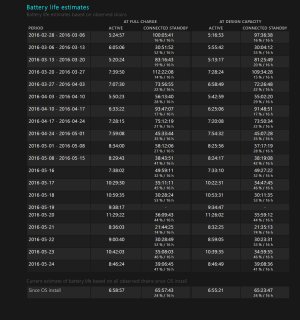anon(5327127)
New member
- May 25, 2011
- 584
- 0
- 0
My iPad mini 4 states x for battery life but, when playing SimCity Buildit, I don't get that advertised battery life!!!!
My iPad mini 4, while browsing the web and playing from amazon cloud, doesn't get the advertised x battery life!!!
If MS advertised the fact that you get x amount of battery while doing x then that's all you can ever expect. That's just the way it is with ALL of them. Including Apple.
My iPad mini 4, while browsing the web and playing from amazon cloud, doesn't get the advertised x battery life!!!
If MS advertised the fact that you get x amount of battery while doing x then that's all you can ever expect. That's just the way it is with ALL of them. Including Apple.