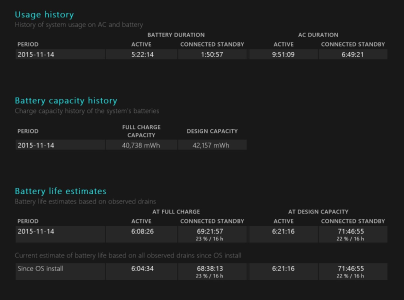I have the M3 Surface Pro and absolutely love it. But there are some quirky battery life issues. MS Edge and Chrome will decimate the battery. Not sure if this new Threshold update will do anything to alleviate, (I haven't received it yet), but MS Edge and Chrome are not friendly to Windows 10 and the Surface Pro 4.
I charge my device overnight to 100%. When I disconnect power in the morning, the device wakes up. I make sure to put it back to sleep. When I bring it to work (40 minute commute), battery is still at 100%. Previously, when I just let the screen timeout after it awakens, I lost battery life in my bag during the commute. My guess is it never goes properly back to sleep.
At work I connect it to an external display and disable the Surface display. I basically use it for browsing 10 - 15 tabs, 2 -3 separate windows, using IE. With this set up, and fairly constant use, starting from 9:30am to 6:00pm, battery will deplete to 40% - 50%. Not bad (obviously not running the Surface display itself helps). I don't bring the charger to work. Then at home I can use it until I go to bed. Lots of sketching with Autodesk and a couple hours of Netflix before I get the battery warning.
Sorry long winded post, but basically, say no to Edge and Chrome for now, until some kind of software fix is provided, and make sure the device goes to sleep before transporting it around.
Other than that, and the occasional damned video driver crash (for me about once or twice a day, depending on the website) I am completely in love with this device.
The M3 is the little processor that can. Photoshop and even 720p video work with Sony Vegas 13 is no issue. Rendering times are a bit long, but hey, it's a fanless little beastie.
I charge my device overnight to 100%. When I disconnect power in the morning, the device wakes up. I make sure to put it back to sleep. When I bring it to work (40 minute commute), battery is still at 100%. Previously, when I just let the screen timeout after it awakens, I lost battery life in my bag during the commute. My guess is it never goes properly back to sleep.
At work I connect it to an external display and disable the Surface display. I basically use it for browsing 10 - 15 tabs, 2 -3 separate windows, using IE. With this set up, and fairly constant use, starting from 9:30am to 6:00pm, battery will deplete to 40% - 50%. Not bad (obviously not running the Surface display itself helps). I don't bring the charger to work. Then at home I can use it until I go to bed. Lots of sketching with Autodesk and a couple hours of Netflix before I get the battery warning.
Sorry long winded post, but basically, say no to Edge and Chrome for now, until some kind of software fix is provided, and make sure the device goes to sleep before transporting it around.
Other than that, and the occasional damned video driver crash (for me about once or twice a day, depending on the website) I am completely in love with this device.
The M3 is the little processor that can. Photoshop and even 720p video work with Sony Vegas 13 is no issue. Rendering times are a bit long, but hey, it's a fanless little beastie.