- Dec 5, 2013
- 315
- 0
- 0
Hey guys. I'm gonna share how I made to this integration work properly.
1 - Open Xbox Music (http://music.xbox.com/) through my browser, open Settings, and (Remove all Xbox Music Pass catalog);
2 - Deleted all my music from my phone (I've made a backup);
3 - Open XBM on my phone to see if all musics are gone;
4 - On my PC I "fix" my musics Tag/Album Art with MP3Tag desktop application (see below);
5 - Open OneDrive on Chrome browser and drag some albums folders (just for test to see how XboxM handle with);
6 - Open XBM (enable streaming music) and wait XBM do "his" job;
* Xbox Music uses the tag AlbumArtist (available to edit from Mp3Tag) to group your music collection. If your album/mp3 doesn't have this tag, your album will be showed as "Unknown Artist", even if the tag Artist is filled. MP3tag it's super easy to use, you can set a AlbumArt to an entire album with just some clicks, auto-numeration and etc.
You can check with File Explorer if your tags and album art are all set.
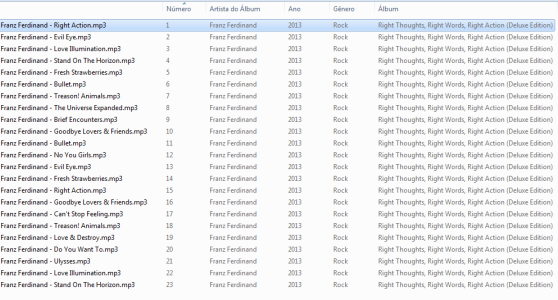
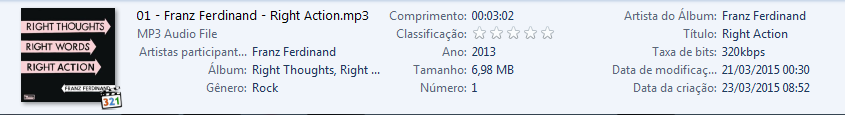
MP3Tag Download: Mp3tag - Download
Sorry about poor English. Hope I've help some new users.
1 - Open Xbox Music (http://music.xbox.com/) through my browser, open Settings, and (Remove all Xbox Music Pass catalog);
2 - Deleted all my music from my phone (I've made a backup);
3 - Open XBM on my phone to see if all musics are gone;
4 - On my PC I "fix" my musics Tag/Album Art with MP3Tag desktop application (see below);
5 - Open OneDrive on Chrome browser and drag some albums folders (just for test to see how XboxM handle with);
6 - Open XBM (enable streaming music) and wait XBM do "his" job;
* Xbox Music uses the tag AlbumArtist (available to edit from Mp3Tag) to group your music collection. If your album/mp3 doesn't have this tag, your album will be showed as "Unknown Artist", even if the tag Artist is filled. MP3tag it's super easy to use, you can set a AlbumArt to an entire album with just some clicks, auto-numeration and etc.
You can check with File Explorer if your tags and album art are all set.
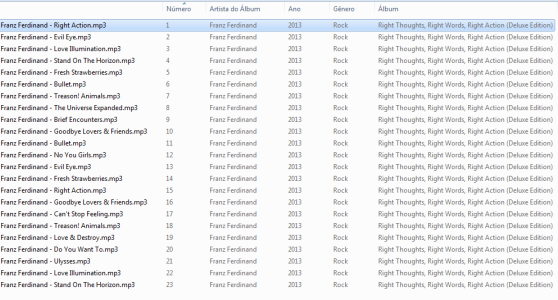
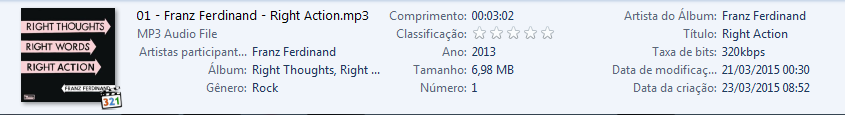
MP3Tag Download: Mp3tag - Download
Sorry about poor English. Hope I've help some new users.

