We all have read Daniel's fantastic article about adding swear words to Word Flow. No doubt,it works very well. If you use swear words heavily,use Daniel's Method, it works best. But once you add a word to dictionary, it is permanent and only way to remove it is to delete all custom words. Also this method adds suggestions to only the keyboard you are using. For some strange reasons Hinglish keyboard in 8.1 does not give me the option with a '+' sign even to add normal words. I can add words to English keyboard as before. So what do we do?
1) Add a new contact with a name filled with swear words or custom words.
2) Do not add any phone number, In People>Settings>Filter contacts list, Turn on "Hide contacts without phone numbers".( if you wish to hide them in your contacts list. You can also add 3-4 normal names at start of the name and then add swear words, to appear them as normal contacts),
3) Add words with first letter Capital. You can add words with small letters and BLOCK capital letters too. But words with first letter capital work best.
4) This trick works best with a Hinglish keyboard but also with an English keyboard with few limitations. The words sometimes show in suggestions sometimes not. This trick does not work with shape writing or swipe. But it will at least stop auto-correct from converting f**k to duck.
5) When you want to remove a word, just delete the contact or rename it.
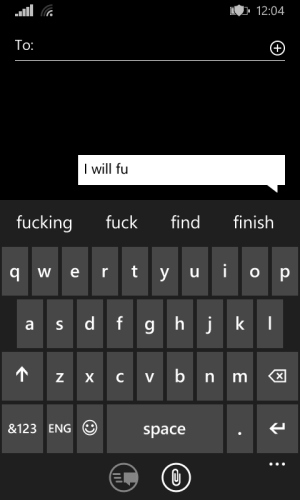
1) Add a new contact with a name filled with swear words or custom words.
2) Do not add any phone number, In People>Settings>Filter contacts list, Turn on "Hide contacts without phone numbers".( if you wish to hide them in your contacts list. You can also add 3-4 normal names at start of the name and then add swear words, to appear them as normal contacts),
3) Add words with first letter Capital. You can add words with small letters and BLOCK capital letters too. But words with first letter capital work best.
4) This trick works best with a Hinglish keyboard but also with an English keyboard with few limitations. The words sometimes show in suggestions sometimes not. This trick does not work with shape writing or swipe. But it will at least stop auto-correct from converting f**k to duck.
5) When you want to remove a word, just delete the contact or rename it.
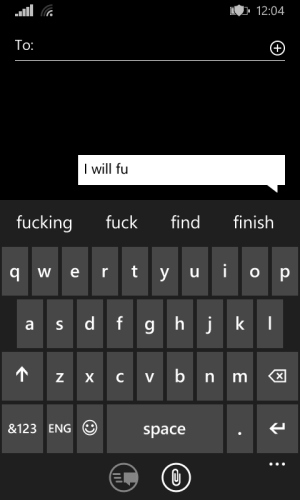
Last edited:

