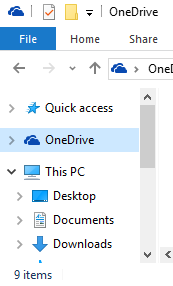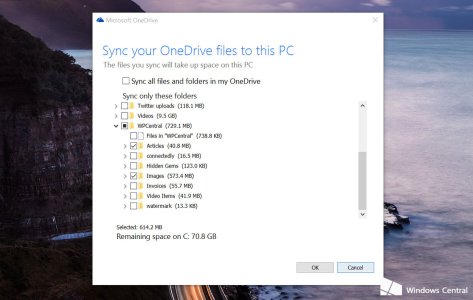Hi,
I've run out of space on my PC's C drive, so I want to move all of my pictures into my OneDrive. So that they don't take up space on my PC, I want these to be stored "online only". However, the upload is taking forever - after 24 hours, less than 200 pictures (of thousands) have been uploaded. Also, the OneDrive app keeps crashing and closing. Does anyone have advice for how to make these uploads more feasible? Also, I am saving the photos to an "online only" folder - why can't I see this folder in the Explorer tree?
I've run out of space on my PC's C drive, so I want to move all of my pictures into my OneDrive. So that they don't take up space on my PC, I want these to be stored "online only". However, the upload is taking forever - after 24 hours, less than 200 pictures (of thousands) have been uploaded. Also, the OneDrive app keeps crashing and closing. Does anyone have advice for how to make these uploads more feasible? Also, I am saving the photos to an "online only" folder - why can't I see this folder in the Explorer tree?