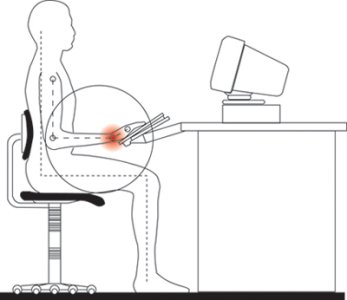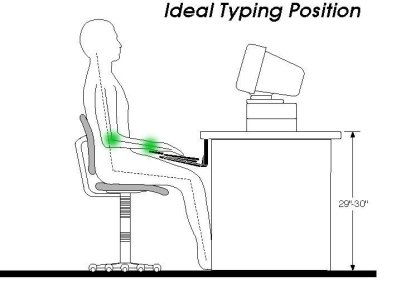This review is written on my new Surface Pro 3, using Type Cover 3, while sipping an Americano in a coffee shop in Dallas, Texas late on launch day.
Since the announcement of the Surface Pro 3, I have gone back and forth as to whether I would buy it on launch day. I was immediately impressed with the appearance of the device from the announce event and the specs released to the press that day. It truly seemed like the ideal portable device. I owned the original Surface Pro but found I stopped carrying it after a month or so because between the bulkiness of the device, what I called my sturdy tablet, and its relatively short battery life, it just wasn?t able to work for daily use for me. I also own a Surface 2, which is a reasonably priced tablet that hints at what Microsoft wanted to achieve with the Surface line. Surface Pro 3 truly achieves the powerful device suggested by the idea of the original Surface Pro and in the attractive package hinted at by the Surface 2.
I happened to be in Dallas on the first day of retail availability for the SP3. A new full Microsoft Store will open in Dallas this summer, but for now getting the Surface Pro 3 on day one meant a trip to the Arlington specialty store. I kept telling myself I wasn?t really sure I?d make the purchase here in Texas. In a few more days I?d be back home in Washington and could go to the Seattle store. If I bought now I could use the SP3 during the conference I was attending in a real world break in. Who was I kidding? Of course I was going to buy the SP3 while in Dallas.
This morning, I called the Microsoft Specialty Store in Arlington to determine whether they had SP3s that weren?t already claimed by pre-order before I headed out there. I was assured they did. I planned to pick up the 128GB version, but when the associate said they had both i5 versions available, I opted for the more expensive model with more storage and more memory. I was going to spend more than a thousand dollars either way. With the 256GB model I knew I wouldn?t wonder later if I should have opted for more storage. I also purchased a bundle that included a keyboard, a case and the Microsoft Complete service. With tax, this set me back about $1600. After returning to my hotel I added a 64GB microSD card that I had in my tech travel bag and set up the tablet.
Out of the box the SP3 is a beautiful device. Microsoft got the aesthetics just right. The screen is absolutely gorgeous. I agree with other reviewers that the new 3:2 aspect ratio is better than 16:9 of the earlier generations of Surface and makes the device more like a legal pad when held in portrait mode. Some have argued 3:2 is still a bit less ?natural? than a 4:3 ratio. I think this is a silly point because there is nothing uncomfortable about holding the Surface Pro 3 in portrait mode. It feels different than holding an iPad, but the SP3 is also so much more than an iPad.
I had an issue with the initial set-up of the SP3 because in order to set things up properly you need an internet connection. And when you are in a hotel, you have to use their internet connection which always requires the use of a sign-in acceptance screen. That made it impossible to set up the SP3 on the hotel network because the OS was in set-up mode and not at the Start Screen or desktop so I couldn?t open IE. I solved this by tethering the SP3 to my Lumia 1520 via internet sharing. Once I got past the setup, I was able to use the hotel Wi-Fi without a problem.
My Surface Pen also did not connect to the tablet during the set-up. I don?t know what the issue was but the Bluetooth service could see the pen but wouldn?t pair with it. I tried again after downloading a series of updates to the device and it worked without a problem. The pen is comfortable to use. I think it will get used a lot more than the pen that came with my first Surface Pro, which I eventually lost because I never used it. Each time I?ve tried to show off a bit with the ?click the purple button to turn on the SP3? trick, it has worked. My pen would not perform the double-click to take a screenshot function however. I tried a variety of things to address this, looking here on the Windows Phone Central forums as well as the Surface support website. (When I returned home I took my pen to the Seattle Microsoft Store. They were able to confirm the problem was with my pen and not user error or an issue with the tablet. They swapped out my pen for one that works properly.)
Because the new Surface Pro comes in the same nice light grey color of the Surface 2, I opted for the crimson keyboard so that my device can be an unofficial Washington State University computer in crimson and grey. The new keyboard is similar in appearance to the first Surface keyboards, although bigger. The keyboard itself is not any larger. The extra space is consumed by the much larger, and much improved track pad. Where older Surface cover track pads were covered with the same felt-like substance of the rest of the case, the new one is a slick, glass like material that makes movement easier and the larger size allows for more fluid movements as well. The old pad wasn?t awful or terrible or any of the overwrought words that some tech bloggers have used to describe it. It worked. This one is just much better, works easier and for allows more precise movement.
The keyboard comes with a color coordinated adhesive loop that is designed to stick to the front cover and hold the pen in a handy location. As of now, I don?t plan to use this, but keep the pen in my pocket. The new keyboard also features magnets that allow it connect to the front bezel of the SP3. This stabilizes the keyboard on your lap and also creates a slight incline in the keyboard which makes it better ergonomically. It also creates a bit more bounce in the keyboard than when it is lying flat, which is not a bad thing, but is something you need to get used to. The only other difference in the keyboard is a bit of branding. The name ?Surface? is printed in a small font on the lower front edge of the cover in a contrasting shade of the cover color.
A few more words on the keyboard: I?d venture to guess that most tech writers who have reviewed the Surface Pro 3 have listed as a ?con? for the device that the Type Cover is an extra $130 cost. Some then add that Microsoft should include the cover with the SP3 if they are going to claim it can replace a laptop. I can think of several reasons why Microsoft does not do this. 1. Marketing: Not including the cover allows a lower list price for the device. 2. Simplicity: The SP3 is already available in 5 variations of CPU, memory and storage. Adding a cover greatly complicates the options that must be made available. 3. Choice: I paired the SP3 with my Microsoft Wedge Keyboard and a mouse. As clever as the Type Cover is, there are more conventional portable keyboards in the Windows ecosystem that will work fine with the SP3. Users shouldn?t have to buy a keyboard they don?t want or need. 4. Ecosystem: Not including a cover allows accessory makers to provide aftermarket options such as a customizable covers that attach to the magnet connector, covers for specialized software (the ?blades? we?ve heard about), and so on. 5. Legal. The Surface Pro 3 is a tablet. Microsoft calls it a tablet (albeit one that can, when properly accessorized, replace your laptop). It is considered a tablet for purposes of airport security screening and use in flight. If it was sold with a keyboard, I?d expect someone would challenge Microsoft?s claim that the SP3 is a tablet.
That the Surface Pro 3 doesn?t come with a keyboard doesn?t bother me. I suspect the keyboard could be sold profitably for far less than $129, but the SP3 is a premium device, not an entry level one, and its accessories are priced to reflect that.
The new kickstand is everything I?ve read it was: outstanding. It is easy to open and the variable angle is quite nice, easy to adjust and yet it remains solidly right where you put it. In this bright coffee shop where I am sitting next to a window facing the sun, the screen is set to a much lower angle than would have been possible with the first two Surface generations and is thus easy to read without glare while allowing me to have a much better posture than was possible before.
Because this is a full PC, it has a fan. The cooling scheme that Microsoft developed for this device is pretty neat. I?ve read various reviews of the device and the range of descriptions of the fan has been amusing. While no reviewer has said it was loud, some have said it was more noticeable than Microsoft claimed (although they didn?t make a claim about that) and that it kicked on ?too much? although I?m not aware of a standard the defines how much is too much, Other reviewers also claimed the SP3 got hot, just not uncomfortably so, while most reviewers just said it got warm in one specific space. First, let?s just agree that terms like warm and hot are rather subjective. My experience: if the fan is running in this coffee shop or in lots of other places with louder than home levels of ambient background noise, you won?t hear it. (Later, I did hear the fan while using the SP3 in the quiet of my home but even then it was not noticeable beyond a few inches away. As for heat: the way I define the terms, it gets warm in the upper right corner of the rear of the device.
In setting up the SP3, I told it to copy settings from my other devices, so within minutes there was my lock screen, desktop and all of my Windows 8 apps. I finished the setup process and headed off to my conference where I used the SP3 for note-taking and looking up web materials. I never had a problem not finding or losing my Wi-Fi connection.
I noticed that carrying the SP3 around the conference center it was not noticeably different than carrying my Surface 2. It is bit bigger and heavier but the difference in the feel of carrying the device is negligible.
The Surface Pro 3 is a great mobile device. I?m glad I bought it in Texas so I could give it a work related workout right from the unboxing. It passed with flying colors. Great job, Microsoft.