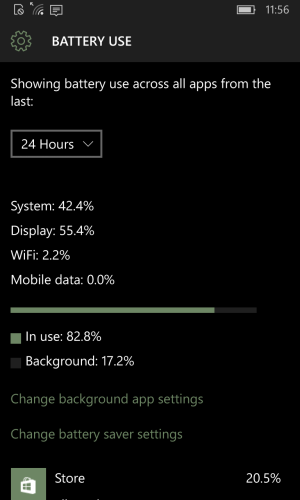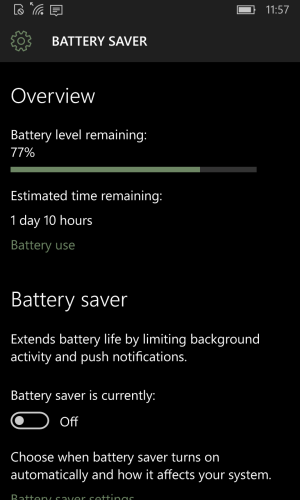Maurizio Troso
New member
- Aug 22, 2014
- 4,692
- 0
- 0
re: W10M Insider Bugs & Defects Thread
1 - Edge works fine after an HR
2 - the sloooow phone pad iussue due to new function Link name to numbers: when you start typing a number, Peolpe tryes to find names starting with it. A very sloooow process. Try disabling it in settings
3 - WhatsApp: keyboard bug popping twice is spread on all apps
4 - HotSpot: known bug since 3 / 4 builds
All the rest, an Hard Reset will resolve all
For some of these issues, you can solve using a hard reset
1 - Edge works fine after an HR
2 - the sloooow phone pad iussue due to new function Link name to numbers: when you start typing a number, Peolpe tryes to find names starting with it. A very sloooow process. Try disabling it in settings
3 - WhatsApp: keyboard bug popping twice is spread on all apps
4 - HotSpot: known bug since 3 / 4 builds
All the rest, an Hard Reset will resolve all