Bogdan Balint
New member
- Mar 22, 2016
- 4
- 0
- 0
Any solution for the not working "send" button when trying to reply to a mail from the mail client ?
I don't know if it has been said before, in Microsoft store, check for updates is very slow, is that ok?
Only me where Edge is using massive amounts of battery? I have used it for browsing at tops 2 hours, but still since this morning, its now at 21% and "Battery usage" says
Microsoft Edge 74.8% with something like 40/60 on In-use/Background
Lumia 950
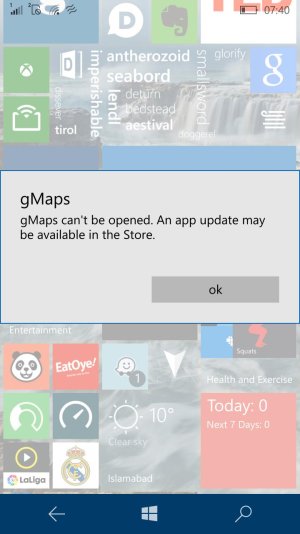
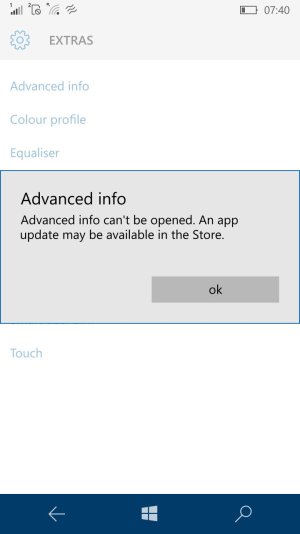
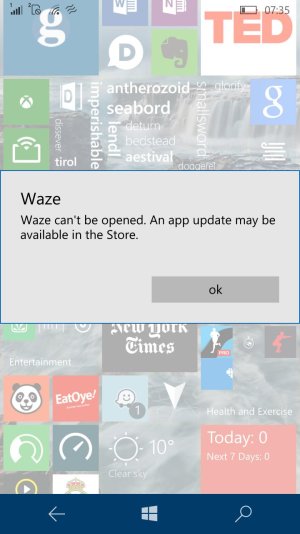
Ever since I have upgraded to 10586.318, I have been facing multiple issues. The battery drain is significant but worse than that is that most of the apps in my phone would not run. Majority of the apps give the error that the app "can't be opened. An app update may be available in the Store." When I go in the store, there is no update. I have to delete the app and re-install the app. Totally unacceptable! What's even more egregious is that I get the same error when I go in Settings --> Extras -->Advanced Info. View attachment 126498View attachment 126499View attachment 126496
Which phone please?M stuck at 10586. no further updates are coming. and others are enjoying 14342.
please help.
Which phone please?
Are you an insider or not? 14342 is only for Insiders in Fast Ring
If I manually turn on the hotspot, it works fine. It will not turn on via Bluetooth for some reason. Deleted and repaired, but still no joy.
@VineRider;
Thanks for the response.
I went on the Insider Fast track for a short while - 14332.1000 and everything was working and all was well, then updated to 14342.1001 and phone became unusable.
Have gone back to production but even that is unstable.
Original OS build: 10.0.10586.107
Lumia 950 Dual
OS Build 10.0.14342.1001
Firmware: 01078.00038.16082.36021
Hardware revision number:2.1.6.2
radio s/w version: BO25c43.00009.0001
Chip SOC version: 8992
Second IMEI number not recognised by warranty checker.
Pinned phone to start title not showing (only SIM 1 named tile showing)
Constant issues with Cellular data.
Device freezing - requiring regular soft resets.
WIFI not working intermitantly.
OVERHEATING - especially when using internet.
BATTERY LIFE TERRIBLE.
Reboots.
Screen auto brightness not working.
Glance screen peek not workingLive tiles not updating.
Unable to send/receive sms with 2 SIM's inserted.
Gabe warned about iussues on 2nd sim still investingating. Changing ring doesn't mean going back to previous build. Did you restore to Production via WDRT?
Yeah, I saw the post re: DS issues this morning. IMO regardless of it being a preview, the basic functionality should work
Yes, I restored to 10586.107 and now updated to 10586.318. Have not put in the SIM's yet.
Can we expect Microsoft allow us to lock every apps by password as like Android
There is an app 'Secret App Folder ' which is free today in Store and MyApp Free .You can check it out ,it might be the thing you want.
Can't even load Cortana on the latest Fast build. Via mag glass or actual Cortana app tile.
Lumia 950 XL
Also found that holding the back arrow (which supposedly launches a 'task manager') displays, what I believed to be running apps, but when you close them they do not appear to close.
Is there a true Task Manager for W10M? Have found Task Manager-Pro by Abhishek Sinha 1601 - anybody use this or recommend a task manager that can actually stop running processes.
Also have noticed that the phone is getting extremely hot while using the internet (both on wifi and mobile data connections).
Battery seems to have improved slightly since reverting to 10586.xxx build.

