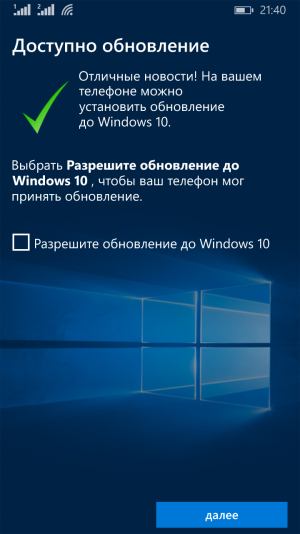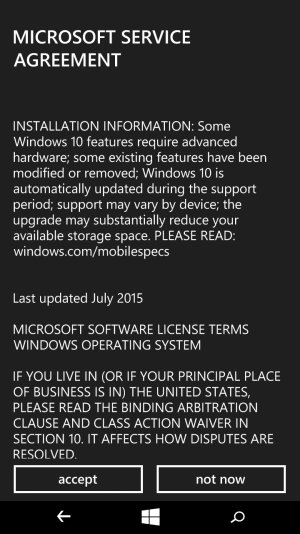W10M release dates? Answers inside...
- Thread starter a5cent
- Start date
You are using an out of date browser. It may not display this or other websites correctly.
You should upgrade or use an alternative browser.
You should upgrade or use an alternative browser.
- Status
- Not open for further replies.
abhishek singh21
Active member
- Apr 27, 2014
- 2,455
- 4
- 38
Started update, Microsoft has a HUGE license agreement!!!
View attachment 123826View attachment 123827
any idea what the build is?
Cyrus Ghaswalla
New member
- Nov 19, 2013
- 6
- 0
- 0
Still downloading getting stuck at 39%whats the build sir.
varunsingh85
New member
- Jan 24, 2013
- 8
- 0
- 0
upgrade advisor just tells your phone update to download 10.
Thanks! I enabled the W10 Upgrade in the Update Advisor, and then my Phone Update started downloading it!
Ajay Shastri
New member
- Mar 17, 2016
- 1
- 0
- 0
Alright my phone is ready to update too (on AT&T network from Houston), but will probably wait till I get home and back everything before I go for it. Also updating the phone through cellular network is boring.
abhishek singh21
Active member
- Apr 27, 2014
- 2,455
- 4
- 38
Here the FAQ from Microsoft:
Q: Are all phones eligible for the Windows 10 Mobile upgrade?
A: To ensure the best experience possible for our Windows Phones customers, we are upgrading devices which will offer a great Windows 10 Mobile experience after the upgrade to Windows 10.
Q: How will the upgrade work?
A: You can check on upgrade eligibility to Windows 10 Mobile by downloading the Upgrade Advisor app from the Store on Windows Phone. On eligible phones, the app will provide and option to Enable Windows 10 upgrade. Once enabled, the update can be downloaded by going to Settings > Phone Updates > Check for updates.
Q: I checked the Upgrade Advisor app and it said my phone was not eligible for the upgrade, how do I get Windows 10 Mobile?
A: To ensure the best Windows 10 Mobile experience possible, only select Windows Phone devices are able to upgrade to Windows 10 Mobile. The availability of Windows 10 Mobile as an upgrade for existing Windows Phone 8.1 devices will vary by device manufacturer, device model, country or region, mobile operator or service provider, hardware limitations, and other factors.
Q: If I receive a notification from Upgrade Advisor that the Windows 10 update is available for my phone, do I have to update?
A: No, you can stick with your current version of Windows Phone 8.1. Simply do not select “Enable Windows 10 upgrade” within the app.
Q: I’m a Windows Insider, what should I do if I want the ‘official’ Windows 10Mobile upgrade?
A: As a Windows Insider please read https://answers.microsoft.com/en-us...-fe98-482e-850d-7ca86433bd7d?tm=1458232411654 to get answers for common questions regarding the upgrade. We also recommend visiting Supported phones for Windows Insider Preview - Microsoft Windows to understand whether or not your phone is on the program’s supported device list, as this may impact your ability to get future preview updates. If you wish leave the Windows Insider program and check on your device’s eligibility for Windows 10 Mobile using the Upgrade Advisor app, you will need to first go back to Windows Phone 8.1. To go back to a previous version, see Windows Device Recovery Tool: FAQ.
Q: Can I go back to my previous version of Windows Phone 8.1?
If you upgraded your Windows Phone 8.1 device to Windows 10 Mobile, you can use the Windows Device Recovery Tool to rollback to a previous version. For more info about this tool, see Windows Device Recovery Tool: FAQ.
SOURCE: Microsoft
well in others words this really is something that Microsoft aint pushing down the throat of the windows phone users. as with the pc/laptop . here you have a choice to remain with the current windows phone 8.1 . it will be interesting to see by when msft start forcing the update as mandatory. happy updating.
happy updating.
Q: Are all phones eligible for the Windows 10 Mobile upgrade?
A: To ensure the best experience possible for our Windows Phones customers, we are upgrading devices which will offer a great Windows 10 Mobile experience after the upgrade to Windows 10.
Q: How will the upgrade work?
A: You can check on upgrade eligibility to Windows 10 Mobile by downloading the Upgrade Advisor app from the Store on Windows Phone. On eligible phones, the app will provide and option to Enable Windows 10 upgrade. Once enabled, the update can be downloaded by going to Settings > Phone Updates > Check for updates.
Q: I checked the Upgrade Advisor app and it said my phone was not eligible for the upgrade, how do I get Windows 10 Mobile?
A: To ensure the best Windows 10 Mobile experience possible, only select Windows Phone devices are able to upgrade to Windows 10 Mobile. The availability of Windows 10 Mobile as an upgrade for existing Windows Phone 8.1 devices will vary by device manufacturer, device model, country or region, mobile operator or service provider, hardware limitations, and other factors.
Q: If I receive a notification from Upgrade Advisor that the Windows 10 update is available for my phone, do I have to update?
A: No, you can stick with your current version of Windows Phone 8.1. Simply do not select “Enable Windows 10 upgrade” within the app.
Q: I’m a Windows Insider, what should I do if I want the ‘official’ Windows 10Mobile upgrade?
A: As a Windows Insider please read https://answers.microsoft.com/en-us...-fe98-482e-850d-7ca86433bd7d?tm=1458232411654 to get answers for common questions regarding the upgrade. We also recommend visiting Supported phones for Windows Insider Preview - Microsoft Windows to understand whether or not your phone is on the program’s supported device list, as this may impact your ability to get future preview updates. If you wish leave the Windows Insider program and check on your device’s eligibility for Windows 10 Mobile using the Upgrade Advisor app, you will need to first go back to Windows Phone 8.1. To go back to a previous version, see Windows Device Recovery Tool: FAQ.
Q: Can I go back to my previous version of Windows Phone 8.1?
If you upgraded your Windows Phone 8.1 device to Windows 10 Mobile, you can use the Windows Device Recovery Tool to rollback to a previous version. For more info about this tool, see Windows Device Recovery Tool: FAQ.
SOURCE: Microsoft
well in others words this really is something that Microsoft aint pushing down the throat of the windows phone users. as with the pc/laptop . here you have a choice to remain with the current windows phone 8.1 . it will be interesting to see by when msft start forcing the update as mandatory.
Last edited:
CanadianGuy_eH
New member
- Dec 14, 2015
- 20
- 0
- 0
Hoping the OTA comes for my L830. I'm with TELUS - and they're a complete joke when it comes to Microsoft Lumia.
harshitv92
New member
- Mar 17, 2016
- 1
- 0
- 0
- Nov 3, 2011
- 6,622
- 0
- 0
No L920/L820 on the list, disappointing.
It shouldn't be. The first post in this thread links to a list of the devices that are expected to be updated first. We've known for months that neither of those devices will be amongst the first.
Kerry2112
New member
- Mar 1, 2016
- 467
- 0
- 0
I'd be happy if I could install UpdateAdvisor. It doesn't even show in the store for my phone (HTC One (M8)). It was the best phone available at the time my 920 took a dive from the second floor office.
Same here with my L1320.*I'm guessing you only see the app if you're on a supported device for the update. I was on the most recent build as an Insider but had to go back to 8.1 because of freezing issues that I just couldn't overcome.
raccoonWind
New member
- Feb 29, 2012
- 19
- 0
- 0
Lumia 920, Rogers, Canada
Not eligible

Seems like I will never get it
PS Even worse, "Your phone is not supported for the upgrade to Windows 10"
Not eligible
Seems like I will never get it
PS Even worse, "Your phone is not supported for the upgrade to Windows 10"
Same here with my L1320.*I'm guessing you only see the app if you're on a supported device for the update. I was on the most recent build as an Insider but had to go back to 8.1 because of freezing issues that I just couldn't overcome.
It's listed in batch 1 on the page linked in the first page of this thread. So.... who knows, just a waiting game.
- Status
- Not open for further replies.
Similar threads
- Replies
- 3
- Views
- 14K
- Replies
- 1
- Views
- 6K
- Replies
- 2
- Views
- 4K
- Replies
- 3
- Views
- 3K
Forum statistics

Space.com is part of Future plc, an international media group and leading digital publisher. Visit our corporate site.
© Future Publishing Limited Quay House, The Ambury, Bath BA1 1UA. All rights reserved. England and Wales company registration number 2008885.